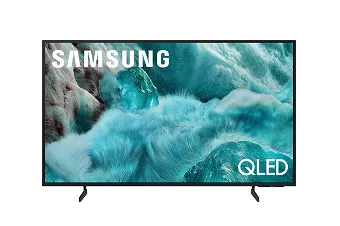Verizon
Home Internet
Our network’s growing.
Check availability in your area
Find out whether Fios Home Internet, 5G Home Internet or our newest addition Frontier Fiber is available for your home.
The internet you want offers you more
Check which internet service is available in your area. Switch to select plans and get your choice of our latest offers.
More ways to save
Have questions? We’ve got answers.
Is Frontier becoming Verizon?
Frontier is now a Verizon company, bringing better value and more choices to millions more customers across the country. By integrating Frontier's complementary pure-play fiber network with Verizon’s industry-leading Fios and mobility assets, the company now has an expanded reach of almost 30 million fiber passings across 31 states and Washington, D.C. With the greater availability of premium home internet and mobility services, customers have exclusive access to new services, savings and value they can't get anywhere else. This expansion includes plan offerings for fiber optic home internet, fiber optic business internet, landline phones, and Fios TV.
See if you're eligible for fiber home internet by checking availability.
Is Verizon Home Internet available at my address?
Fios Home Internet is widely available in major cities and suburban areas in the Mid-Atlantic and New England, like New York City and Philadelphia. There's also 5G Home Internet, which is available in more and more cities around the country, like Houston and Los Angeles.
To check Verizon Home Internet availability in your area, enter your address or view our coverage map.
What is 5G Home Internet?
Verizon 5G Home Internet uses the same cellular technologies as mobile phone communication to create a wireless network, providing fast speed* with low lag. This simple wireless home internet uses a 5G receiver in your home as a combination of a router and a modem, providing a Wi-Fi connection for all your devices.
Verizon 5G Home Internet offers fast*, affordable access to our powerful 5G Ultra Wideband network, giving you the performance and speed you need.
With Verizon 5G Home Internet, you'll enjoy:
- Reliable access to the bandwidth you need to connect your home's many devices
- No annual contracts, extra fees or equipment charges
- Affordable pricing with discounts like Auto Pay or when you combine it with any postpaid Verizon mobile phone plan
- Competitive price guarantees on all plans
- Get up to a $500 credit to help cover any early termination fees when switching to Verizon 5G Home Internet
- Simple plug-and-play setup**
Verizon 5G Ultra Wideband is now available in more and more places around the country, it's easier than ever to experience its speed and power.
To see if Verizon 5G Home Internet is available where you live, enter your address or view our coverage map to see all your options.
*5G Home Internet service provided through cellular network; speeds vary due to factors affecting cellular networks
**Self setup not available in all areas
What is Fios Internet?
Verizon Fios Internet is a 100% fiber-optic network that delivers some of the fastest internet speeds to millions of homes in the mid-Atlantic and New England. Verizon Fios Internet provides a reliable and consistent connection capable of handling multiple tasks at once, plus powerful bandwidth for multiple devices.
Most Fios plans offer matching download and upload speeds, which can be a major advantage when you're video chatting, gaming and sharing large files or images.
To see if Verizon Fios Home Internet is in your area, check availability or review our coverage map.
Can Verizon help cover my early termination fee when I switch to Verizon Home Internet?
Yes! If you are stuck in a contract for home internet, switch to Verizon Home Internet and get up to $500 credit to help cover your early termination fee. If you're eligible to get a bill credit for up to $500 for an early termination fee charged by your previous home internet provider, here's how to get it. If you order Fios home internet, see the Fios Early Termination Fee instructions. If you order 5G Home, go to the 5G Home Internet bill credit page.
You must submit your request within 90 days of your Verizon Home Internet setup.
I'm moving. Can I transfer my current Verizon Home Internet service to a new address?
Yes. It's easy to transfer service when you move.
To get started or get help with moving, please visit our Moving Hub or sign into your account to see if we offer internet service at your new home and to learn how to transfer it if we do—and how we can help you stay connected during your move.
What affordable Verizon Home Internet options are available?
Verizon participated in ACP, the Affordable Connectivity Program, while the program was active prior to the last fully funded month of April 2024. Verizon now provides reduced-cost internet to eligible new or existing home Internet customers who have qualified for Lifeline, SNAP, WIC, and other assistance programs within 180 days of application or received a Federal Pell Grant within the past year with our Verizon Forward program. Qualifying customers receive a service discount on their Fios or 5G Home Internet plan price. Existing LTE Home Internet customers may qualify as well.
Verizon knows affordable internet access is important in today's connected world. You may be eligible to save money with other Verizon discounts, like:
You also can get a discount by bundling mobile and home or signing up for Auto Pay.
How much is Verizon Home Internet per month?
Your home internet costs will depend on which services are offered at your address and which plan best fits your needs. Do you stream a lot of movies or shows, or are you a big gamer? Will you and your family have a lot of devices connected at the same time? You may want to consider a plan with higher speeds and the capacity to handle many devices, like Verizon Fios or Verizon 5G Home Internet.
To see what's available in your area, check availability or review our coverage map. After entering your address, you'll see the full plan options available at your location, plus any perks, promotions or discounts you may qualify for.
All internet plans come with Verizon's multi-year price lock guarantee plus all-in pricing—which means no hidden fees, equipment charges or data caps.* You may be able to bundle your home and mobile services to save or take advantage of other discounts.
*Consumer data usage is subject to the usage restrictions set forth in Verizon's terms of service; go to verizon.com/support/customer-agreement/ for more information about 5G Home Internet and LTE Home Internet or verizon.com/support/fios-customer-agreement/ for Fios.
What's the difference between Wi-Fi and internet?
When thinking about Wi-Fi vs. internet, it can help to see it as the way you connect compared to what you're connecting to.
Wi-Fi is wireless technology that connects devices to a local network, like your home network, which then connects to the internet. The internet is a global network, connecting billions of devices across the globe and providing access to websites, apps and more. It enters your home via a wired connection like Verizon Fios or wirelessly, like Verizon 5G Home Internet, and connects to a Wi-Fi router. That Wi-Fi router then shares that internet connection with all your devices within range so you can view websites, stream movies, download apps, play games and more.
Verizon uses Wi-Fi technology to offer Verizon Wi-Fi Backup, which accesses the power of our award-winning cellular network if your primary home internet goes down. You can keep streaming, gaming or working remotely for seven days in a given month. This limited service is not available all the time if you exceed the seven days per month limit.
What are Verizon Whole-Home Wi-Fi and Verizon Whole Home Wi-Fi Plus?
Whole-Home Wi-Fi is included with your 5G Home Ultimate* or LTE Home Plus** wireless home internet plan. When you have Whole-Home Wi-Fi, you can choose to upgrade to Whole-Home Wi-Fi Plus for $5/month (plus taxes & surcharges).
Verizon Whole-Home Wi-Fi** and Verizon Whole-Home Wi-Fi Plus** include 3 features that help improve Wi-Fi coverage in your home:
- Wi-Fi Health Check in the My Verizon app to optimize your Wi-Fi network.
- Wi-Fi extender(s):****
- Whole-Home Wi-Fi gives you 1 optional Wi-Fi extender for better signal strength in hard-to-reach places.
- Whole-Home Wi-Fi Plus gives you a total of 3 Wi-Fi extenders per line. 2 are sent with your order. Add a 3rd if needed after setup.
- Free router upgrade after 3 years. Included with the 5G Home Ultimate plan only.
*Also applies to the 5G Home Plus plan if you subscribed between 11/9/23 and 6/18/25.
**LTE Home and LTE Home Plus Internet are no longer available to add to accounts.
***Available in select areas.
****Verizon owns the equipment provided with your plan, including the router and Wi-Fi Extender. If you choose to disconnect service, you must return equipment within 30 days or you'll incur an unreturned equipment fee(s). Learn more by visiting our 5G Home & LTE Home equipment return FAQs.
Does Verizon offer wireless backup internet services?
Yes. Verizon's Wi-Fi Backup plan is now available. It offers cable or fiber internet customers a reliable solution to stay connected if their primary internet provider has a service disruption or outage.
Does Verizon offer backup Wi-Fi?
Yes. Verizon's Wi-Fi Backup plan is now available. It offers cable or fiber internet customers a reliable solution to stay connected if their primary internet provider has a service disruption or outage.