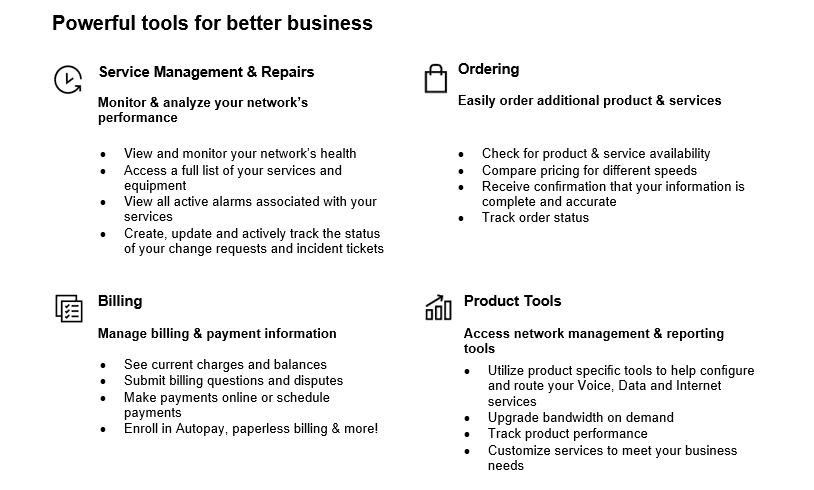-
Overview
-
Secure Access Service Edge (SASE) is a solution that merges Software-Defined Wide Area network (SD WAN) capabilities with comprehensive network security services to create a unified, cloud-delivered service model that supports the dynamic secure access needs of digital enterprises.
The integration of Verizon's SASE Management and SD WAN capabilities redefine how security is delivered. SASE provides a universally distributed, identity-centric networking and security platform that ensures end users and devices—across all locations—are securely connected.
SASE Management is a service that provides change management, incident management, and health monitoring on specific cloud security service instances. SASE Management provides support for a unique cloud security tenant [Zscaler Internet Access (ZIA) and Zscaler Private Access (ZPA) or Palo Alto Networks Prisma Access] that is managed by Verizon. Integrated support will be provided across the customer’s cloud security instances and Verizon-managed Software Defined WAN (SD WAN) which are connected to their cloud security instances.
-
The Managed Services Implementation Manager is the primary contact for you regarding your SASE Management Services. They are responsible for the implementation of each SASE Management order. The Managed Services Implementation Manager will arrange a Customer Kickoff Call/Order Verification Call to review and approve the order, the Engineering Design Document (if applicable) and begin the implementation process.
Below is a list of activities to be performed by the Managed Services Implementation Manager:
- Schedule and run the Customer Kickoff Call/Order Verification Call(s).
- Perform overall implementation management services for the timely delivery and successful activation of the SASE Management service.
- Act as a point of contact for issues or questions related to the implementation of a specific managed services order.
- Host conference calls among all relevant parties.
- Coordinate resource scheduling.
- Oversee the completion of all elements of the managed services orders.
- Publish open action items and status reports.
- Interface with Verizon organizations to collect status information.
- Act as the point of contact for any order-related issues.
- Verify individual order delivery is compliant with the submitted order.
Note: E-mail communication sent by your assigned Managed Services Implementation Manager will contain their contact information along with escalation contact information in the signature section of the email.
- Schedule and run the Customer Kickoff Call/Order Verification Call(s).
-
Your Order Manager will:
- Communicate as needed in the form of periodic emails and/or follow up calls to provide status on key information regarding the implementation and activation of your SASE Management Services.
- Work all aspects of the order directly with you and will gather any additional information needed. As noted above, a managed SASE solution can involve multiple products and service items.
Note: Your Order Manager and Managed Services Implementation Manager will be in communication with each other to help move your order to completion, including provisioning and activation of Managed SD WAN and Cloud Security License orders.
Note: Though your Managed Services Implementation Manager is your primary contact for your SASE Management Services, you may contact your Order Manager via email or phone at any time for order related questions.
-
The role of your Implementation Engineer is to act as the technical point of contact. Below is a list of activities to be performed by the Implementation Engineer:
- Communicate with you as necessary for required technical information.
- Validate information in the Enterprise Service Portal (ESP) order.
- Progress the SASE Management order and coordinate with your Project Engineer.
-
Upon successfully completing the implementation requirements of your SASE Management Services, your services will be handed off to the Verizon Network Operations Center and Security Operations Center.
The Network Operations Center and Security Operations Center will be responsible for incident and change management activities after your solution is accepted for management.
Within the Network Operations Center and Security Operations Center, your organization will have a Project Engineer assigned. Below is a list of activities to be performed by the Project Engineer:
- Manages the hand-off transitioning process of networks from Design & Implementation (Managed Services Delivery) to Service Assurance (Network Operations Center ).
- Point-of-Contact for non-real-time-service issues.
- Point-of-Contact for your account requests and password resets.
- Maintains the Enterprise Service Portal (ESP), the Managed Network Services (MNS) Database of Record.
For more details, click on the Network Operations Center and Security Operations Center in the left navigation of this welcome kit.
-
Steps for a Successful Delivery of your Secure Access Service Edge (SASE) Management
To successfully deliver your Secure Access Service Edge (SASE) Management, there are some activities that must be completed by both Verizon and you. Our goal is to keep you informed and aware of all the steps.
Verizon steps
Verizon will take the following actions to provide a smooth implementation of your Secure Access Service Edge (SASE) Management:
- Your Managed Services Implementation Manager will provide you with their contact details and other information associated with your Secure Access Service Edge Services order.
Note: You will also receive the full contact details for your Order Manager and any other relevant Verizon contacts.
- Your Managed Services Implementation Manager will schedule a Customer Kickoff Call/Order Verification Call with you and other Verizon team members.
Note: Upon successful submission of your Secure Access Service Edge (SASE) Management order, your Managed Services Implementation Manager would be your lead contact for the project to provide weekly status calls and as needed communications.
- Verizon Account Manager will request your cloud security service tenant ID(s) and URL. If implementation is in progress, the Managed Services Implementation Manager will collect this data when it is available.
- Your Managed Services Implementation Manager will arrange the Customer Kickoff Call/Order Verification Call with you, your Order Manager, and the Implementation Engineer.
Note: If support is required to inventory applications and develop the correct Secure Access Service Edge policies, Verizon offers support via our Professional Services organization, purchased separately from SASE Management. Contact your Verizon Account Team for more information.
- After the kickoff call, Managed Services Implementation Manager will follow up with you or other Verizon team members for the required information.
- The Managed Services Implementation Manager will coordinate and confirm your implementation schedule timeline for SASE Management and all SASE related services also ordered from Verizon
Note: If Verizon Managed SD WAN has been ordered with SASE Management, coordination by your Managed Services Implementation Manager will include the SD WAN delivery team. For additional information regarding the SD WAN products refer to the below welcome kits:
• VNS
- Submit Letter of Authorization (LOA) for the finalization of your managed services. This document may be referred to as a Letter of Agency.
Note: Please ask your Verizon Account Team for details on how to properly fill this document out.
- Provide periodic updates on the progress of the Secure Access Service Edge (SASE) Management implementation.
- After your site is fully under management, the Verizon Network Operations Center and Security Operations Center assume the responsibility of your SASE Management services.
Customer steps
The following steps on your part will also lead to a successful and timely delivery of your Secure Access Service Edge (SASE) Management:
- Attend the Customer Kickoff Call/Order Verification Call. Your Secure Access Service Edge (SASE) Management order is unable to move forward without your attendance on this call.
- Verify the initial configuration and policy set up for the cloud security services is complete. This must be verified before the SASE Management service can be implemented.
Note: The Verizon Professional Services experts can help you design, implement and manage the setup. Contact your Verizon Account Team for details. - Provide your cloud security service tenant ID(s) and URL.
- Verify your SASE related site-specific information and circuit information that is submitted as part of your Verizon order. Not all SD WAN sites are automatically SASE Managed, each site must be identified and updated as part of an order. This confirms orders comply with your site requirements. The correct site address information should be supplied. Contact your Verizon Account Team if additional SASE related sites need to be included.
- Provide information as requested by your Implementation Engineer.
- Verify the initial configuration and policy set up for the cloud security services is complete. This must be verified before the SASE Management service can be implemented.
- Provide Verizon with administrative Login access to your cloud security portal.
Customer Kickoff Call/Order Verification Call
The Customer Kickoff Call/Order Verification Call is the first meeting set up by your Managed Services Implementation Manager after your Secure Access Service Edge (SASE) Management Services contract has been signed. The call agenda would be as follows:
- Verizon Secure Access Service Edge (SASE) Management team introductions, roles, and responsibilities
- Expectations of Verizon and your organization
- Validate the project scope and services
- Discuss timelines and deliverables
- Next steps
Note: The Customer Kickoff Call/Order Verification Call is for the complete Secure Access Service Edge Management order and not for each individual location covered under the order. Your Secure Access Service Edge (SASE) Management order is unable to move forward without your attendance on this call.
Note: If Verizon managed SD WAN is part of this SASE implementation the SD WAN delivery team will provide you with the due dates for the activation/installation of the services. These are the dates Verizon will be ready to activate/install your service(s).
Professional Services Implementation Plan (If ordered)
The Verizon Professional Services experts can help you design, implement and manage the setup while leveraging your current environment and migrating users in a non-impacting way.
The work/project will be performed in the following phases:
The Discovery Phase focuses on discovering and defining the specifics of the project.
The Planning Phase focuses on defining the increasing levels of detail. At this stage there will be far greater engagement with the project manager/s and the workstream leads to defining the lower-level detail.
The Execution Phase is where the project management and program management functions integrate to deliver the designed outcomes and capabilities.
The Transition Phase focuses on validating the benefits and getting sign-offs from Verizon Operations on the delivered contractual requirements.
The Closure Phase focuses on closing down the project as the benefits have been realized. Within this work package, you and Verizon Operations will sign-off for final acceptance of the project and its deliverables. Also, part of the closure is to look back and discuss the ‘lessons learned’.
-
Easily Manage your Services Online
The Verizon Enterprise Center makes it easy for you to monitor, manage, analyze and optimize your Verizon products and services online. Available seamlessly between desktop, tablet and smartphone – you can act on your crucial data wherever your work takes you.
-
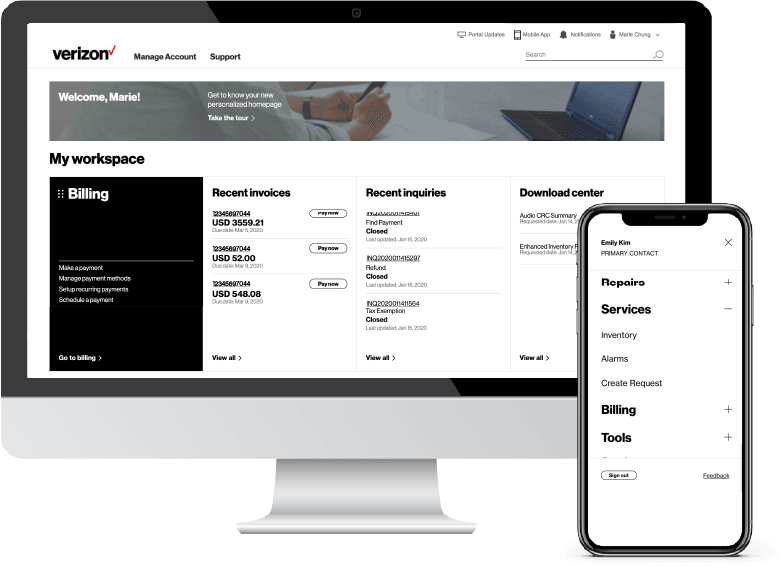
-
Register for the Verizon Enterprise Center
- Go to sso.verizonenterprise.com/ or download the My Verizon for Enterprise mobile app
- Click the ‘Register’ link
- Enter the invitation code you received to complete registration.
-
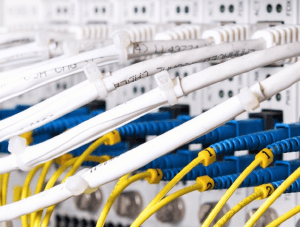
-
The Secure Access Service Edge (SASE) Management options can provide full management of your Verizon managed SASE components.
SASE Management will be available with the following support packages. Each support package will provide integrated support for a defined feature set. Refer to the appendix for the vendor supported feature set on each package.
- Multi-Vendor SASE Management
○ This service package will provide change management and incident management for a set of basic security features on your cloud security instance, tunnel monitoring, and integrated support for your managed network and security instances.
- Multi-Vendor SASE Management Plus
○ This service package will provide you with support on features available under Multi-Vendor SASE Management, as well as change management and incident management for your enhanced security options - Multi-Vendor SASE Management Preferred
○ This service package will provide you with features available under Multi-Vendor SASE Management and Multi-Vendor SASE Management Plus, as well as Managed Detection Response integration.
- Multi-Vendor SASE Management
-

-
The Secure Access Service Edge (SASE) Management services may involve multiple vendor technology platforms. Different platforms may have their own reporting portal and tools. Verizon can help you to arrange access to each one of them if required. Reporting for the SASE Management is limited to reports available via vendor specific portals. You will be provided with limited read-only access in the vendor-specific portals.
-
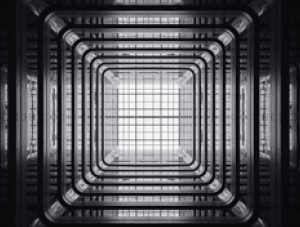
-
Upon successfully completing the requirements of Secure Access Service Edge (SASE) Management, your services will be handed off to the relevant center.
Your Managed Services Implementation Manager will notify your project contact when your SASE Management service is officially under management.
A single Network Operations Center (NOC) integrated service desk will provide support for your managed services. The NOC will be the single point of contact for all of your repair activities related to the services, devices and technologies for SASE Management, along with the related services designated as SASE managed.
-
The NOC will be responsible for coordination and notifications to your designated users during major outages. The NOC will be responsible for handling escalations on your behalf and engaging appropriate support groups.
Higher tier technical support will be provided by the respective support teams Security Operations Center (SOC) who will be engaged by the NOC when necessary.
-
You are responsible for the initial set of Policy Rules on the cloud security instances. If you have purchased Professional Services , they will assist you with the initial configuration. Thereafter, you may request changes via a Change Request to the Policy Rules associated with your SASE Management.
-
SASE Management provides customer-initiated Policy Change Management for the SASE package security components, such as Zscaler Internet Access (ZIA), Zscaler Private Access (ZPA), and Palo Alto Prisma Access.
Verizon evaluates, prepares, and implements Policy Rule changes as described in the Policy Change Management Process section.
The development and review of Policy Rules that are outside the scope of SASE Management and the migration of existing Policy Rules will be subject to a separate written work agreement and charged at the applicable rates.
SASE Management does not cover management or troubleshooting of your devices connected to the cloud security instance. Customers requiring support for such devices may purchase a separate service(s) such as Managed Security Services.
SASE Management can be provisioned for you with an endpoint licensing agreement for one or more of the supported third party vendor cloud security products. Ongoing management is provided through a third party vendor-provided console or web-enabled management portal.
-
Your authorized users for Secure Access Service Edge (SASE) Management registered in the Verizon Enterprise Center portal may submit a Change Request for SASE Management. The change requests described below are for managed cloud security tenants. Please refer to the SD WAN welcome kit and service attachment for the Change Request process for changes related to your managed SD WAN service.
A Change Request is a change which involves creation, modification, or deletion of less than 10 Policy Rules and/or 40 objects. Verizon supports up to 5 change requests in a 4-hour window, or 10 changes in an 8-hour window (1.25 changes per hour). SASE Management provides up to 31 total change requests per month. The number of Change Requests per month cannot exceed following limits per change type, with a total of no more than 31 changes across all 3 change types defined below:
- Regular – 31 change requests
- Fast Track – 10 change requests
- Urgent – 10 change requests
Verizon assigns a unique ‘Change Request’ number to each Change Request submitted. Your authorized users can use this number in all communications about the Change Request. Verizon may ask the customer for additional confirmation and authorization before implementing a Change Request.
-
Verizon reviews and accepts Regular Change Requests within 24 hours after your submission. Verizon implements a Change Request in the next maintenance window, provided that the minimum time between Verizon’s acceptance of the Change Request and the implementation is at least 48 hours. A Regular Change Request is a planned change to the topology of the infrastructure or security policy that involves:
- Changes to existing rules, or the creation of new Policy Rules and/or objects;
- Creation of new hosts in the policy, and the host is part of a subnet that is already accessible and configured; or
- The distribution of traffic between existing hosts.
-
A Secure Access Service Edge (SASE) Management Fast Track Change Request (FCR) is a planned or unplanned change that:
- Impacts changes to existing rules or the creation of new Policy Rules and/or objects;
- Creates new hosts in the policy of the service and the host is part of a subnet that is already accessible and configured in the service; or
- Allows or disallows traffic between hosts.
Verizon reviews and accepts an FCR within 4 hours and implements an accepted FCR within 36 hours after acceptance.
-
Verizon will review and accept or reject an Urgent Change Request (UCR) within 2 hours and will implement an accepted UCR within 4 hours after acceptance. Your authorized user will acknowledge that a UCR gives Verizon less time to review and mitigate security risks associated with the change request and implementation of UCR carries a higher degree of risk. You will accept such risks associated with a UCR when submitting a UCR.
A UCR is an unplanned change consisting of:
- Modification of the existing rules or the creation of new Policy Rules and/or objects; or
- Specification of the required configuration setting and its new value.
Your authorized users will provide the following when submitting an Urgent Change Request:
- Detailed data to allow Verizon to review the request within the SLA target of ≤ 2 hours.
- Availability of an authorized user by telephone to further clarify the Urgent Change Request.
- Written confirmation via Verizon Email(s) of decisions made during phone calls with Verizon
-
A Change Request is “Major” when it is not covered by Regular, Fast Track, or Urgent Change Requests including Change Request frequency or monthly volume. Major changes are out of scope for SASE Management, but can be performed by Verizon under a separate work agreement and are charged at the applicable rates.
-
Secure Access Service Edge (SASE) Management includes incident management on the cloud security instances. Incident tickets are logged when a ticket is created by your users or Verizon for service failures. Verizon created service-related incidents are based on data provided by Third Party Vendors. They are logged on a 24x7 basis.
The Priority Level of a ticket created by Verizon is based on the error conditions listed below. The Priority Level of a ticket created by your users is based on the information received from you and on the impact of the problem on your network. Verizon assigns a unique ticket ID and a Priority Level to every support request that it accepts.
End-user help desk assistance is outside the scope of SASE Management. Your end-user help desk is expected to isolate users' connectivity issues. authorized users can then open a SASE Management incident ticket if the issue appears related to their cloud security instance.
Incident management for SD WAN is handled by the NOC pursuant to the SD WAN service.
Additional status updates can be provided to you. Please keep in mind Verizon will share confidential information and ticket updates only with your authorized users. Verizon has the right to refuse requests that:
- Are made by a contact who is not a SASE Management authorized user
- Relate to the installation of software
- Would involve training or consultancy services
- Would involve a redesign of your infrastructure
- Request management support for security instances not managed by Verizon
Your authorized users may contact Verizon through the Verizon Enterprise Center (preferred approach), by email, or by telephone. The following information is required when registering a ticket:
- The name of the caller, telephone number, email address, and customer name.
- A detailed description of the problem and information on how the problem can be replicated.
- Description of the error code and/or messages and how the network environment and business was impacted.
Your traffic may be impacted during Third Party Vendor maintenance windows or service outages. Verizon is not automatically notified of maintenance windows or service outages by Third Party Vendors. Verizon shall inform you when maintenance windows or service outages are determined as impacting user traffic.
-
Verizon monitors the health of the service instance 24x7 by checking the up/down status of the tunnel from the Verizon managed SD WAN service to the cloud security instance.
If initial investigation indicates that the alert is a false positive, the monitoring alert will not be escalated.
If the alert is valid or if certain monitoring thresholds are exceeded, a health incident ticket is created and Verizon notifies your authorized users by email. Verizon will close the ticket once your users have notified Verizon that the issue has been resolved.
After contacting you three times, if Verizon does not receive communication from your users that the issue has been resolved, the ticket will be closed.
-
Verizon will not collect events/logs created by the cloud security vendors as part of Secure Access Service Edge (SASE) Management. However, Verizon requires access to your logs/events on the vendor management portals in order to provide management for the security instances, including implementation and verification of your change requests.
Security analytics is not part of SASE Management, but is available as part of the Managed Detection Response offering, which can be purchased separately.
If your security service instance requires integration with your network and those network devices are not managed by Verizon, then you are responsible for any actions taken on your network devices.
Verizon will only employ policy changes in coordination with your authorized users on your network devices managed by Verizon under the fully managed or co-managed service level in conjunction with the SASE Management product.
Note: Device management is not part of the SASE Management service and requires another Verizon service to be ordered.
-

-
Training
The Customer Learning Portal provides Verizon Business customers with training and resources for products, systems and tools. To access the Customer Learning Portal, please go to: https://customertraining.verizon.com.
Service Contact Information
The matrix below will provide you with the contact information you would need to handle any issues that may arise with your Secure Access Service Edge (SASE) Management service:
Service issue
Repair - Secure Access Service Edge
Repair- Global change management
Be prepared with the following information:
MNS (Managed Network Service) or VNS identifier
(e.g. Cxxxxx or custdns-location-sof#-e00x)
Verizon enterprise center portal
Verizon Enterprise Center Link
Service team
Contact Assigned Service Team or subscribe to Premium Client Services (PCS)
Call
800-444-1111 (24 x 7).
Chat with Us
Contact your Service Desk 24by7 online
Account team
Contact assigned account team
Service Assurance User Guides:
Service issue
Maintenance notification
Be prepared with the following information:
Refer to the notification email.
Verizon enterprise center portal
Verizon Enterprise Center Link
Service team
Contact Assigned Service Team or subscribe to Premium Client Services (PCS)
Call
800-444-1111 (24 x 7).
Chat with Us
Contact your Service Desk 24by7 online
Account team
Contact assigned account team
Service Assurance User Guides:
Service issue
Verizon enterprise center tools and training
Verizon enterprise center portal
Verizon Enterprise Center Link
Service team
Contact Assigned Service Team or subscribe to Premium Client Services (PCS)
Verizon enterprise center live chat
Verizon enterprise center link – Chat (available under “Support” > “Contact us & Send feedback”)
- For US and Canada Customers
Live Chat (Sun 8 PM – Sat 8 PM ET)
800.569.8799 (Mon – Fri 9 AM – 6 PM ET)
- For EMEA, APAC, LATAM Customers
Live Chat (Mon 1 AM – Sun 1 AM GMT)
00.800.4321.5432 (Mon – Fri 9 AM – 5 PM GMT)
Account team
Contact assigned account team
Service issue
Billing
Be prepared with the following information:
Billing Account Number / Service ID/ Location ID
Verizon enterprise center portal
Verizon Enterprise Center Link
Service team
Contact Assigned Service Team or subscribe to Premium Client Services (PCS)
Service issue
Order
Be prepared with the following information:
MNS (Managed Network Service) identifier
Verizon enterprise center portal
Verizon Enterprise Center Link
Service team
Contact Assigned Service Team or subscribe to Premium Client Services (PCS)
Account team
What service levels are available with Secure Access Service Edge (SASE) Management services?
At this time, the only service level provided is Full Management.
The Customer Kickoff Call/Order Verification Secure Access Service Edge (SASE) Management services with Verizon. Your designated Managed Services Implementation Manager will arrange a Customer Kickoff Call/Order Verification Call with your Verizon implementation team.
While you may have discussed some configuration details with your Verizon Account Team, it is important to review the entire configuration, discuss dependencies, and confirm you and your site are ready for activation.
Once this call is completed, you will receive a document from your Project Engineer to approve, at which point your project can move forward towards management.
The timing depends on your requirements.
Your Managed Services Implementation Manager will work with you to find the best time to set up your activation/installation timing and to answer any questions that may arise.
Global Change Management is a framework of multiple integrated applications for ITIL (IT Infrastructure Library) based service management. It is designed to simplify the change management process for Verizon customers through the Verizon Enterprise Center portal. In the GCM framework, you can create and submit Managed Network Services (MNS) change or service requests through Verizon Enterprise Center portal. When changes become necessary, Verizon engineers work closely with you to review, assess, schedule, and execute required changes.
Changes to networks are categorized into standard and optional, depending on the impact to the network. Optional requests—generally defined as requirements that alter the existing network design—are routed to engineering through a project initiated by the account team.
Review the Managed Network Services Tools User Guide on the Customer Learning Portal for a complete listing and steps to submit change requests.
With Verizon Enterprise Center Mobile, you can stay connected by giving you access to information you need to manage your critical business functions on-the-go. You can manage your Verizon account from a smartphone or a tablet using the mobile application for single sign-on access to Verizon Enterprise Center portal, My Business Account, and Verizon portals for a unified mobile experience.
Smartphone users can download an app from Google Play or the App Store that supports access to Verizon Enterprise Center, My Business, and Verizon portals. Simply search for “My Verizon Enterprise”, download the app, and conveniently launch right into Quick Tasks or sign in to your business portal for more management options. An icon is added to your phone’s home screen for easy access the next time you log in. Requirements are as follows:
- App Store: Apple iPhone models that have at least a 13.x iOS version in the U.S. on any carrier or Wi-Fi network
- Google Play: Selected devices using an operating system of Android 5 or higher in the U.S. on any carrier or Wi-Fi network
You can also access Verizon Enterprise Center Mobile with a tablet by signing into a browser-based application at Verizon Enterprise Center portal. The tablet functionality will be the same as the smartphone app, supporting key business functions that vary by the users’ portal and permissions.
Verizon Enterprise Center portal users can use quick tasks for repairs, billing, and some wireless functions or sign-in to get access to key business functions delivering near real-time information to you. Verizon portal users can access key business functions from the smartphone app or tablet browser-based app.
When using Verizon Enterprise Center Mobile, access to online functions will vary based on your assigned user role and customer type. Mobile access will not provide the same options as the desktop version.
There may be a time in which you need to make a change to your service. You can submit a ticket through the Verizon Enterprise Center portal or contact your Verizon Account Team for assistance.
If you have a need to place a new order or modify an existing services order for Secure Access Service Edge (SASE) Management, you may submit an order with your Verizon Account Team.
During your network implementation, you will identify contacts within your organization to be notified in the event of outages. Notifications are e-mailed to these contacts after a trouble ticket has been opened. These emails include a ticket number (e.g., 2013103101249 in a year/month/day/ticket number format) that may be entered into Verizon Enterprise Center portal to review.
If notification is not received from Verizon, you may contact Verizon to open a ticket through the Verizon Enterprise Center portal or through Verizon Customer Service (24 x 7) via our Verizon Enterprise Center or Quick Status.
Yes. Some of our Secure Access Service Edge (SASE) Management services include security functionality that can be managed by Verizon and we also offer separate additional security services to complement your Secure Access Service Edge (SASE) Management deployments. For additional security analytics or advisory refer to the Manage Detect Response (MDR) product or Client Security Engineer (CSE) hours can be purchased.
If you are interested in having your organization’s security services managed by Verizon, you can contact your Verizon Account Team as Managed Security Services is a separate service from the Secure Access Service Edge (SASE) Management services.
Since many applications share the network, it can be a challenge to know when an application performance problem is occurring because of the network, and to know exactly how to correct it. Third party application performance tools using flow collectors and / or probes can help your network manager understand what applications are running on your network, and whether the quality-of-service settings are correct.
Verizon recommends your network managers use these tools in conjunction with the Secure Access Service Edge (SASE) Management services. The WAN Analysis reporting platform (sold separately with SD WAN services) offers you a convenient and fast way to activate network performance monitoring tools that provide application-level visibility. Contact your Verizon Account Team for more information. Verizon recommends analyzing your network traffic using these tools prior to opening a ticket.
Note: If Verizon confirms your network shows as functioning properly, you may need to increase your speed. You may contact your Verizon Account Team for more details.
From the Verizon Enterprise Center portal orders tab, select the appropriate Data and IP Service. From here you can submit an order to upgrade the circuit (or make another change request). Or you can contact your Verizon Account Team for questions. When submitted, your order will be routed to an Order Manager who will work with you to confirm the details and process your order.
Yes. Verizon offers many Managed Service offerings based on our customer’s needs. Ask your Verizon Account Team for more details.
Yes, Verizon has professional services available to assist with your Secure Access Service Edge (SASE) Managerment services implementation, as well as other service needs.
Ask your Verizon Account Team for more details.
Many of Verizon’s customers wish for Verizon to provide technical oversight and ongoing consultation as their business evolves. The optional Network Engineering service provides this type of service as your network moves from the implementation phase into the operational maintenance phase.
As part of this service, Verizon assigns a primary engineer (or additional engineers depending on the scope, network size, and customer requirements) to perform the ongoing, day-to-day engineering activities, as well as overall engineering oversight of your network. The Network Engineer’s role is to understand your inter-networking environment and is your technical advisor across both current and future technologies deployed in their environment.
The Network Engineer uses consistent and sound engineering principles toward the engineering of your network. The Network Engineering service enables customers to rely on the Network Engineer(s) to be the technical expert /architect for their network.
Ask your Verizon Account Team for more details.
- Online Inquiries for all Services: When viewing your invoice online in Verizon Enterprise Center click “Create a billing Inquiry” from the Invoice Summary screen and follow the instructions to create and monitor an online inquiry. You may also track or create a trouble ticket from the portal homepage under the “Quick Tasks” section (no login required).
- Live Chat: you can chat online with Verizon Customer Care which can be accessed from the Support tab.
Services and/or features are not available in all countries/locations, and may be procured from in-country providers in select countries. We continue to expand our service availability around the world. Please consult your Verizon representative for service availability. Contact us.