Become a user admin
Become or remove a Primary Contact
Get set up as a Verizon Enterpise Center Primary Contact to update and manage your team’s access.
What is a Primary Contact?
A Primary Contact is someone with the highest level of access in Verizon Enterprise Center. They control who can access their company’s data and information. Having a Primary Contact allows you to manage your team’s permissions quickly and easily without having to contact Verizon.
The top 5 things a Primary Contact can do in Verizon Enterprise Center:
1. Create and delete users
2. Change users’ roles and permissions
3. Grant access to additional accounts
4. Grant access to most product tools
5. Organize your services into custom groups
Get set up in two easy steps
1. Have your company authorizer sign this form
Because the primary contact role comes with special access, you'll need your company authorizer’s permission to get set up. A company authorizer is the person who has the authority to determine who can access your company’s proprietary network information (CPNI). This is typically the person who signed your company’s contract with Verizon.
If you’re not sure who your company authorizer is, contact the Verizon Enterprise Center Help Desk to determine the right person.
2. Send your signed form to the Verizon Enterprise Center Help Desk
Once your form is complete, contact us to finish getting set up. Once we receive and approve your form, we’ll change your role to Verizon Enterprise Center Primary Contact. It typically takes up to 48 hours for your role to update once you’ve been approved. If you’re not already using Verizon Enterprise Center, we’ll also help you register and make sure you have access to all of the accounts and tools you need.
Remove a Verizon Enterprise Center Primary Contact
Because a Verizon Enterprise Center Primary Contact has a heightened level of access and security, only a Verizon representative can remove a Primary Contact.
If you are a Primary Contact leaving your company or no longer want to be a primary contact, contact the Verizon Enterprise Center Help Desk. We'll help remove your profile and create a new Primary Contact for your company to ensure your team can continue to manage their permissions quickly and easily.
Primary Contact CPNI form
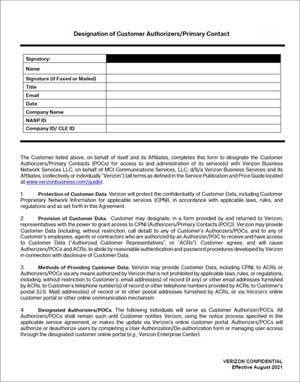
Become a Primary Contact for your company
Because the Primary Contact role comes with special access, you'll need your company authorizer’s permission to get set up.
Have your CPNI authorizer complete and send this form back to the Verizon Enterprise Center Help Desk to get set up as a primary contact for your company.
If you’re not sure who your company authorizer is, contact us to determine the right person.
Who is my VEC Primary Contact?
Introduction
A View primary contact details link is now available for all Verizon Enterprise Center users who have a primary point of contact (POC).
This feature gives you visibility into the people at your company who can provide guidance if you have questions about your account. Having access to POC details will allow you to reach out to them for:
- Real-time access to accounts without having to fill out additional authorization forms.
- Changes to account access and roles
- Access to helpful network tools
- Password resets
- Transparent views of all POCs associated with each company (CLE)
Look up your Primary Contact
The easiest way to view primary contact details is to:
- Sign in to Verizon Enterprise Center
- Select your name in the top right corner.
- In the dropdown menu, select My role > View primary contact details to see who manages team permissions for your account.