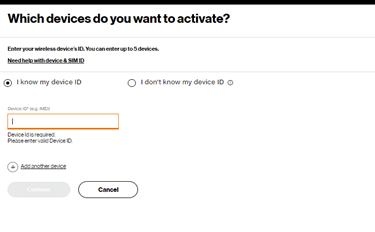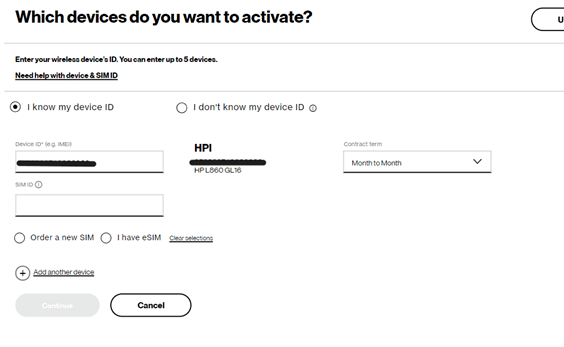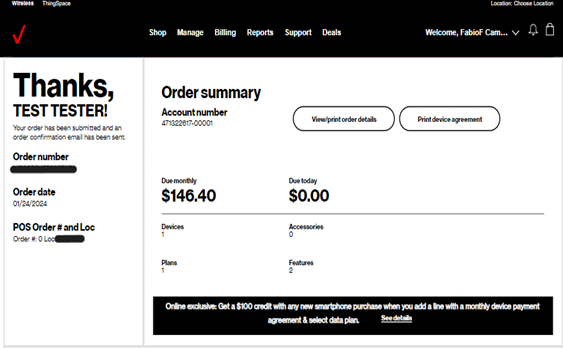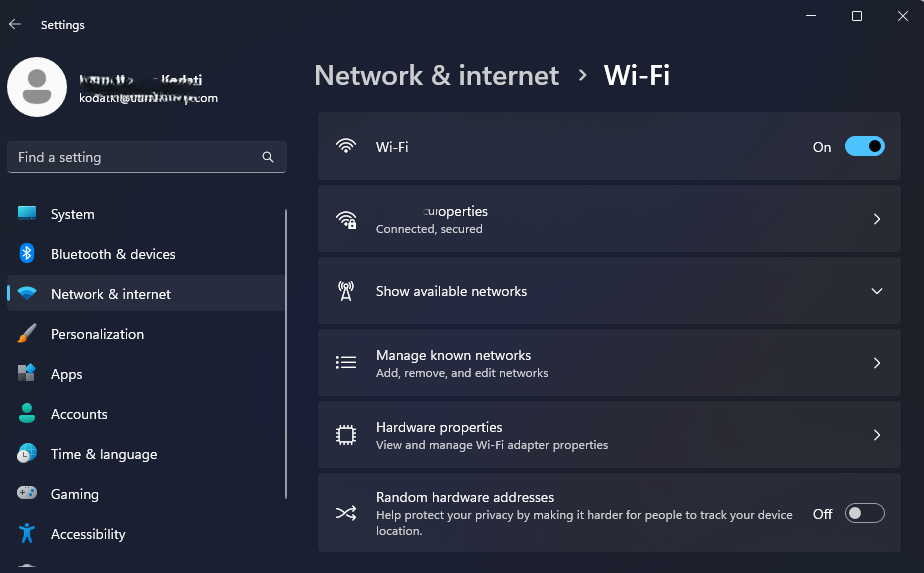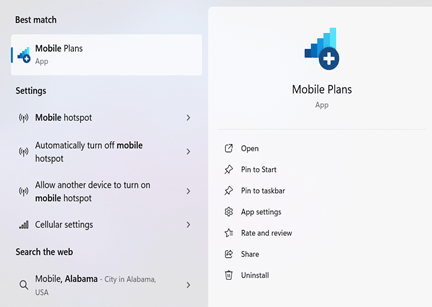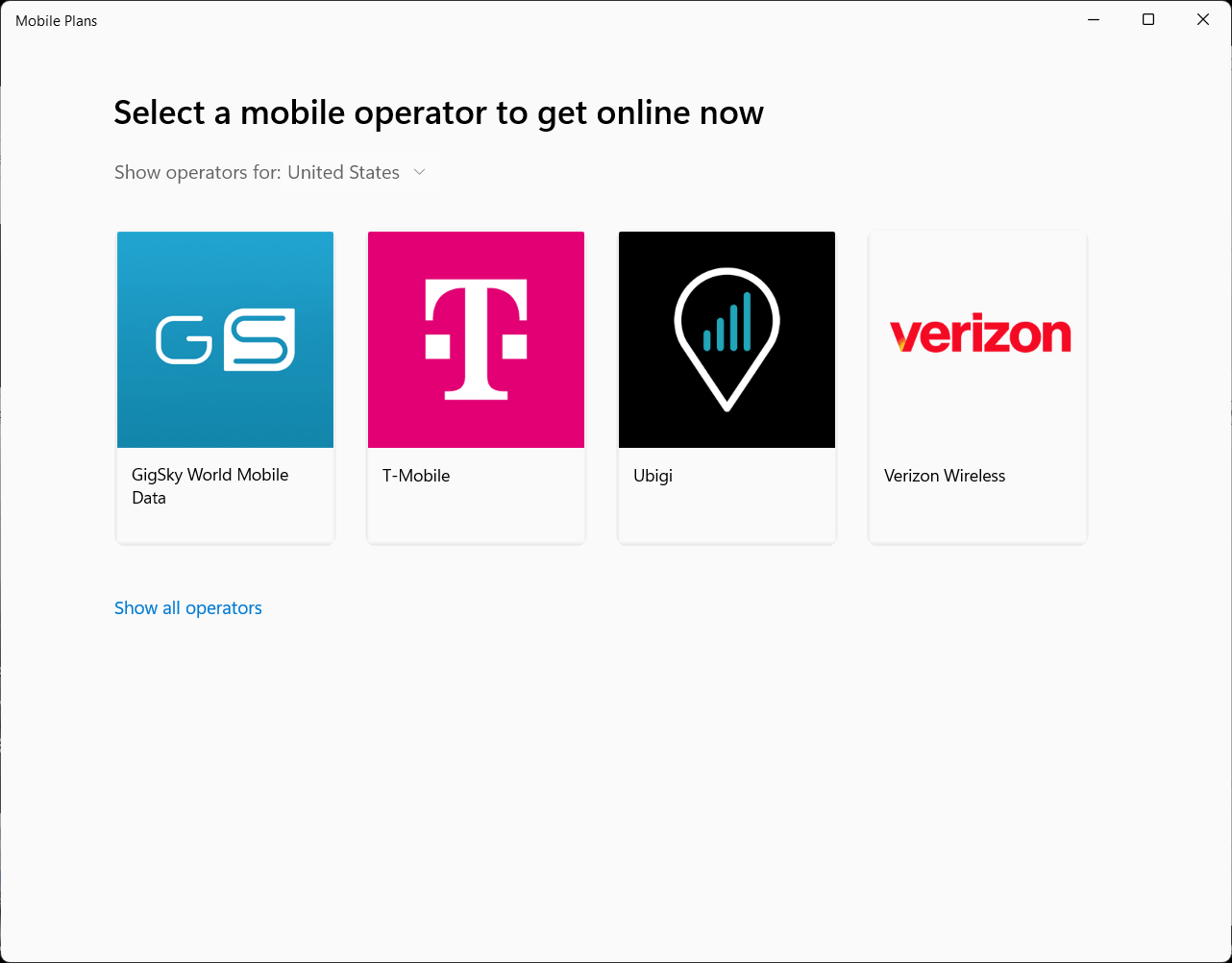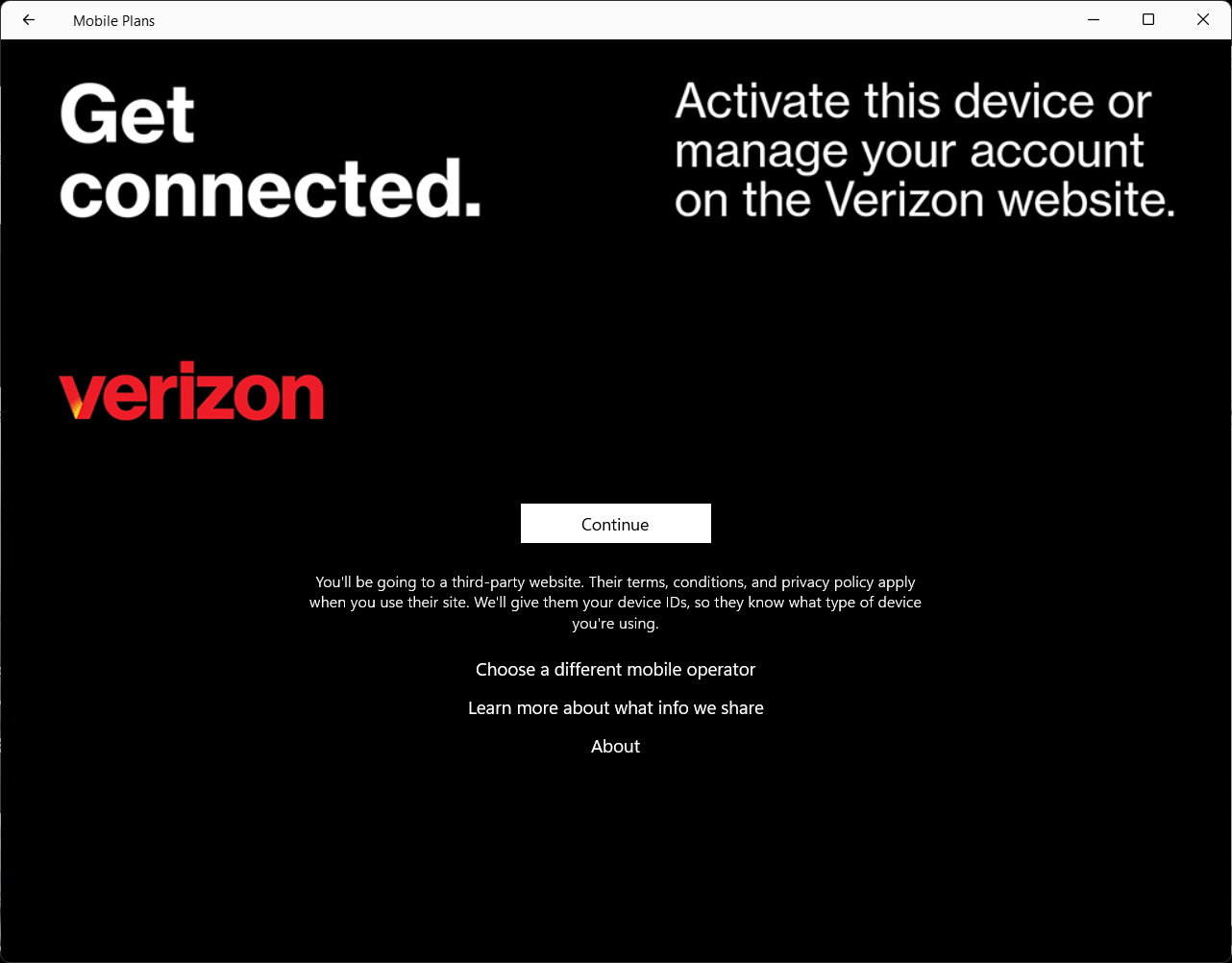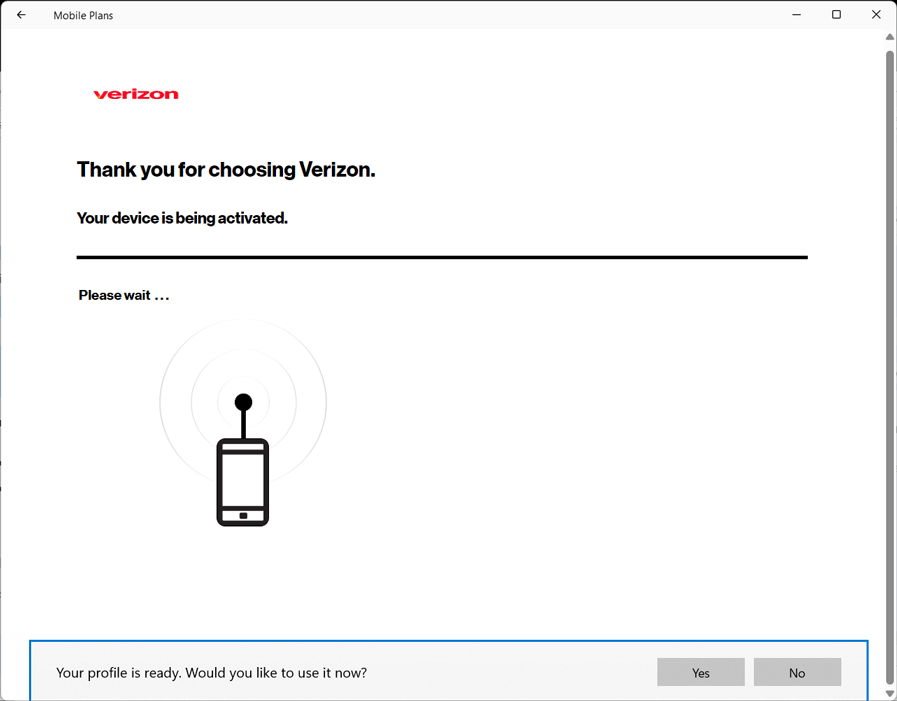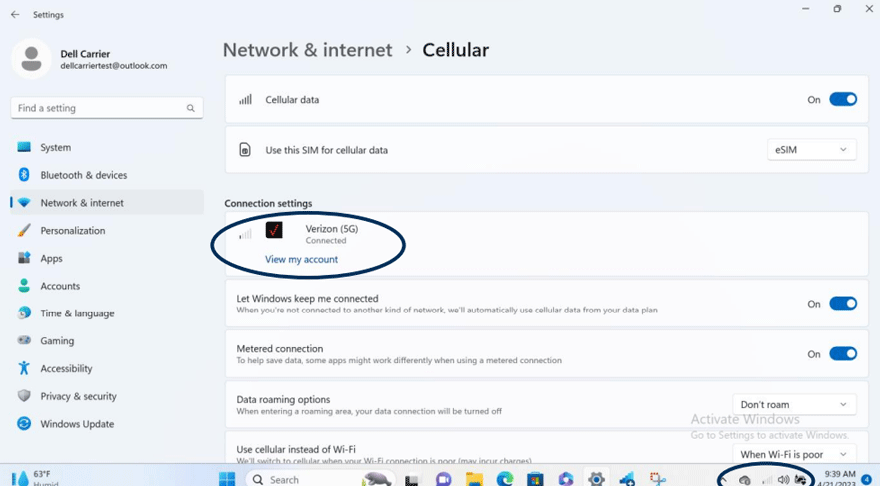Equipment, Devices and Services
Mobile Plans App - Laptop Experience
Prerequisite(s):
BYOD and Verizon-sold Windows Laptops. Single device activation.
eSIM profile reserved/provisioned with Verizon Sales-Assisted or via a Self-Service order utilizing the Verizon My Business Portal.
Connect to WiFi (some exceptions apply)
Order Management:
Step 1
If you’re new to Verizon, you can sign-up for Verizon service by calling the Verizon business sales team at 1-844-514-0429. If you already have Verizon service using your device's physical SIM card, you can port this number over or add a new service plan and new number to your eSIM through the My Business portal. Alternatively, you can contact us at 1-800-922-0204 to add service to your eSIM.
Log-In to My Business
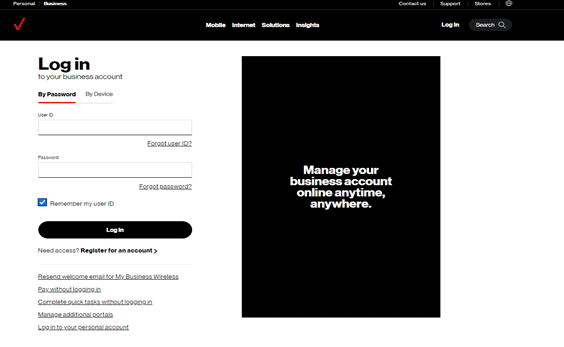
Step 2
If placing an order on My Business portal. Go to Network Settings->Cellular Settings and copy IMEI.
Select <Shop>
Select <Devices>
Select <Bring your own device (BYOD). (Purchase Service Only)
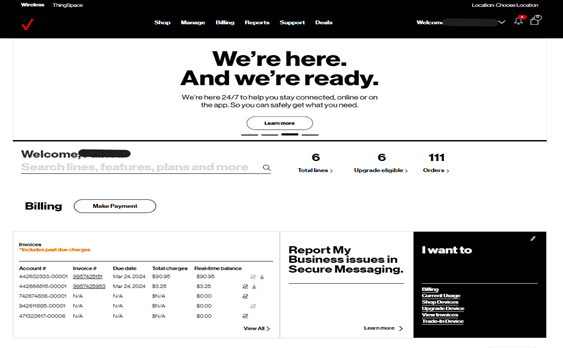
Step 3
Enter IMEI or Device ID and follow screen
You can enter the device IMEI in Device ID* (e.g., IMEI) field to initiate eSIM order. If the device supports pSIM then pSIM selection options are also available for the end user to select.