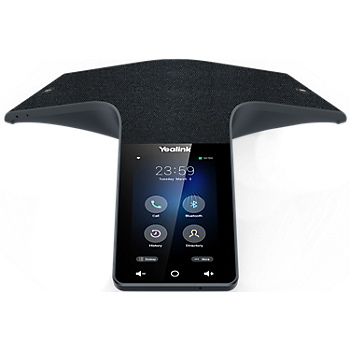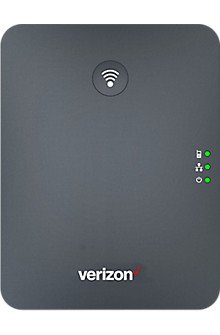How do ip phones work
Questions related to "how do ip phones work"
Related Devices
Videos related to "how do ip phones work"
Verizon: We've got your phone covered with Verizon Mobile Protect Multi-Device
At Verizon, it works that way
Verizon Unplugged with Mel Robbins: Phone-Life Balance for the Family
Links related to "how do ip phones work"
Voice over IP (VoIP) & Landline Phone Services
Welcome! We are ready to support your communication and collaboration needs. Chat now for assistance. Connecting with customers via voice is critical to your business success. Verizon can help you connect with a variety of telecommunications products. Voice calling connectivity helps you stay in touch with customers, partners and suppliers. Emergency 911 (E911) services are available for your business and employees. Support for a number of basic and advanced phone features is included, like auto attendant, call transfer, call queues, voice mail and business continuity. Our Voice over IP (VoIP) and phone services help support mobile workforces and hybrid-working environments and include advanced features that help improve employee productivity, enhance customer experiences and more. Give your organization cost-effective, flexible communications. A professional communications solution that works over a secure, cloud-based VoIP connection, making it easy to manage your calls on desk phones and through a mobile app to keep your business running. Simplify business communications with an affordable and secure analog-to-digital gateway to the Verizon wireless network. Learn what things you should consider when evaluating VoIP services and providers. Deepen your understanding about VoIP solutions and what they have to offer your business. Frost & Sullivan named Verizon a market leader in North America for VoIP Access and SIP Trunking. What should you be looking for in today's business phone systems? Is a VoIP solution right for you?,VoIP is a technology that transports high-quality voice calls over the internet instead of a traditional phone network. Yes. VoIP service is routed through the internet so a reliable internet connection is needed to use the service. IP trunking enables the consolidation of multiple voice or data channels over a single public or private IP connection resulting in cost savings, robust features and network scalability. VoIP uses the internet to make and receive calls, whereas a more traditional service uses landline copper wire or fiber-optic services. This means that you can make calls from virtually anywhere an internet connection is available. Call sales,Chat with us,Have us contact you,Already have an account?,These cookies are necessary for the website to function and cannot be switched off in our systems. They are usually only set in response to actions made by you which amount to a request for services, such as setting your privacy preferences, logging in or filling in forms. You can set your browser to block or alert you about these cookies, but some parts of the site will not then work. These cookies do not store any personally identifiable information. These cookies allow us to count visits and traffic sources so we can measure and improve the performance of our site. They help us to know which pages are the most and least popular and see how visitors move around the site. We use both third party and first party cookies for this purpose. All information these cookies collect is aggregated and therefore anonymous. If you do not allow these cookies we will not know when you have visited our site, and will not be able to monitor its performance. These cookies enable the website to provide enhanced functionality and personalisation. They may be set by us or by third party providers whose services we have added to our pages. If you do not allow these cookies then some or all of these services may not function properly. These cookies may be set through our site by Verizon and third parties. They are used to present Verizon advertising on third party sites that you may visit. They do not store directly personal information, but are based on uniquely identifying your browser and internet device. If you do not allow these cookies, you will experience less targeted advertising from Verizon. BackClear Filters,All Consent AllowedWe use technologies to collect and share information about your use of our site. By continuing, you agree to the use of these capabilities for a better experience and other purposes. Learn more in our .
Learn moreWhat Is an IP Address? A Business Guide to IP Addresses
We've got some great deals going on right now exclusively for our online customers... chat now to hear more! Author: Poornima Apte,Date published: September 25, 2025,If you have ever asked "What is an IP address? or What is an IP address used for? the short answer is that an IP address is like a phone number for your internet-connected devices. It is a unique identifier. Any computer needs both an internal and external IP address to connect to another computer over a network using the internet's global language, the Internet Protocol, or IP. There are about four billion unique IP addresses. The , the group of engineers who invent and maintain the technology of the internet, specifies the format of these IP addresses. The IP version 4 format was invented in the 1980s and is still used. It looks like this: 192.168.107.13. The IETF created a newer format with much more room for addresses (more than the stars in the observable universe), so the internet can continue to grow in the future. With that established, let's explore what you'll need to know about IP addresses for your business. Your small- to medium-sized business (SMB) might have a network of its own, where all your computers and various devices are connected with each other. When you send a document to the printer, for instance, your PC uses the printer's IP address to send the data. This business network is private to you; no one else can connect to your printer. Accordingly, the IP address of the printer and of your PC are private addresses, and your network is known as a private IP network.,But you might also have a public service—for example, a catalog on the web where customers can view or order your merchandise or fill out a form. This service or web page must be running on a computer with a public or external IP address so that anyone on the internet can connect to and use the service. This public computer could be maintained for you by a commercial web hosting provider who assigns a public IP address to that computer, or your IT could maintain the computer on your own premises. In this latter case, your internet service provider (ISP) will assign you a public or external IP address to use. Now that you know the answer to the what is an IP address and what is an IP address used for questions, and now that you understand the difference between an internal and external IP address, how do they work as part of your ? When an employee in your business uses an online software as a service, for example, the machine in your network needs to talk to the machine at the other end. Since humans find it difficult to connect using IP numbers, they use a service called Domain Name System (DNS), which takes names like Google.com or Verizon.com and translates them to the corresponding public IP address so that your machine knows where to go. Businesses can choose whether they want addresses to be static or dynamic. Static addresses are constant, just like your business phone number, while the dynamic equivalent changes frequently. While there is an argument to be made for IP addresses to be dynamic to make security more robust, a confers many advantages, including:,In addition, static IP addresses increase reliability and are easier to manage. As the number of devices on business networks increases, SMBs have to manage ease of access with security. Answering the question What is an IP address? and understanding the difference between an internal and external IP address are the first steps in getting there. Learn how can help your business remain productive and online 24/7. Call sales,Chat with us,Have us contact you,Get updates,Already have an account?,* Required,The information provided will be used in accordance with our terms set out in our . Please confirm you have read and understood this Notice,Verizon may wish to contact you in the future concerning its products and/or services. If you would like to receive these communications from Verizon, indicate by selecting from the dropdown menu below. Please note that you can unsubscribe or update your preferences at any time. By submitting the form, you are agreeing to receive insights, reports and other information from Verizon and affiliated companies in accordance with our . California residents can view our California Privacy Notice . These cookies are necessary for the website to function and cannot be switched off in our systems. They are usually only set in response to actions made by you which amount to a request for services, such as setting your privacy preferences, logging in or filling in forms. You can set your browser to block or alert you about these cookies, but some parts of the site will not then work. These cookies do not store any personally identifiable information. These cookies allow us to count visits and traffic sources so we can measure and improve the performance of our site. They help us to know which pages are the most and least popular and see how visitors move around the site. We use both third party and first party cookies for this purpose. All information these cookies collect is aggregated and therefore anonymous. If you do not allow these cookies we will not know when you have visited our site, and will not be able to monitor its performance. These cookies enable the website to provide enhanced functionality and personalisation. They may be set by us or by third party providers whose services we have added to our pages. If you do not allow these cookies then some or all of these services may not function properly. These cookies may be set through our site by Verizon and third parties. They are used to present Verizon advertising on third party sites that you may visit. They do not store directly personal information, but are based on uniquely identifying your browser and internet device. If you do not allow these cookies, you will experience less targeted advertising from Verizon. BackClear Filters,All Consent AllowedWe use technologies to collect and share information about your use of our site. By continuing, you agree to the use of these capabilities for a better experience and other purposes. Learn more in our .
Learn moreWITS 3 VoIP - Managed IP PBX
Verizon Business's managed IP PBX provides government agencies a premises-based, managed IP telephony solution. Verizon Business's solution provides the government with the following IP Communications (IPC) service packages:,Verizon Business's managed software-based, call-processing components extend telephony features and functions to packet telephony network devices such as IP phones, media processing devices and VoIP gateways. Productivity features such as unified messaging interact through Verizon Business's CPE-based hardware platforms and open telephony API. Distribution of call processing servers, IP phones, gateways, and applications across an IP network provide customers with a distributed, virtual telephony network. This architecture provides a highly reliable and scalable system. Call admission control helps ensure that voice Quality of Service (QoS) is maintained across a constricted WAN link and automatically diverts calls to alternate PSTN routes or SIP trunks/gateways when WAN bandwidth is not available. Building upon TDM-based voice and IP trunking, Verizon Business's CPE-based managed IP PBX architecture provides a modular approach to VoIP and will support single and multiple sites. The government is provided the following services:,Technology is migrating towards a converged network. Verizon Business is leading the advance by evolving its carrier network. Verizon Business's modular approach allows the government to migrate at its own pace by allowing for a hybrid environment supporting both TDM and IP technologies. ,1-800-381-3444 These cookies are necessary for the website to function and cannot be switched off in our systems. They are usually only set in response to actions made by you which amount to a request for services, such as setting your privacy preferences, logging in or filling in forms. You can set your browser to block or alert you about these cookies, but some parts of the site will not then work. These cookies do not store any personally identifiable information. These cookies allow us to count visits and traffic sources so we can measure and improve the performance of our site. They help us to know which pages are the most and least popular and see how visitors move around the site. We use both third party and first party cookies for this purpose. All information these cookies collect is aggregated and therefore anonymous. If you do not allow these cookies we will not know when you have visited our site, and will not be able to monitor its performance. These cookies enable the website to provide enhanced functionality and personalisation. They may be set by us or by third party providers whose services we have added to our pages. If you do not allow these cookies then some or all of these services may not function properly. These cookies may be set through our site by Verizon and third parties. They are used to present Verizon advertising on third party sites that you may visit. They do not store directly personal information, but are based on uniquely identifying your browser and internet device. If you do not allow these cookies, you will experience less targeted advertising from Verizon. BackClear Filters,All Consent AllowedWe use technologies to collect and share information about your use of our site. By continuing, you agree to the use of these capabilities for a better experience and other purposes. Learn more in our .
Learn more