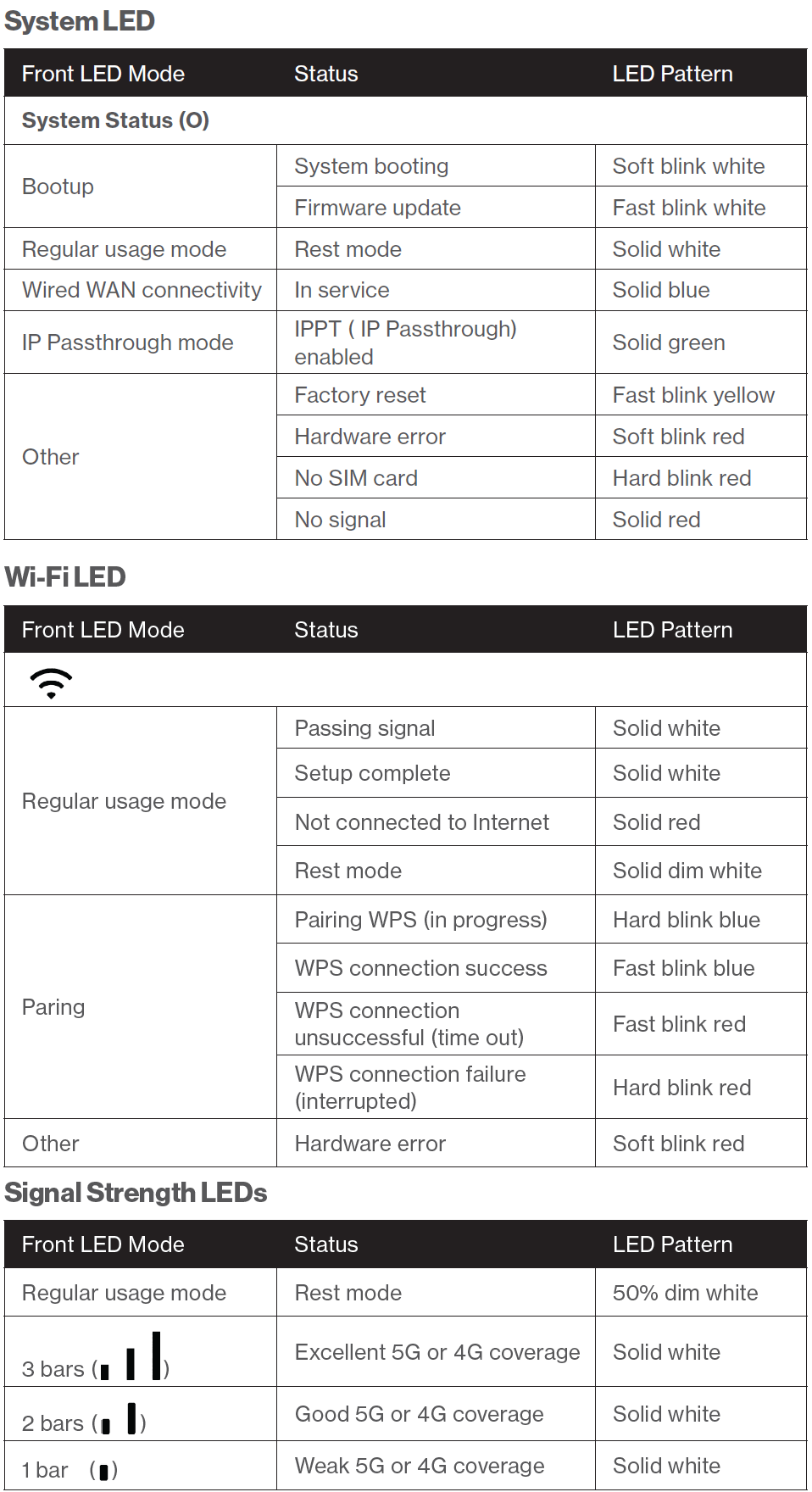Equipment, Devices and Services
For in-depth troubleshooting and support information on the Verizon Business Internet Gateway - (ASK-NCM1100E), please explore the following topics:
- Verizon Business Internet Gateway - Setup Video
- Verizon Business Internet Gateway - Quick Start Guide
- Verizon Business Internet Gateway NCM1100E inBox - SetUp Guide
- Verizon Business Internet Gateway - User Guide
- Verizon Business Internet Gateway NCM1100E Mounting Bracket - Installation Instructions
- Verizon Business Internet Gateway NCM1100E Paddle Antennas - Installation Instructions
- Extended Antenna Mount (ASK-CDLANT) - Quick Start Guide
- External Battery (ASK-NCMBBU) Quick Start Guide
- External Battery (ASK-NCMBBU) User Manual
Verizon Business Internet Gateway ASK-NCM1100E FAQs
Visit My Business Wireless for more device information and to manage your device remotely, such as configuring primary and secondary Wi-Fi or rebooting remotely.
Log into the Verizon Business Internet Portal to remotely view and manage your Business Internet routers. In the portal you will be able to see a list of all your routers, network information such as signal strength and online/offline status, ability to configure features such as Wi-Fi Name/Passcode, perform a reboot or speed test and see all your devices connected to the router.
Note: Not all features are available on Bring Your Own Device and Arris Routers