Fourth Quarter Huddle Virtual Audience
Fourth Quarter Huddle Virtual Audience
October 1st from 11:45am ET to 12:30pm ET
You've been invited to be on-camera as part of our virtual audience for our Fourth Quarter Huddle.
Please do not forward this link as virtual seats for the Fourth Quarter Huddle are limited.
Disconnect from VPN before clicking the link below:
https://bit.ly/VZ4QHuddle
To disconnect from Pulse Secure (your VPN connection):
- Locate the Pulse Secure icon
 on your task bar (typically in the lower right corner of your home screen.)
on your task bar (typically in the lower right corner of your home screen.) - Click the icon and select Open Pulse Secure from the top. (A list of connections will be displayed).
- Click Disconnect next to the connection location name:
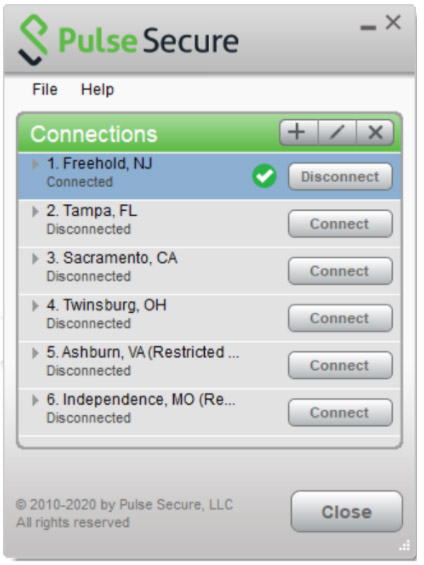
- Click Close.
Note: While this will end your VPN connection, you will remain connected to the internet. Please copy/paste the link into Chrome browser if it doesn’t load on click.
Additional audience best practices:
- Click on the link provided. When prompted, allow access to microphone and camera.
- Frame yourself head, shoulders within the wireframe.
- Keep your camera still during the show.
- Try not to move your camera around the room or walk around with mobile device.
- Please close as many tabs on your computer or device so they are not running in the background.
- Using a laptop is ideal but if you are using a phone or iPad instead, please rotate your device horizontally.
- If you are on a mobile device, please do not toggle off the stream, if you switch between apps during the livestream, we won’t be able to see your face.
- Please make sure your device is fully charged and/ or plugged into power.
- Please continue to look engaged on camera.
- Please sit in a well-lit room with most of the light in front of you. Please do not sit with a window right behind you as you will be fuzzy and backlit.