Teach your child to identify reliable websites and sources
Knowing how to spot a reputable web site is empowering—and an important step in developing your teen’s information literacy.
Does your child know how to swim? Are they in the process of learning? We can all agree that learning to swim is an essential life skill, something our wellbeing depends on. What if learning to identify good and valuable online resources was another crucial life skill that our wellbeing depends on? While it may not be a life or death situation, the ability to differentiate facts from fiction contributes to our success in school, helps foster better conversation and can prevent us from looking foolish. It’s become particularly important as digital publishing allows anyone to publish online—facts, news, satire and opinion—for better or for worse.
To be information literate, a person must be able to recognize when information is needed and have the ability to locate, evaluate, and use [it] effectively.
— The American Library Association Presidential Committee on Information Literacy
Reliable sources matter
From an academic perspective, your child needs to be able to cite good quality sources in their work. And for the 3 million Americans who don’t have access to Internet at home, more students are using their phones to do their homework. So, they need to be able to demonstrate that they are able to find information of value.
For security, it is important to identify reliable and safe sites to prevent identity theft or unsafe interactions online. Financially, we need to be able to go to a site and assess the tone to know right away that something isn’t right or that we are about to be scammed.
Learning to identify reliable sources can be a great way for you and your child to spend time together online. After all, most kids will use any excuse to get on a phone or tablet. Just like swimming, it takes practice, it is a learned skill and it takes time to train your mind to process the indicators.
A good place to start.
Here’s what I suggest: Start looking at resources online with your child at a young age. Point out to them what makes a site good and what makes it questionable. In your own time, seek out some sites that are not reliable (but not full of adult content and language) to take your child to those sites as well. You can’t expect them to learn or spot red flags if you are only showing them trustworthy sites.
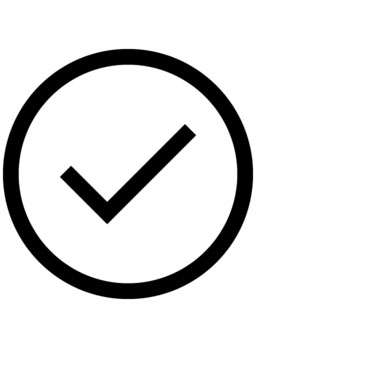
Tip:
Look for news sources with a widely published code of ethics and reputation for setting the record straight when a reporter makes a mistake.
Apply it to their everyday life
As your child gets older, spend some time reviewing the sources they are citing in their homework and reports. Ask them questions about the sources, such as more about the author or the organization. When they relay stories about fellow classmates at the dinner table, challenge whether they have proof or are just passing along hearsay and rumors. Keep them on their toes and make sure they took the time to examine where they get their information.
How to know if a website is a reliable source
Below are basic indicators and questions your child can consider when evaluating online sources:
The URL
Just looking at the address of a website can give a lot of insight to how much value it has. The extension at the end of the website (example.com) indicates what category the website falls under.
- .org: An advocacy website, such as a not-for-profit organization.
- .com: A business or commercial site.
- .net: A site from a network organization or an Internet service provider.
- .edu: A site affiliated with a higher education institution.
- .gov: A federal government site.
- .il.us: A state government site. This may also include public schools and community colleges.
- .uk (United Kingdom): A site originating in another country (as indicated by the 2 letter code)
Referrals and links
Always ask yourself about how you found the source. Were you directed to the website by a teacher? Did you come across it on a site that you already know is valid? Or did you come across it on a random social media? Is it a link in an email from someone you know or a forwarded email from someone you don’t know?
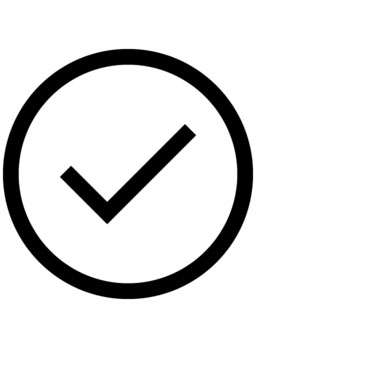
Tip:
Hover your cursor over a link before you click on it. The destination URL will appear in the bottom left of most web browsers. If it looks different than the link, don’t click it.
Identify authority
Consider who is supplying the information. Who wrote the content or article? What do you find if you do a separate search on just their name? Do they provide links to their social profiles or to additional work? If so, those may provide clues to their intentions and credibility.
To further educate yourself and your child, check out this list of resources from the American Library Association about how to advocate for and find good resources online.
For related media inquiries, please contact story.inquiry@one.verizon.com
This article was authored by staff at the Family Online Safety Institute, a nonprofit organization that works to empower parents to confidently navigate the digital world with their kids. It was originally posted on their Good Digital Parenting blog and republished here with permission.