Accessibility Resource Center
Skip to main content
end of navigation menu
Catch up on the latest
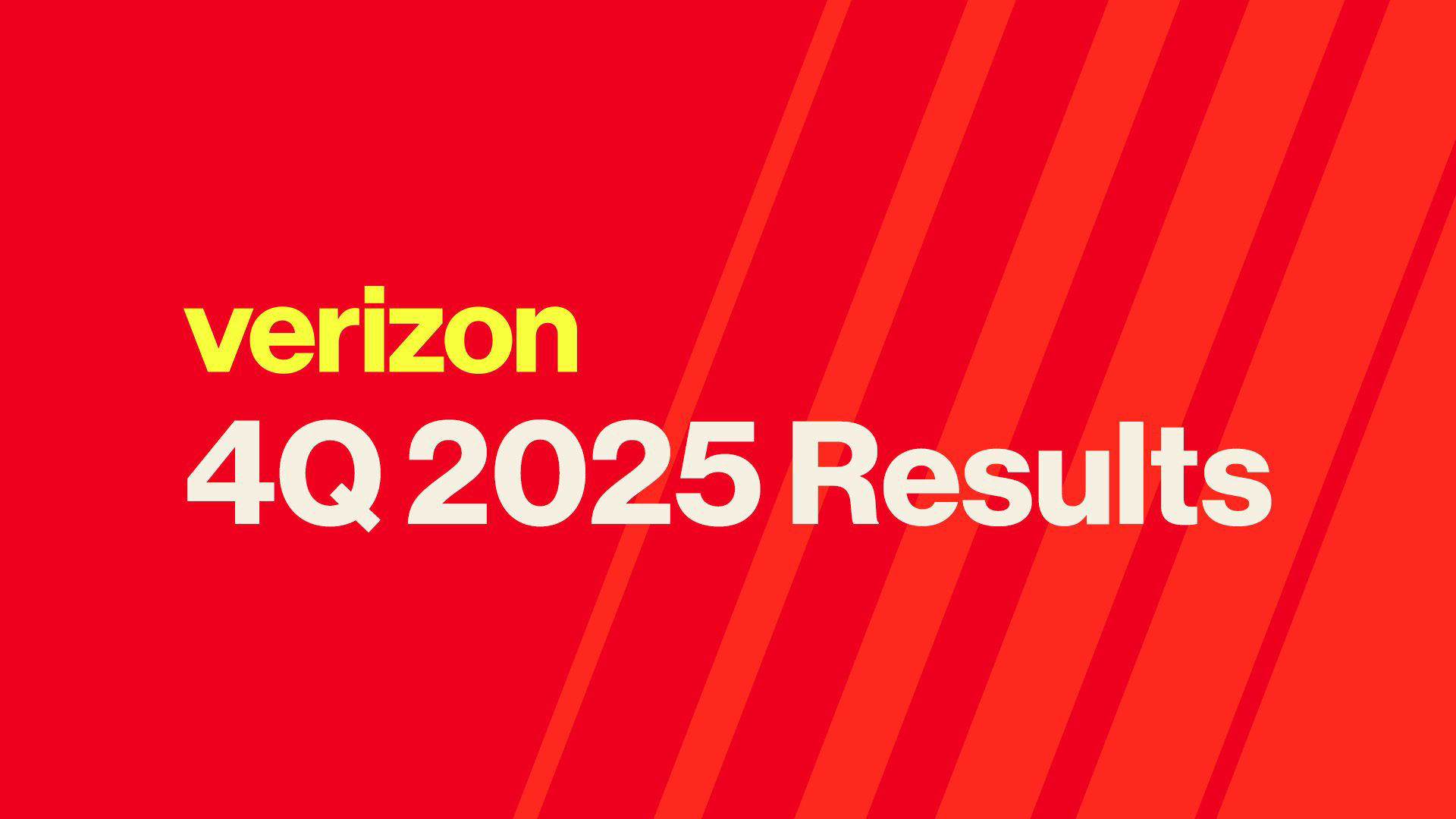
Verizon Delivers on 2025 Financial Guidance with Highest Quarterly Net Adds Since 2019
Strong Fourth-Quarter Results and 2026 Guidance Reflect Impact of Bold Actions and Beginning of Verizon's Turnaround

Introducing Frontier, a Verizon Company
We are officially welcoming Frontier to Verizon, and together, we embark on a bold step toward market leadership and building the most trusted brand.

Verizon Gives Customers the Ultimate Access Experience at Super Bowl LX
Closer to all of the action than anyone else.
Careers
Work with purpose Find success
We’re engineers, innovators, customer champions and so much more. Be part of a team that delivers the latest and greatest, every single day.



Investors
Deliver strong results
Not many companies can transform their businesses in a time of accelerating change, but we have and will continue to do so.
$4.06
diluted earnings
reported per share
$37.1 billion
net cash
provided by operating activities
$0.69
quarterly dividends
per share as of 4Q25
$138.2 billion
revenue
generated in 2025
Responsible Business
Empowering communities
Through its people, technology, and partners Verizon is helping everyone thrive in a digital world.

Innovation
Network Technologies




