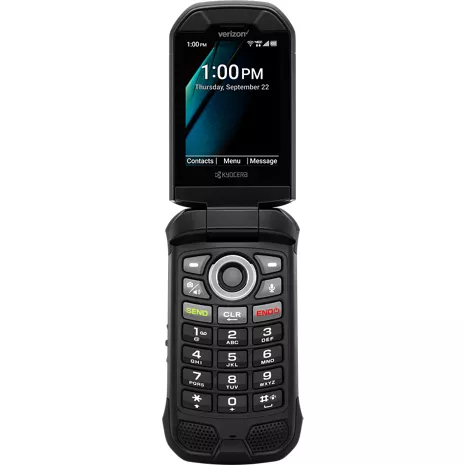4.1
587 undefined
68
Setup and Function
Gerrald . 18 days
Duraxv
24 days
Kyocera Customer Support - 19 days
We're sorry that you are experiencing poor signal in your area. That will lead to high battery usage as you have noticed. If you suspect that there is something wrong with your phone, you can contact our customer support team at 1-800-349-4478, or through our support page kyoceramobile.com/contactus/support/.
- IP68 dust proof and waterproof rated for up to 30 minutes in up to 6.5 feet of water. Drop proof up to 1.5m onto concrete.
- SOS and PTT require subscription.
Design
Depth
1.07 inches
Width
2.22 inches
Length
4.36 inches
Height
4.36 inches
Charging Port
USB Type-C / High-speed USB 2.0
Colors
Black
ECO-Certifications
Green By Design
Weight
6.8 ounces
Notable Materials
Flip
Accessibility
Auditory
Readout, Speech Rate and Speech Pitch, Persistent Alerts, Captions, Mono Audio, Sound Balance, Real Time Text, Vibrate for Calls / Alerts / Alarms, Volume Control, LED Flash for Alerts
Mobility
Voice Command, Vibrate for Calls / Alerts / Alarms, Vibration Intensity, Persistent Alerts, Physical Keys, Programmable Keys
Hearing Aid Compatibility
M4/T4
Visual
Readout, Speech Rate and Speech Pitch, Font Size, Color Inversion, Color Correction, Vibrate for Calls / Alerts / Alarms, Vibration Intensity, Brightness Level, Tactile bumps on the keypad number "5" key, Braille User Guide available upon request
Battery
Standby Time
420 hours
mAh (per hour)
1770 mAh (Removable)
Usage Time
56.08 hours
Network
4G
UMTS: B5, B2, B1 (850, 1900, 2100MHz) LTE, Category 4: B12, B13, B5, B4, B2 (700a, 700c, 850, 1700, 1900MHz)
Wi-fi
Yes, MT6631N 802.11 a/b/g/n/r/k/ac (2.4&5GHz)
SAR
Head: 0.75 W/kg Body-worn: 1.13 W/kg (at 0.59 inches, 1.5 cm) Hotspot: 1.16 W/kg
Global & Roaming Network
Yes
FCC ID
V65E4811
World Device
No
Camera
Rear Camera
5MP (N/A for NC version)
Video
Yes, 720p, 480p, 240p @ 30fps (N/A for NC version)
Performance
Bluetooth
BT 5.1 +LE/EDR
Processor
MediaTek MT6761V/WB 2.0GHz x 3 Core A53
OS
Android Q (AOSP)
Expandable Memory
Yes, microSDXC up to 512GB
Memory/Storage
2GB/16GB
Hotspot
Yes (2.4GHz), <10 devices>
Display
Screen Size
Main: 2.6 inches | Sub: 1.08 inches
Refresh Rate
Main: 60Hz | Sub: 60Hz
Screen Type
Main: TFT LCD | Sub: monochrome OLED
Aspect Ratio
Main: 320 x 240 (4:3) | Sub: 102 x 90
KYOE4811
- DuraXV Extreme +
- Pre-installed SIM Card
- AC Adapter
- USB Type-C Cable
- Lithium Ion Battery (Removable)
- Literature
- IP68 dust proof and waterproof rated for up to 30 minutes in up to 6.5 feet of water. Drop proof up to 1.5m onto concrete.
- SOS and PTT require subscription.
Kyocera DuraXV Extreme+ Prepaid undefined
Setup and Function
Gerrald . 18 days
Duraxv
24 days
Kyocera Customer Support - 19 days
We're sorry that you are experiencing poor signal in your area. That will lead to high battery usage as you have noticed. If you suspect that there is something wrong with your phone, you can contact our customer support team at 1-800-349-4478, or through our support page kyoceramobile.com/contactus/support/.
Do you need a tough little phone?
A repeat customer . 1 month
Kyocera Customer Support - 1 month
It’s great to hear Kyocera DuraXV flip phones have made a real difference in your husband’s workday over the last decade, while surviving the occasional ditch or two! We truly appreciate your family’s loyalty and are happy to continue keeping hard workers like your husband connected in the toughest conditions.-Elijah F.

Fantastic device!
Matt S . 1 month
Kyocera Customer Support - 1 month
Thanks for choosing Kyocera DuraXV Extreme+ for your digital detox journey! We’re glad to hear our ultra-rugged flip phone has helped you reduce screen time while delivering excellent battery life, signal strength, call quality, and durability! We appreciate your 5-star review and honest feedback regarding Prediction mode. We’ll be sure to pass along your comments!-Elijah F.

Extreme+
1 month
Kyocera Customer Support - 1 month
We’re glad DuraXV Extreme+’s battery life meets or exceeds your expectations! Thank you for taking the time to write this 5-star review. Please reach out to us on Facebook (@Kyocera Mobile) if you have any questions about your device, accessories, or Kyocera services – we’re happy to help!-Elijah F.

Newer Version BUT Not As Friendly To Use...
Bill A . 1 month
Kyocera Customer Support - 1 month
Hi Bill. We know T9Word was loved by many, but unfortunately, it was not licensable by the developer. Our latest custom Prediction typing software is a significant step forward from its original iteration; however, we are aware that it lacks certain English-language honorifics and abbreviations. I encourage you to add commonly used words to your “My Words” dictionary. This way, typing 6771 will suggest “Mrs.” for example.1. Open a Message thread or start a new Message
2. Press the left soft key labeled “Prediction” or “Abc”
3. Find and select “0. Text Options”
4. Select “4. My Words”
5. Press Menu, then Add
6. Use “Abc” mode to type “Mrs.”
7. Press “Save”
8. Reply to a Message, or start a new one; then type 6771 for “Mrs.”
Please reach out to us on Facebook (@Kyocera Mobile) if you have any questions or additional feedback!
-Elijah F.

REPLACEMENT PHONE
Oldman . 2 months
Kyocera Customer Support - 1 month
Hello! The issue you described may have been a symptom of a problematic or aged battery rather than a defective device – so please be aware that we offer Kyocera genuine replacement batteries at solutions.kyoceramobile.com. Regardless, we’re glad your replacement device is operating as expected! Thank you so much for leaving DuraXV Extreme+ a 5-star review.
Alex . 3 months
Kyocera Customer Support - 2 months
Hey Alex!Thanks for leaving this 4-star review despite the problem you’re seeing. Let’s troubleshoot and rectify this issue! First, verify your device’s Group Messaging setting:
1. Open the Messaging app
2. Select Options
3. Select Settings
4. Ensure Group Messaging is ON
Second, messaging conflicts can occur after switching devices. Recipients or senders using an OLD conversation thread (created or used with a previous phone) may encounter message failures. Be sure to verify that any important texts/images are saved before proceeding. Then request all members of the messaging group to delete the old thread and create a new conversation to ensure proper text routing.
-Elijah F.

Been Using Same Phone Since 2020
Johnny Utah . 3 months
Kyocera Customer Support - 2 months
Hey Johnny!We’re so glad to hear our rugged, reliable DuraXV Extreme+ has withstood everything you’ve put it through over the years – and that you haven’t experienced any issues with it, even after dropping it 50 times! “It just works” is a perfect way to describe DuraXV Extreme+. We truly appreciate you taking the time to write this 5-star review. Please reach out to us anytime on Facebook (@Kyocera Mobile). We’d be happy to chat!
-Elijah F.

Bullet proof
Phil N . 3 months
Kyocera Customer Support - 3 months
That's a fantastic story! We're glad to hear that your DuraXV Extreme+ still worked after being washed and could call out with a simple dry-off. Thanks for also referencing the availability of our largest font, MagniFont, for visually impaired users. We appreciate this 5-star review and your dedication to our line of DuraXV ultra-rugged flip phones!
Kyocera DuraXV Extreme+ Prepaid undefined
WiFi calling . Feb 8, 2026
Does this phone support WiFi calling if there's no cellular signal?
Feb 7, 2026
is this phone compatible with Xfinity mobile service?
kelanmon . Jan 31, 2026
Does this phone have a spoitfiy music player option and gps navigation options?
Music apps like Spotify have not been designed for DuraXV Extreme+. However, it does have a Music Player which can play music stored on the phone or an SD card. You can also play streaming music from web pages using the Browser. GPS navigation is not supported on DuraXV Extreme+.