Remove the Gateway from the mounting bracket.
- Turn the lock underneath the mounting bracket to unlock it.
- Unplug the Gateway from power.
- Lift the Gateway up to remove it from the mounting bracket.
| Session Status |
|---|
|
Due to inactivity, your session will end in approximately 2 minutes. Extend your session by clicking OK below. Due to inactivity, your session has expired. Please sign in again to continue. |
Remove the Gateway from the mounting bracket.
Remove the mounting bracket from the Gecko tape plate.
Slide the mounting bracket up until you feel it click, then separate it from the Gecko tape plate.
Remove the Gecko tape plate from the window.
Pull the tab on the upper left corner towards you until the tape releases from the window.
Pack up all the equipment and bring it to your new address.
Be sure to bring both Reciever and Router. Once you receive the return box at your new address, pack it all and send it back to us.
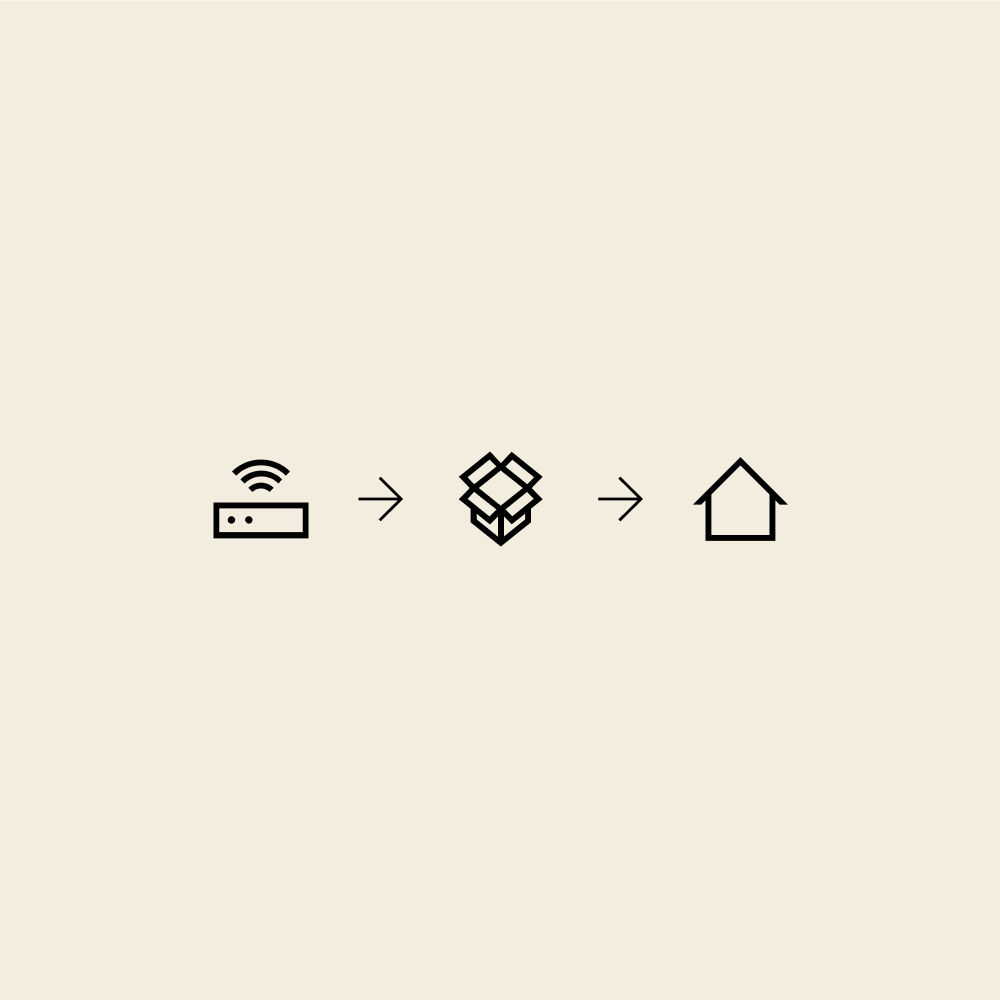
Set up the new Verizon equipment at your new address.
Use the My verizon app for step by step instructions and support in case you need it.
On a mobile device? Follow the link to download the app.

Remove the Gateway from the mounting bracket.
Remove the ring from the mounting bracket.
Pull off the outer ring covering the mounting holes in the bracket. There’s a small indent on the top of the ring that can be used to help pull it off.
Unscrew the bracket and remove it from the wall.
Pull the tab on the upper left corner towards you until the tape releases from the window.
Pack up all the equipment and bring it to your new address.
Be sure to bring both Reciever and Router. Once you receive the return box at your new address, pack it all and send it back to us.
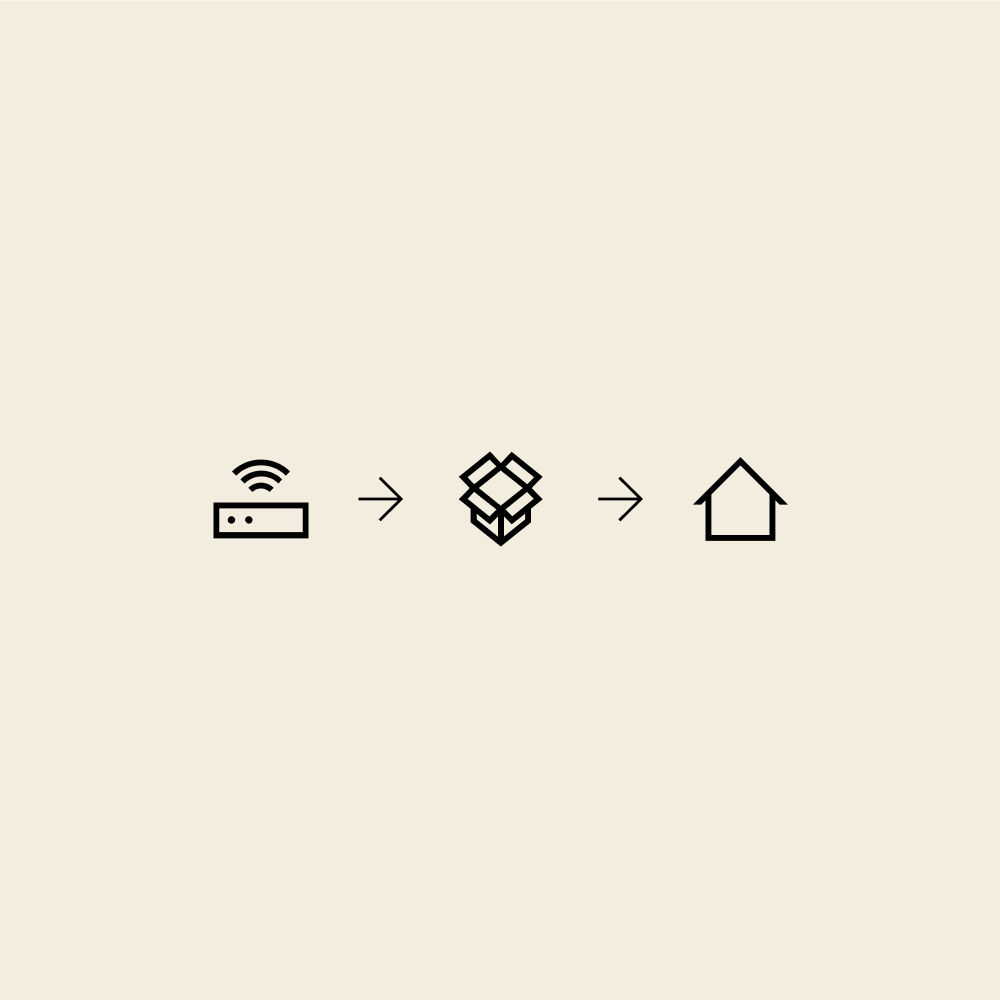
Set up the new Verizon equipment at your new address.
Use the My verizon app for step by step instructions and support in case you need it.
On a mobile device? Follow the link to download the app.
