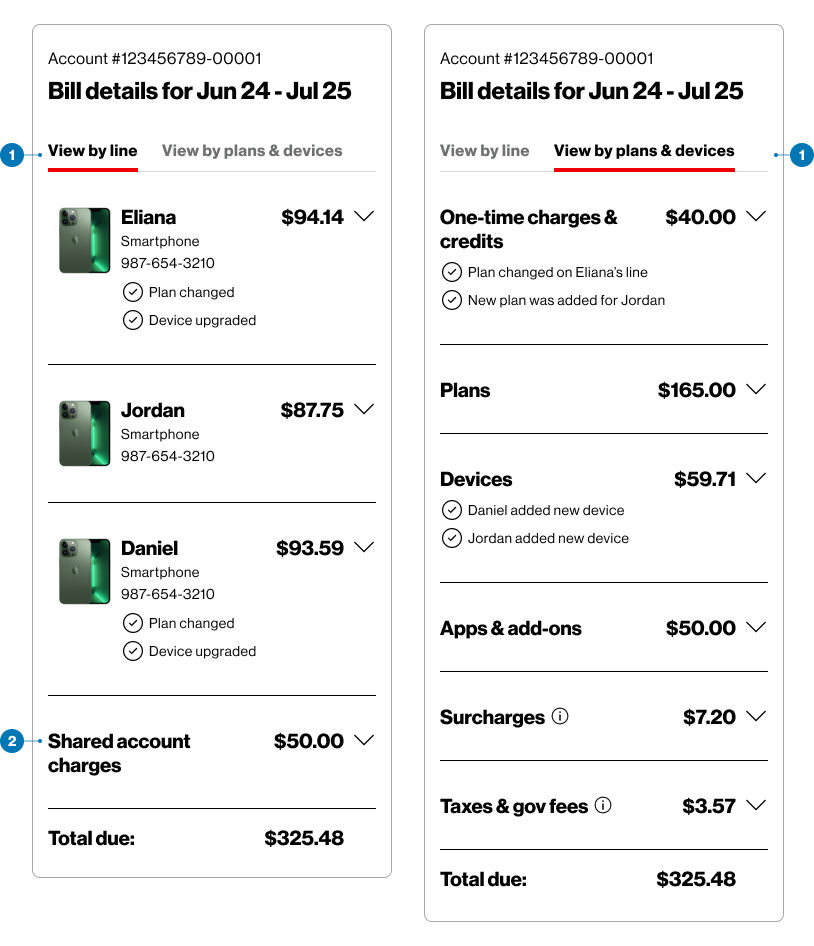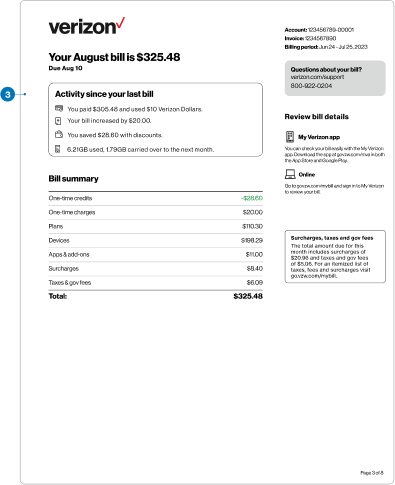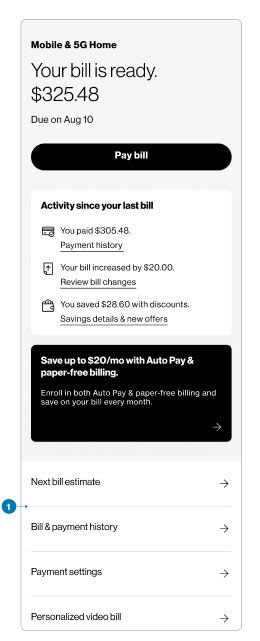Here's how your Verizon digital bill is organized.
If you received a notification that your bill is ready, you can view your Bill details in My Verizon. Visit the Bill Overview page.
When you view your bill in My Verizon:
- View by line or View by plans & devices.
- In either view, you see all your charges, they're just grouped differently.
- Charges can include: plans, devices, products & plan perks, surcharges & taxes.
- Shared account charges are at the bottom of the bill. These are charges that apply to more than one line on your account (e.g., device protection, entertainment, subscriptions, etc.).
Note: Additional information at the bottom of your bill takes you to important information, including legal notices. Review each month to stay informed.