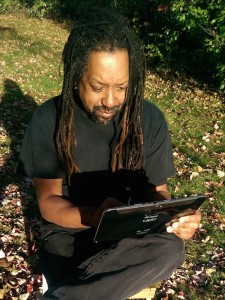Publishing Save: How Indiana Newspaper Frost Illustrated Informed Readers With Tablets
Full Transparency
Our editorial transparency tool uses blockchain technology to permanently log all changes made to official releases after publication. However, this post is not an official release and therefore not tracked. Visit our learn more for more information.
We loaned Frost Illustrated managing editor Michael Patterson a tablet to try out for work when his 45-year-old Indiana-based newspaper hit a bumpy road this year. As a result of a scattered workforce and some other challenges, we lent several mobile devices, including a Samsung Galaxy Note 10.1. Patterson eventually began publishing the entire weekly paper via his tablet. Here’s his story.
First a couple of disclosures: I’m not really into high tech “toys” and fads, although a number of my professional endeavors require that I use some fairly sophisticated technology to accomplish tasks. I'm really not into reading manuals — especially given that I'm always on deadline at work.
So, if you’re looking for a review that talks specs and other tech talk, this ain’t the one!
My first disclosure has a lot to do with why I’ve had no initial interest in using those little devices known as tablets. Most people I've seen running around with them seem to use them for little more than game consoles with nice graphics, digital book readers, video screens (c’mon, do you really want to watch an epic movie on a seven or eight inch screen?) or portable devices to flood their brains with endless and useless Internet trivia. I own several computers, and while they occasionally see some recreational use, they all primarily are for work — either on my “day” job as a newspaper editor and occasional writer or for my night time activities in music production.
Tablets just seemed too small and too awkward to use for much more than recreation or trying to impress friends with your latest toy.
However, I’ve changed my mind, thanks in part to getting in a spot at the office and having to move much of my work out of the building temporarily. That’s when some kind folks dropped Verizon’s Samsung Galaxy Note into my hands.
Again, I’ll skip the tech talk and tell you what matters to a practical user like me:
- It’s small and easy to carry (like a tablet should be);
- It’s got a screen that’s large enough to easily read;
- It’s got enough power and flexibility to actually get some work done.
I work as an editor for a weekly newspaper that typically runs 16 to 20 pages each publication. Although we’re on Mac-based systems in the offices, we’ve found that Gmail and Google-related Android technology helps us coordinate our work easily, even though staff is scattered around town and beyond.
So, after accessing my Gmail account on the Galaxy Note, I was “good to go” with regard to being back in the flow after building issues separated me and others from our desktop workstations. A quick installation of WordPress and word processing applications, including an RTF converter just to initially open files sent to me, and I was all set to edit from anywhere on the tablet.
Admittedly, it took a short time to get used to working with WordPress and Google Drive on the device (things operate a little differently than on the desktop versions), and it did take some time trying to figure how to find downloaded pictures I needed, but that was solved after I realized the downloads went into Gallery, just like on my Android phone.
Anyway, I got to the place where I was editing the entire paper utilizing the Galaxy Note.
It wasn’t too bad, given that I didn’t have to do any heavy typing, which could have been a pain without a physical keyboard — the touch screen was enough for edits. It’s a bit slower than a regular keyboard, but that could be a blessing in that it meant I had to slow down a bit, and thus probably caught more necessary changes.
I did give the stylus function a try but, frankly, it’s not for me. I got fairly good results when I slowed down and was careful about penmanship when using the electronic stylus to write on the touch screen, but my natural handwriting is fast, sloppy and indecipherable to most human beings. That’s why I learned to type in the first place.
When I had to write more than a paragraph at a time, I opted to use the voice dictation feature in the Document app, and that proved good enough to give me a rough document I could clean up with reasonable effort using the touch screen later.
Michael Patterson enjoys working outside on the Samsung Galaxy Note 10.1.
Just to tell you how enjoyable my experience has been, I again have access to my desktop computer and use it when I have to write a lot (as with this review), but I still do the bulk of my editing and posting to our online site (www.frostillustrated.com) utilizing the Samsung Galaxy Note.
I’ve gotten spoiled sitting in coffee shops, parks or in bed and being able to truthfully claim to the boss that I'm getting the job done. I’ve also loaded a mobile version of a musical jazz “fake book” on it and taken the Galaxy Note on gigs so I could have access to music charts I need without carting around a ton of paper books!
Okay, I will admit to one non-work activity on it — watching “Dragnet” on Netflix during breaks on a gig. Still, I see the Note as more of a tool than a toy. I’m sold.
For more Verizon Wireless news, subscribe via RSS feeds in the right rail.