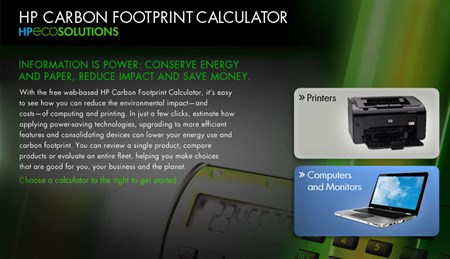Full Transparency
Our editorial transparency tool uses blockchain technology to permanently log all changes made to official releases after publication. However, this post is not an official release and therefore not tracked. Visit our learn more for more information.
Business owners of all sizes are continuously focused on saving money while improving their business processes. As the use of technology, and energy costs, continue to climb, smart companies are looking for ways to leverage the advantages of technology, while reducing their energy consumption.
At HP, we’ve been designing our products with sustainability in mind since 1992. Our President and CEO, Meg Whitman, recently highlighted our approach, known as HP Living Progress, in this video:
Verizon benefits from HP’s energy efficient PC’s, notebooks and servers. The energy efficiency attributes that HP has designed into this equipment (such as thermal sensors on critical components and highly efficient power supplies) helps lower Verizon’s energy consumption, while providing a great computing experience for the user. In addition, the two companies have partnered to leverage HP’s expertise on data center design and energy efficiency to optimize Verizon’s data centers and infrastructure, saving money and lowering the impact on the surrounding communities.
Each year, HP helps thousands of enterprise customers, like Verizon, save money and lower their impact on the environment as they use computing and imaging products. Here are a few of the recommendations that can help your company save:
- When purchasing PC’s, notebooks, printers and monitors, look for products that meet the requirements of the U.S. Environmental Protection Agency’s ENERGY STAR® program. You can see the cost savings that you can achieve using HP’s free Carbon Footprint Calculator. According to the U.S. EPA, purchasing an ENERGY STAR® qualified computing system, including a computer, printer and monitor, will save approximately $115 in energy costs over the life of the equipment.
- When purchasing printers, in addition to ENERGY STAR® qualification, look for duplex models that can print on both sides of the paper. You can see the cost savings that you can achieve using HP’s free Carbon Footprint Calculator. Duplex printing can reduce your printing costs by up to 30% when used as the default setting.
- For existing computing and imaging equipment, make sure the power management settings (including sleep and hibernate modes) are set and activated. On new ENERGY STAR® equipment, power management will be set as the default.
- Turn off screen savers. These applications keep the computer running in a continuous powered up mode and use high amounts of electricity to create the images.
- Use smart power strips for your computing equipment. These strips have several outlets that are controlled by a master device, such as your PC. When the master device is turned off, the other controlled outlets are also turned off automatically. These strips often contain one or two outlets for equipment that must be continuously powered, such as digital phone systems. In addition, these strips frequently provide surge protection for your electronic equipment.
- When leaving at night, turn off your computers, printers and monitors. This ensures equipment is not unintentionally wasting electricity while you are not conducting business. This also minimizes your vulnerability to electrical anomalies that could harm your equipment.
- When you are printing, use duplex printing whenever possible to save energy, paper and consumables.
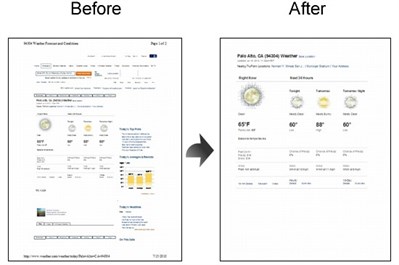
- To minimize the amount of paper and ink/toner used, download and use HP’s Smart Print. Smart Print is a free software application that allows you to select portions of a website so that you only print what you need.
- Recycle your old computing and imaging equipment, as well as HP ink and toner cartridges, when you are done with them. HP offers a variety of end of use options for customers based on your needs. Some of HP’s options offer cash-back or discounts towards new equipment when older equipment is recycled.
- After you have taken these steps to save money and lower the environmental impact of your business, follow the guidance contained in HP’s guide for developing a sustainability report. This free guide will help you credibly communicate your environmental performance to your customers.
Follow HP’s Sustainability progress on Facebook and find more resources on our EcoSolutions website. Following these simple steps can help your business lower your environmental impact as well as save money.