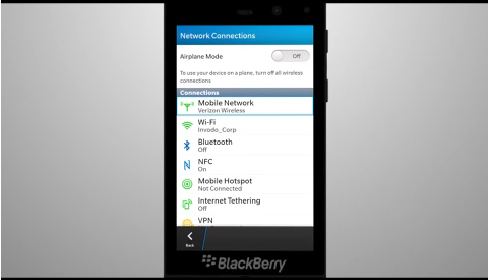Full Transparency
Our editorial transparency tool uses blockchain technology to permanently log all changes made to official releases after publication. However, this post is not an official release and therefore not tracked. Visit our learn more for more information.
This is a guest post by Eric Wilborn, a tech enthusiast and Android fan from Illinois, providing a unique review of the BlackBerry Z10.
At first glance one should recognize how sleek and attractive the BlackBerry Z10 is. At second glance one might wonder what to do with the device.
Design
A total of 4 physical buttons are present on the device (power, volume up, volume down and voice control). It's a shame that wireless charging capabilities would share a back panel with plastic, but the BlackBerry Z10 is pretty to look at and functions smoothly. This refresh was much needed.
Interaction
As previously stated there is a limited amount of buttons with which to interact. Instead you'll find yourself interacting through screen swipes, much like the ways of BlackBerry's tablet, the PlayBook. (Not that there's anything wrong with that.)
First-time users may take a little while to adapt, but once you get the hang of it, it's all quite smooth. Apps are displayed on as many screens as needed. To get to a specific app just keep swiping until you find it. If you happen to know which page that app is located on you are able to select that page directly and bypass swiping.
Access to the device’s settings is quickly accessible through a swipe down from the top of the screen, which was greatly appreciated. Recent apps can be accessed by swiping to the left until you come to the first page of apps, and then left one more time. All messages, notifications, etc. come in through the BlackBerry Hub, which can be accessed by swiping to the left on the recent apps screen.
Connectivity
While 4G connectivity has been present in BlackBerry devices for nearly a year and a half, only a handful of handsets contain the technology. This is baffles me; business people around the world should be clamoring for these fast, reliable speeds! Using the mobile hotspot feature on the Z10 I was able to get speeds of 21 Mbps down and 4 Mbps up. These speeds, thanks to Verizon's 4G LTE network, are better than most home Internet connections and stable enough for video conferencing, retrieving remote files, or just streaming any content under the sun.
The Z10 also features Bluetooth 4.0 and NFC technology for the ultimate in file sharing capabilities. DLNA is present and provides users the option to wirelessly stream across networks with other DLNA-equipped devices. A miniature HDMI port is located next to the charging port in case you’d like to display the device’s screen onto a larger HDTV. This is obviously handy when playing video from the device.
Some Things Are the Same Old BlackBerry
The battery life on the Z10 is quoted up to 11 hours of use. I experienced similar battery performance to that quote, which worked for me during normal workdays. The Z10 was stable throughout my days of use without any crashes, significant lag, or other negative effects. Put simply: it just worked.
All in all, the BlackBerry Z10 is a solid device when paired with the Verizon network. Give it a go, especially if you’re a businessperson looking for reliability and performance. Even if you put down BlackBerry a while back, the BlackBerry Z10 operating system is enough to check it out again.
For more Verizon Wireless news, subscribe via RSS feeds in the right rail.