Google Pixel Watch
3.4 (134 reviews)


Customize your device
Case: Stainless Steel
Color: Matte Black
Case size: 41mm
Band: Active Band
Band color: Obsidian
Band size: One Size
This item is out of stock.
of $40 per device
Compare devices
 Currently Viewing Google Pixel WatchStarts at $6.94/mo for 36 months, 0% APR |  Google Pixel Watch 3Starts at $11.11/mo for 36 months, 0% APR | Google Pixel Watch 2Starts at $8.33/mo for 36 months, 0% APR | Google Pixel Watch 4Starts at $12.49/mo for 36 months, 0% APR |
Google Pixel Watch Battery lifeUp to 20.14 hrs | Google Pixel Watch 3 Battery lifeUp to 30.4 hours | Google Pixel Watch 2 Battery lifeUp to 20.96 hrs | Google Pixel Watch 4 Battery life41mm - Up to 25.63 Hrs | 45mm - Up to 36.22 Hrs |
Google Pixel Watch Screen | Google Pixel Watch 3 Screen | Google Pixel Watch 2 Screen | Google Pixel Watch 4 Screen |
Google Pixel Watch Reviews3.4 out of 5 rating 3.4 (134 reviews) | Google Pixel Watch 3 Reviews4.3 out of 5 rating 4.3 (78 reviews) | Google Pixel Watch 2 Reviews4.1 out of 5 rating 4.1 (145 reviews) | Google Pixel Watch 4 Reviews4.6 out of 5 rating 4.6 (85 reviews) |
Google Pixel Watch Storage(Subject to availability) | Google Pixel Watch 3 Storage(Subject to availability) | Google Pixel Watch 2 Storage(Subject to availability) | Google Pixel Watch 4 Storage(Subject to availability) |
Google Pixel Watch Rear camera | Google Pixel Watch 3 Rear camera | Google Pixel Watch 2 Rear camera | Google Pixel Watch 4 Rear camera |
Google Pixel Watch Colors | Google Pixel Watch 3 Colors | Google Pixel Watch 2 Colors | Google Pixel Watch 4 Colors |
Google Pixel Watch | Google Pixel Watch 3 | Google Pixel Watch 2 | Google Pixel Watch 4 |
Reviews
3.4
134 reviews
46% of reviewers recommend this product.
Water resistant false advertisement
nerdbird · 6 months ago
Google Team - 6 months ago
Hey there, nerdbird. We hear your concerns regarding water resistance on the Pixel Watch. While not waterproof, it is water-resistant up to 50 meters and splash-proof, though water resistance is not permanent — it diminishes or is lost over time due to normal wear and tear, repairs, disassembly, or damage. We’d be happy look into this further and find you a resolution — when you get a second, reach out to us here: https://support.google.com/googlepixelwatch/gethelp?sjid=1168929876280557452-NC
First smartwatch
Gwatch1 · 6 months ago
Google Team - 6 months ago
Hi there, Gwatch1. Sorry your time with the Pixel Watch 1 wasn’t as long as expected — we get how frustrating that can be. We’d be happy to investigate what may have happened and get a resolution for you. When you have a moment, don’t hesitate to reach out to us here: https://support.google.com/googlepixelwatch/gethelp?sjid=1168929876280557452-NC
- Some features may require Fitbit account and mobile app.
- Google apps services are not available in all countries or languages. Data rates may apply.
- Band and case options may vary by region and retailer. Accessory bands sold separately.
- The ECG app is only available in select countries. Not intended for use by people under 22 years old. See g.co/pixelwatch/ecg for additional details.
- Data rates may apply. Subscription(s) may be required. Requires compatible 4G LTE wireless service plan (sold separately). Google Pixel Watch and paired phone must use the same carrier network. Contact carrier for full details. See g.co/pixelwatch/networkinfo for more information. Google Assistant and some related features are not available in all languages. See g.co/assistant/languages for updates to language availability.
- Emergency SOS requires location enabled and 4G LTE service or an internet connection. Emergency SOS is dependent upon network connectivity and other factors and may not be reliable for emergency communications or available in all areas or languages. Auto-dialing to emergency services is not available in all countries. See g.co/pixelwatch/personalsafety for more details.
- Phones and earbuds sold separately. Fast Pair requires location enabled.
- Requires compatible Nest devices (sold separately).
- Google Pixel Watch is designed to comply with a water protection rating of 5 ATM under ISO standard 22810:2010 when manufactured, but it is not waterproof. Water resistance is not a permanent condition and decreases or is lost over time due to normal wear and tear, repair, disassembly, or damage. Dropping your Google Pixel Watch may result in loss of water resistance. Google Pixel Watch is designed to be used in shallow water and should not be used for activities involving water at high velocity or high temperature. Some Google Pixel Watch bands are not water-resistant. See g.co/pixelwatch/water for details.
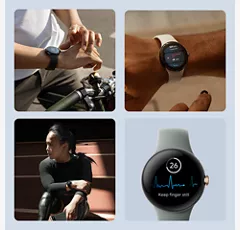
Live healthier with Fitbit.

Leave your phone at home with 4G LTE.

The best of Google, always at hand.

Feel protected with Emergency SOS.

All your devices, perfectly in sync.

Safe from scratches and splashes.
Design
Bands
Active band: Small and large band sizes included. Small fits wrists 130-175 mm around. Large fits wrists 165-210 mm around.
Finishes
Case: 80% recycled stainless steel | Active band: Fluoroelastomer with soft-touch coating
Colors
Matte Black Stainless Steel case / Obsidian Active band | Polished Silver Stainless Steel case / Charcoal Active band | Polished Silver Stainless Steel case / Chalk Active band | Champagne Gold Stainless Steel case / Hazel Active band
Height
0.48 in
Notable Materials
Case: 80% recycled stainless steel | Active band: Fluoroelastomer with soft-touch coating
Width
1.61 in
Weight
1.27 oz
Charging Port
USB-C® Magnetic Charging Cable
Accessibility
Overall
Android Accessibility Suite
Auditory
Hearing Aid Support, Real-Time Text, Sound Notifications
Voice Assistant
Google Assistant, Gemini
Mobility / Cognitive
Switch Access
Visual
Magnification, Text and display, TalkBack, Select to Speak
Network
4G
2,4,5,12,13,66
Wi-Fi
Wi-Fi 802.11 b/g/n 2.4GHz
Number Share Eligible
Yes
SAR
1.6 W/Kg
FCC ID
GKRGWT9R
World Device
No
Battery
mAh (per hour)
294 mAh (non removable)
Usage Time
20.14 hrs
Performance
Processor
Exynos 9110 SoC | Cortex M33 co-processor
OS
Android 12
Memory/Storage
32 GB eMMC FLASH | 2 GB SDRAM
Display
Type
Custom 3D Corning® Gorilla® Glass | 320 ppi AMOLED display with DCI-P3 color
Size
1.61 in / 41mm
SKU#
SKU#
What's in the box
- Google Pixel Watch
- Active band (small and large wristbands)
- USB-C® Magnetic Charging Cable
- Quick Start Guide
- Some features may require Fitbit account and mobile app.
- Google apps services are not available in all countries or languages. Data rates may apply.
- Band and case options may vary by region and retailer. Accessory bands sold separately.
- The ECG app is only available in select countries. Not intended for use by people under 22 years old. See g.co/pixelwatch/ecg for additional details.
- Data rates may apply. Subscription(s) may be required. Requires compatible 4G LTE wireless service plan (sold separately). Google Pixel Watch and paired phone must use the same carrier network. Contact carrier for full details. See g.co/pixelwatch/networkinfo for more information. Google Assistant and some related features are not available in all languages. See g.co/assistant/languages for updates to language availability.
- Emergency SOS requires location enabled and 4G LTE service or an internet connection. Emergency SOS is dependent upon network connectivity and other factors and may not be reliable for emergency communications or available in all areas or languages. Auto-dialing to emergency services is not available in all countries. See g.co/pixelwatch/personalsafety for more details.
- Phones and earbuds sold separately. Fast Pair requires location enabled.
- Requires compatible Nest devices (sold separately).
- Google Pixel Watch is designed to comply with a water protection rating of 5 ATM under ISO standard 22810:2010 when manufactured, but it is not waterproof. Water resistance is not a permanent condition and decreases or is lost over time due to normal wear and tear, repair, disassembly, or damage. Dropping your Google Pixel Watch may result in loss of water resistance. Google Pixel Watch is designed to be used in shallow water and should not be used for activities involving water at high velocity or high temperature. Some Google Pixel Watch bands are not water-resistant. See g.co/pixelwatch/water for details.
Google Pixel Watch Reviews
3.4
134 reviews
46% of reviewers recommend this product.
Water resistant false advertisement
nerdbird · 6 months ago
Google Team - 6 months ago
Hey there, nerdbird. We hear your concerns regarding water resistance on the Pixel Watch. While not waterproof, it is water-resistant up to 50 meters and splash-proof, though water resistance is not permanent — it diminishes or is lost over time due to normal wear and tear, repairs, disassembly, or damage. We’d be happy look into this further and find you a resolution — when you get a second, reach out to us here: https://support.google.com/googlepixelwatch/gethelp?sjid=1168929876280557452-NC
First smartwatch
Gwatch1 · 6 months ago
Google Team - 6 months ago
Hi there, Gwatch1. Sorry your time with the Pixel Watch 1 wasn’t as long as expected — we get how frustrating that can be. We’d be happy to investigate what may have happened and get a resolution for you. When you have a moment, don’t hesitate to reach out to us here: https://support.google.com/googlepixelwatch/gethelp?sjid=1168929876280557452-NC
Was nice while it lasted ig
Eliza · 9 months ago
Google Team - 9 months ago
Hi there, Eliza. We’re sorry to hear your Pixel Watch is no longer working — we understand your frustration with this. We’d be happy to investigate to see what may have happened and get you a resolution. Reach out to us here when you get a chance: https://support.google.com/googlepixelwatch/gethelp?sjid=1168929876280557452-NC
Worst purchase ever worked for 2 weeks
Mhd2000 · 1 year ago
Google Team - 12 months ago
Hey there, Mhd2000. We’re sorry to hear you’ve been without your Pixel Watch for so long. We’d be happy to investigate what may have happened and get your device up and running again — when you get a moment, reach out to us here: https://support.google.com/googlepixelwatch/gethelp?sjid=1168929876280557452-NC
loved it when it worked
not worth it · 1 year ago
Watch failed at 15 months
gatorpt · 1 year ago
Not impressed
Mike · 1 year ago
Google Team - 1 year ago
Hey Mike. We're sorry to hear you're having problems with your Google Pixel Watch's battery life. To help you troubleshoot this, you can check out some steps by clicking on this link: https://support.google.com/googlepixelwatch/answer/12742648?hl=en&sjid=1757733712018239027-NATo troubleshoot the step tracker issue effectively, we need more information. Please contact us here: https://support.google.com/googlepixelwatch/gethelp?sjid=9841936195633699943-NA

LTE never connects
DonQ · 1 year ago
Google Team - 1 year ago
Hello DonQ. Thanks for sharing your experience with your Pixel Watch. We want to help you get your LTE network working smoothly. Here's a link to some troubleshooting steps that might resolve the issue: https://support.google.com/googlepixelwatch/answer/13579198?sjid=17279142532501239797-NCIn addition here's a guide in how to make calls on LTE network: https://support.google.com/googlepixelwatch/answer/12674814?hl=en

Short life span
Jennifer · 1 year ago
Google Team - 1 year ago
Hello Jennifer. We’re sorry to hear you’re having issues with the charge of your Google Pixel Watch. To give you the most accurate solution, please contact us through our support channels: https://support.google.com/googlepixelwatch/gethelp?sjid=9260588998024892533-NC
It's got highs and lows
NJDevil76 · 1 year ago
Google Team - 1 year ago
Hi NJDevil76. Thanks for your feedback! We value your input as we constantly strive to improve the user experience and make our products as user-friendly as possible. For your Pixel Watch, we can share an article that explains the configuration process to help you unlock all its features: https://support.google.com/googlepixelwatch/answer/12651780?hl=enAs for your Pixel Buds, a deep clean might resolve the issue. Something might be hindering the USB connection. Here's an article on how to clean them: https://support.google.com/googlepixelbuds/answer/9112670?hl=en
Remember, you can always reach our support agents through the Google Help Center to find solutions to any problems you encounter. We appreciate your patience and look forward to assisting you further!

Google Pixel Watch FAQs
Kassie . Jan 4, 2026
Can you use this watch with an iPhone
Hi there, Kassie. Unfortunately, the Pixel Watch isn’t compatible with any iOS devices. Here's a link with more details: https://support.google.com/googlepixelwatch/answer/12652073
No, the Google Pixel Watch does not officially work with iPhones because it requires an Android phone (preferably a Pixel) for setup and full functionality, with Apple's iOS having restrictions that prevent native integration and features like calls/texts from showing up. -Sarge
Warranty . Sep 6, 2025
What is the warranty on the watch?
Hi there. If your Pixel Watch becomes defective through no fault of your own, you may be able to return them for replacement, repair or refund, at Google’s discretion. To find more details about a warranty status, here’s an article: https://support.google.com/googlepixelwatch/answer/12662730?hl=en#zippy=
When purchased new through us it includes a 1 year manufacturer's warranty. -Josh
Alan . Aug 16, 2025
Is this reliable to monitor my A-fib
Hi there. Yes, the Pixel Watch will detect your heart rhythm, then when you use the Fitbit ECG app, your heart rhythm data is analyzed for signs of AFib. Check this article for more information: https://support.google.com/googlepixelwatch/answer/13783955
Find the Suppot link from Google https://support.google.com/googlepixelwatch/answer/13783955?hl=en#:~:text=The%20Fitbit%20ECG%20app%20on,analyzed%20for%20signs%20of%20AFib. ~Joe M
Kathy . Jul 1, 2025
I need to order a new charger for my google pixel watch and I am not sure what series mine is
Hi there, Kathy. We’d be happy to look into this with you and figure out which charger you may need! Reach out to us here when you’re ready: https://support.google.com/googlepixelwatch/gethelp?sjid=1168929876280557452-NC
We can find that out for you if you contact us using another platform so that we can check your Device information. Here is how to contact us in the link below. https://www.verizon.com/support/contact-us/#mobile#mobileaccountmanagement#mobileaccountmanagementskipthisstep -Sean
gretchen . Jun 4, 2025
can this watch be a stand alone device?
Thanks for asking, gretchen. The Pixel Watch does require a phone to go through the initial set up. To get the most out of the watch, will require constant connection through Bluetooth — here’s a link with more information: https://support.google.com/googlepixelwatch/answer/12651780
Yes, see our plans here: https://www.verizonwireless.com/plans/ -Joe
Renee . Aug 10, 2024
what if you are locked out of the watch. How do you regain access?
Hello Renee, thank you for your inquiry. If your Google Pixel Watch is locked, you may find this information helpful: https://support.google.com/googlepixelwatch/answer/13387340?hl=en
For troubleshooting, please reach out to us directly by using this link: https://www.verizon.com/support/contact-us/ ~Jesse
Tina . Jul 18, 2024
How do I activate my Pixel Watch with my Pixel phone
Hi Tina. We're happy to help. We can definitely provide the steps to activate and pair your Pixel Watch with your Pixel phone. Here's the link: https://support.google.com/googlepixelwatch/answer/12651780?hl=en-IE&sjid=4414587755034759266-NA#zippy=%2Cpair-your-watch-and-phone
Google Pixel Watch - Activate / Set Up Device: https://www.verizon.com/support/knowledge-base-303326/
Theresa . Jul 17, 2024
Can I pair earbuds and stream music/audiobooks?
Hi Theresa, Thanks for reaching out to us. Yes, it's possible to pair your earbuds and stream music or audiobooks. Here's how you can do it: https://support.google.com/wearos/answer/6345084?hl=en
Yes. Check out this resource: Google Pixel Watch - Turn Bluetooth On / Off: https://www.verizon.com/support/knowledge-base-303372/
May 25, 2024
Need repair to my pixel watch2
here's a great link that can help: https://www.phoneclaim.com/verizon/ -Joe
Hi Keith. We want to help you get your device back up and running smoothly. To give you the best possible solution, we might need some additional information. Feel free to reach out to us at your best time: https://support.google.com/googlepixelwatch/gethelp
Anita . Jan 13, 2024
Can the band be changed?
Hey there, Anita! Thank you for your inquiry about the Google Pixel Watch. Yes, you can change the band of the device to match your style. To know more about changing the band of your Google Pixel Watch, you can check this link: https://support.google.com/googlepixelwatch/answer/12724980
Enter email address
By entering this email address and submitting this form, you agree to receive emails with information, offers, and promotions regarding Verizon products and services. You acknowledge being at least 18 years of age.
Estimated payment
$/mo 36 mos
This page was generated on 2026-03-03T06:39:55.480Z.