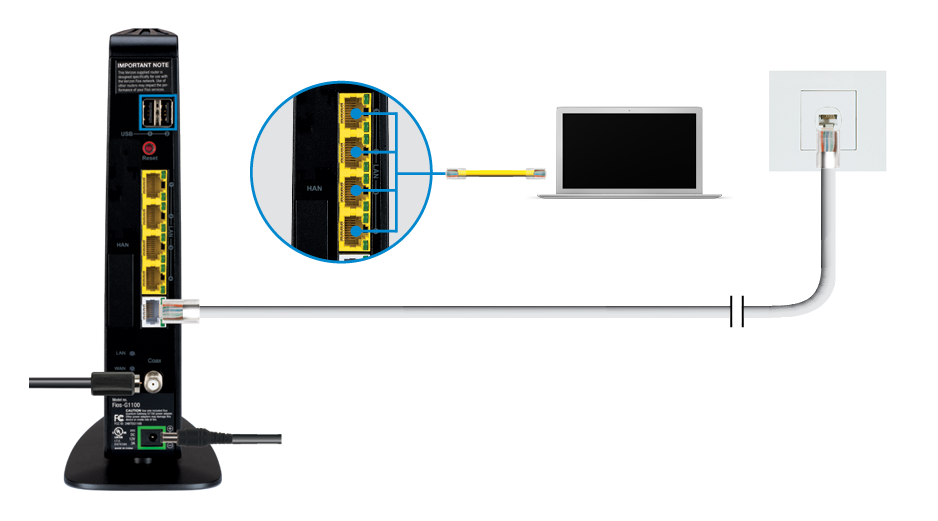| Session Status |
|---|
|
Due to inactivity, your session will end in approximately 2 minutes. Extend your session by clicking OK below. Due to inactivity, your session has expired. Please sign in again to continue. |
Learn about ways to solve common Internet connection issues. Use our Guided Solutions Tool to quickly find your home Wi-Fi information, get help connecting more devices to your network or resolve troubles with your router. You can also check your router for more details on how to resolve issues you may be experiencing with your connection.
Frequently asked questions
Expand All