PopSockets PopGrip Pokemon Pikachu Poke Ball
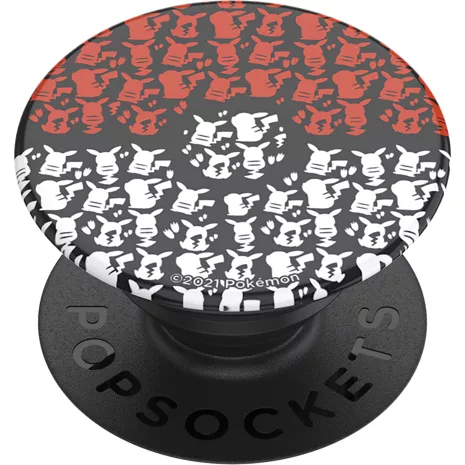
Color
This item is currently only available for Express Pickup.
Free returns within 30 days.Details
Get it fast
Free Express Pickup
Select a storeReviews
4.1
33 reviews
100% of reviewers recommend this product.
Style or Defect?
Amy G. . 4 months ago
PopSockets Originally posted on PopSockets
Super Cute!!
Kim H. . 4 months ago
PopSockets Originally posted on PopSockets
Features
- Allows for firm grip on your device
- Functions as a convenient hands-free stand
- Compatible with most PopSockets PopMounts
- Easily swap the top to change your style
- Repositionable
- Sticks to most devices and cases
- Easy to remove for wireless charging
- Sticks best to smooth, hard, plastic cases
Specs
- Dimensions: 1.5 x 0.25-0.86 in.
- Weight: 0.21 oz.
SKU#
SKU#
PS112204
What's in the box
- PopSockets PopGrip Pokemon Pikachu Poke Ball
PopSockets PopGrip Pokemon Pikachu Poke Ball Reviews
4.1
33 reviews
100% of reviewers recommend this product.
Style or Defect?
Amy G. . 4 months ago
PopSockets Originally posted on PopSockets
Super Cute!!
Kim H. . 4 months ago
PopSockets Originally posted on PopSockets
PowerPuff Backspin!
Jessica . 11 months ago
PopSockets Originally posted on PopSockets
Pop Sockets are a cool invention
Annie T. . 1 year ago
PopSockets Originally posted on PopSockets
Love the glow in the dark!
Katie W. . 1 year ago
PopSockets Originally posted on PopSockets
Fun protocol
Lee M. . 1 year ago
PopSockets Originally posted on PopSockets
Not what I thought
Cindy M. . 1 year ago
PopSockets Originally posted on PopSockets
UV reflection is so hot!
Tito M. . 1 year ago
PopSockets Originally posted on PopSockets
It's cute
Felisha . 1 year ago
PopSockets Originally posted on PopSockets
Cute
Sara . 2 years ago
PopSockets Originally posted on PopSockets
PopSockets PopGrip Pokemon Pikachu Poke Ball FAQs
There are no questions, be the first to ask one.
