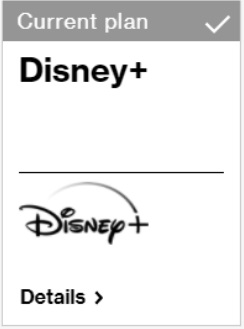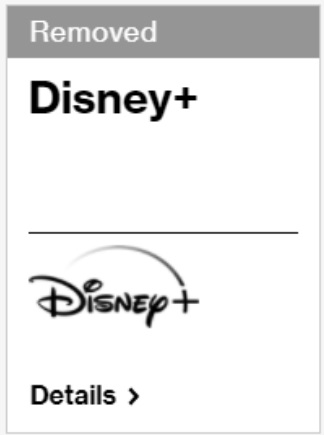Disney+ Premium (No Ads) offer with Fios Home Internet FAQs
The Disney+ Premium (No Ads), on us offer is no longer available. If you have this promotional subscription, use these FAQs to help manage your subscription.
Learn how you can get a Disney+, Hulu, ESPN+ (With Ads) subscription for $10/month with eligible mobile phone or home internet plans.
About the Disney+ on us offer
-
What’s Disney+ Premium (No Ads)?
-
Disney+ brings you a blockbuster selection of new series and movies. With Disney+ Premium (No Ads) you get:
- Classic films, the latest movies, and your favorite TV shows
- Exclusive new Originals from master storytellers at Disney, Pixar, Marvel, Star Wars, and National Geographic
- Unlimited downloads on up to 10 devices – take Disney+ with you
- Streaming on up to 4 devices simultaneously
- Select titles in stunning 4K HDR and Dolby Atmos Sound
-
What happens at the end of the promotion?
-
After your Disney+ Premium (No Ads) promotional subscription ends, you are automatically enrolled in a paid monthly Disney+ Premium (No Ads) subscription. Your Verizon account will be charged the then-current monthly retail price of Disney+ until you cancel.
The subscription charge is $15.99.
Exception: If you’re an existing annual or multi-year Disney+ subscriber, your paid subscription that was paused during the Disney+ on us offer resumes through Disney when the promotional period ends. You can cancel Disney+ any time.
-
How do I cancel my Disney+ Premium (No Ads) subscription if I need to?
-
You can cancel your Disney+ Premium (No Ads) promotional subscription at any time:
- Sign in to your My Verizon Home account. Find the Disney+ tile and select Manage subscription.
- On the My Plans page, under Pick your Streaming Services, select the Disney+ tile to remove your subscription. (“Current plan” will change to “Removed” at the top of the tile.)
- Keep in mind, this is a one-time per account offer only. When you cancel Disney+ on us, it can’t be added again.
-
What happens to my Disney+ Premium (No Ads) offer if I cancel my qualifying Fios service?
-
If you cancel your qualifying Verizon service(s) and/or change to a non-qualifying plan, your Disney+ Premium (No Ads) subscription through Verizon is canceled.
Exception: If you’re a Disney+ subscriber, and your existing subscription was paused during the Disney+ on us offer, it will resume when you cancel your qualifying Fios service.
-
What happens to my Disney+ Premium (No Ads) subscription if I cancel Verizon service?
-
If you cancel your Verizon service entirely, your Disney+ Premium (No Ads) subscription through Verizon is canceled.
Exception: If you’re a Disney+ subscriber, and your paid subscription was paused during the Disney+ on us offer, it will resume when you cancel your Verizon service.
-
What happens to my Disney+ Premium (No Ads) subscription if I need to suspend my Verizon service?
-
If you suspend your service, your promotion is not paused during the suspension period. It will continue until the original end-date.
-
Is Disney+ Basic (With Ads) available through Verizon?
-
Yes, a Disney+ Basic (With Ads) subscription is available through Verizon for $9.99/month.
Note: Disney+ Basic (With Ads) is not currently supported on Roku devices.
-
What devices can I use to view Disney+?
You can access Disney+ Premium (No Ads) movies and TV series on devices including personal computers, mobile phones and tablets and connected TV devices.
Visit the Disney+ website for more information about Disney+ Premium (No Ads).
How many family members can use my Disney+ subscription?
Right now:
- You can use up to 10 different compatible devices per subscription.
- Up to 4 devices can stream Disney+ at the same time per subscription.
- You can create up to 7 profiles per each Disney+ account.
These limits may change. Visit the Disney+ website for more information about the Disney+ streaming service.
Who can I contact if I have questions about my Disney+ service?
Go to Verizon Contact us for questions about eligibility or redeeming the Disney+ Premium (No Ads) promotion.
Contact Disney customer care for questions about Disney+ service. Visit the Disney+ Help Center or call 888.905.7888.
When you contact Disney, it helps to give the reference number that identifies your Verizon promotional subscription. Find your reference number in:
- My Fios app: From the top menu, choose Account, then Add-Ons. Scroll to Disney+ then tap Manage. Your reference number is under Important Information.
- My Verizon Home account online: From the top menu, choose Plan, then Add-ons and apps. Choose Manage Your Products then Disney+ to see your reference number.
Who can I contact if I have questions about my Verizon Fios service?
You can visit Verizon Contact Us for help with your Fios connection.
-
How to access Disney+ Premium (No Ads) streaming content?
-
You need to sign up for the Disney+ Premium (No Ads) promotion and activate your Disney+ account before you can access Disney+. When your account is set up, you can access streaming content by:
- Mobile devices - Downloading the Disney+ app.
- Desktop computers - Logging into your Disney+ account on a web browser.
©2025 Disney and its related entities
9/13/24
Need more support?