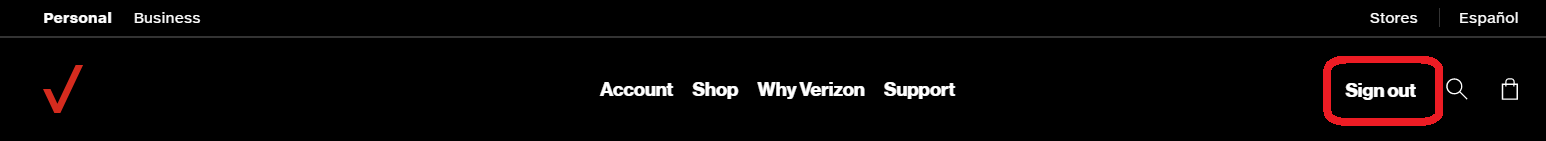| Session Status |
|---|
|
Due to inactivity, your session will end in approximately 2 minutes. Extend your session by clicking OK below. Due to inactivity, your session has expired. Please sign in again to continue. |
We think about online security all the time.
At Verizon, we’re committed to maintaining the confidentiality of your online data and to keeping your account safe from cyber criminals, hackers and security breaches.
We use enhanced technologies to protect your sensitive personal information. When you set up your My Verizon account, we’ll ensure your account is as secure as possible by providing step-by-step instructions to help you. Learn to protect yourself from common scams and fraud.
Create a strong password.
A strong password is one of your most important defenses against security breaches. We provide password hints and tips and prevent you from choosing one that’s too easy for other people to guess.
Choose a secret question and answer.
Your secret question and answer helps us verify that it’s you accessing your account, not an unauthorized user. You’ll have to answer this question whenever you sign in for the first time on an unregistered device.
Save time with simple sign-ins.
The “Remember me” option saves you time by automatically filling in your User ID on the last computer or device you used.
Sign into My Verizon to set up your 4-digit PIN for verification when you call us
The first time you contact us via by phone or Chat we’ll ask you to set up a 4-digit PIN. You need this PIN to verify your identity every time you contact us. Note: we’ll never call you and ask for your account PIN.
Remember to sign out of public computers
To sign out of your account, select "Sign Out" in the top right of any Verizon page.