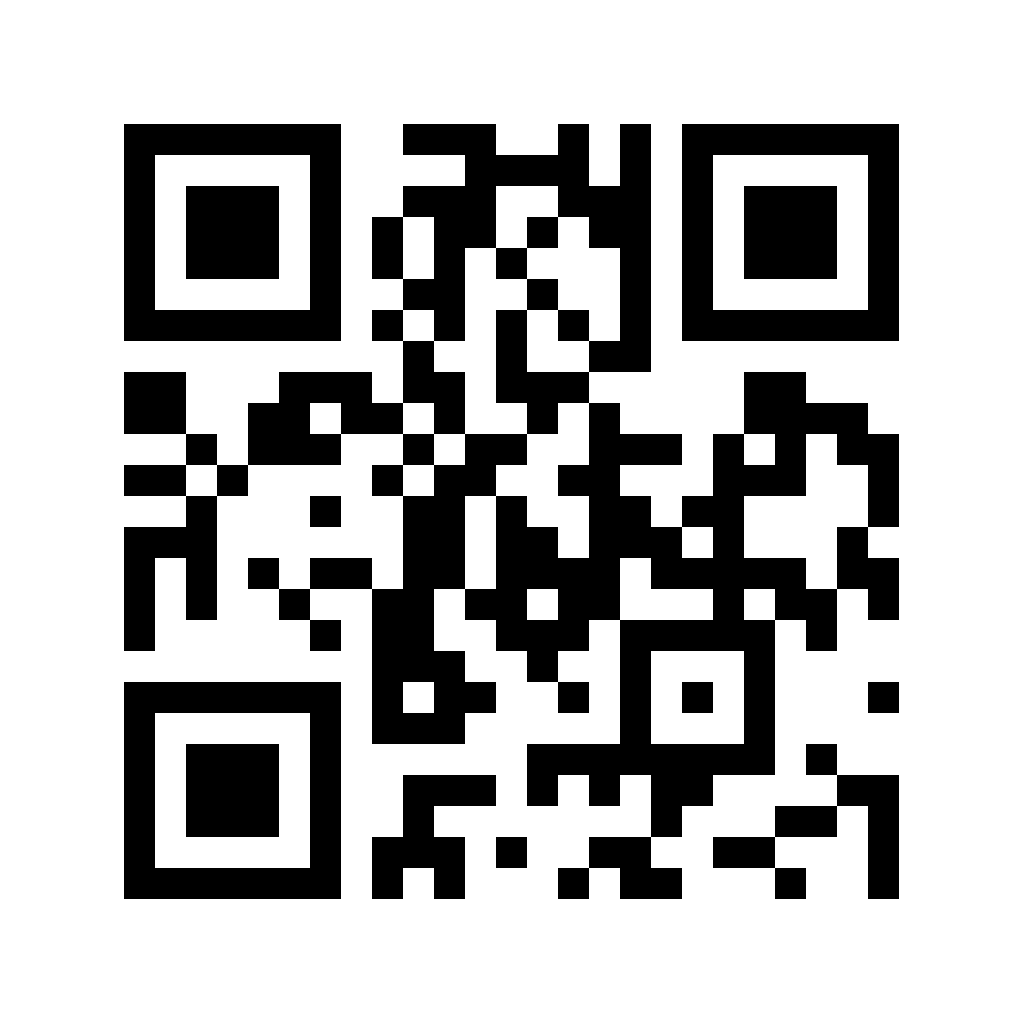You can sign up for the Discover Verizon mobile 90-day free trial in the My Verizon app. Download the My Verizon app to start the trial. You can also start the Discover Verizon Mobile trial from an email or text link we send to you.
If you already have the My Verizon app:
- Sign into the My Verizon app.
- Tap Start Free Trial.
- Select Continue. The app determines if you’re eligible for the Discover Verizon Mobile free trial.
- Enter your current service address. Discover Verizon Mobile plan details appear.
- Create a mobile account PIN and agree to the Discover Verizon Mobile Terms and Conditions.
You'll be prompted to activate your eSIM. This may take a few minutes.
If you don’t already have the My Verizon app:
- If you’ve received a link to sign up through email or text:Download the My Verizon app.
- Sign in with your Verizon credentials.
- Select Continue. The app determines if you’re eligible for the Discover Verizon Mobile free trial.
- Enter your current service address. Discover Verizon Mobile plan details appear.
- Create a mobile account PIN and agree to the Discover Verizon Mobile Terms and Conditions.
You'll be prompted to activate your eSIM. This may take a few minutes.
If you've received a link to sign up through email or text:
- Select the Discover Verizon Trial link in your email or text link. Open the My Verizon app.
- Open the My Verizon app.
- Select Continue. The app determines if you’re eligible for the Discover Verizon Mobile free trial.
- Enter your current service address. Discover Verizon Mobile plan details appear.
- Create a mobile account PIN and agree to the Discover Verizon Mobile Terms and Conditions.
You'll be prompted to activate your eSIM. This may take a few minutes.