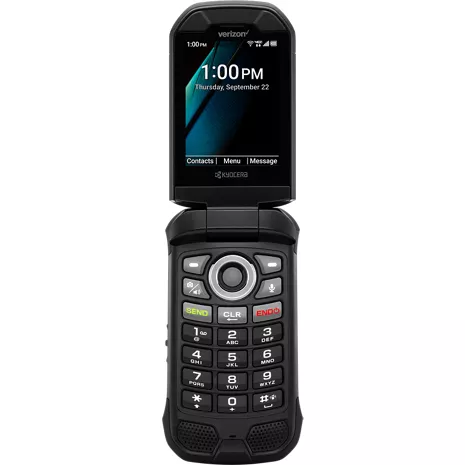Reviews
2.6
11 reviews
40% of reviewers recommend this product.
Good phone
Danig4ever . 9 months ago
This series of phone has been a workhorse for me for many years!
Ken Yy . 9 months ago
Kyocera Customer Support - 9 months ago
Kyocera Mobile is happy to support personal and business privacy requirements with our ultra-rugged, easy-to-use, non-camera, TAA-compliant flip phones. Thanks for your purchase. We appreciate your positive review!
- IP68 dust proof and waterproof rated for up to 30 minutes in up to 6.5 feet of water. Drop proof up to 1.5m onto concrete.
- SOS and PTT require subscription.

Reliable communication.

Designed for demanding environments.

Easy to use.

Compact and reliable.

Reliable communication.

Designed for demanding environments.
Design
Depth
1.07 in.
Width
2.22 in.
Length
4.36 in.
Height
4.36 in.
Charging Port
USB Type-C / High-speed USB 2.0
Colors
Black
ECO-Certifications
Green By Design
Weight
6.8 oz.
Notable Materials
Flip
Accessibility
Auditory
Readout, Speech Rate and Speech Pitch, Persistent Alerts, Captions, Mono Audio, Sound Balance, Real Time Text, Vibrate for Calls / Alerts / Alarms, Volume Control, LED Flash for Alerts
Mobility
Voice Command, Vibrate for Calls / Alerts / Alarms, Vibration Intensity, Persistent Alerts, Physical Keys, Programmable Keys
HAC
M4 / T4, Hearing Aid / Telecoil Mode
Visual
Readout, Speech Rate and Speech Pitch, Font Size, Color Inversion, Color Correction, Vibrate for Calls / Alerts / Alarms, Vibration Intensity, Brightness Level, Tactile bumps on the keypad number "5" key, Braille User Guide available upon request
Battery
Standby Time
420 hrs
mAh (per hour)
1770 mAh (Removable)
Usage Time
56.08 hrs
Powershare
No
Fast Charge
No
Wireless Charging
No
Network
4G
UMTS: B5, B2, B1 (850, 1900, 2100MHz) LTE, Category 4: B12, B13, B5, B4, B2 (700a, 700c, 850, 1700, 1900MHz)
Wi-fi
Yes, MT6631N 802.11 a/b/g/n/r/k/ac (2.4&5GHz)
SAR
Head: 0.75 W/kg | Body-worn: 1.13 W/kg (at 0.59 inches, 1.5 cm) | Hotspot: 1.16 W/kg
Global & Roaming Network
Yes
FCC ID
V65E4811
World Device
No
Performance
Bluetooth
BT 5.1 +LE/EDR
Processor
MediaTek MT6761V/WB 2.0GHz x 3 Core A53
OS
Android Q (AOSP)
Expandable Memory
Yes | microSDXC up to 512GB
Memory/Storage
2GB/16GB
Hotspot
Yes (2.4GHz), <10 devices>
Display
Screen Size
Main: 2.6 inches | Sub: 1.08 inches
Refresh Rate
Main: 60Hz | Sub: 60Hz
Screen Type
Main: TFT LCD | Sub: monochrome OLED
Aspect Ratio
Main: 320 x 240 (4:3) | Sub: 102 x 90
SKU#
SKU#
KYOE4811NC
What's in the box
- DuraXV Extreme +
- Pre-Installed SIM Card
- AC Adapter
- Lithium Ion Battery (Removable)
- USB Type-C Cable
- Literature
- IP68 dust proof and waterproof rated for up to 30 minutes in up to 6.5 feet of water. Drop proof up to 1.5m onto concrete.
- SOS and PTT require subscription.
Kyocera DuraXV Extreme+ Non Camera Reviews
2.6
11 reviews
40% of reviewers recommend this product.
Good phone
Danig4ever . 9 months ago
This series of phone has been a workhorse for me for many years!
Ken Yy . 9 months ago
Kyocera Customer Support - 9 months ago
Kyocera Mobile is happy to support personal and business privacy requirements with our ultra-rugged, easy-to-use, non-camera, TAA-compliant flip phones. Thanks for your purchase. We appreciate your positive review!
Not good for older people
Yes sir . 2 years ago
Kyocera Customer Support - 2 years ago
Thank you for your feedback on DuraXV Extreme+. Here are a couple of tips that might help you make calls faster. First, you can get to the Contacts list quickly from the home screen by pressing the left softkey (in the upper left corner of the keypad). This will open the Contacts list and you can scroll to the contact or start entering the letters of the name to narrow the list. Second, for people you want to call quickly, you can add their contact to the Speed Dial list. To do this: 1) Go to Settings::Call settings::Speed dial setup. 2) Press the left softkey to add a speed dial entry. 3) Enter the speed dial number which is the number you want to press in order to call that person. (The number 1 is already reserved for voicemail.) 4) Press the left softkey to set the contact name. 5) Select the contact from the list and press the center navigation key to choose that one. 5) Press the center navigation key again to save the speed dial entry. 6) Press the End key to return to the home screen. After this, when you are on the home screen, you can press and hold the number key for the speed dial number of the person you want to call. For example, you would press and hold 3 to call the contact in speed dial 3. For speed dial 12, you would press 1, then press and hold 2. For more tips about your phone or to get a copy of the user guide, contact our customer support team at 1-800-349-4478.
No camera this is what’s available
Abcd . 2 years ago
Kyocera DuraXV Extreme+ Non Camera FAQs
Josh . Jun 23, 2025
Does it have wifi calling?
Yes, Wi-Fi Calling can be activated within the Call Settings for this device. You can navigate to this option from the Idle screen by pressing the Center soft key [Menu] > Settings & tools > Settings > Call Settings. -James
Purple . May 25, 2025
Does it have Internet app?
Yes, DuraXV Extreme+ does provide internet connectivity via a built-in browser. It can, however, be disabled if required.
Yes, there is a proprietary app store for basic smartphones but does not have the same apps selection as Google Play. -Nikki
jerry . Mar 2, 2025
will this read a text to you when using a Bluetooth handsfree
The Kyocera DuraXV Extreme phone does have the Readout feature which allows you to hear voice prompts and spoken numbers or key names as you press a key, and also to hear menus and options, Contacts names, email addresses, URLs, etc., as you highlight each item on-screen. It should work through Bluetooth. -Erica
John . Oct 25, 2024
Can you hook this phone up to the internet?
The DuraXV uses a 4G LTE connection, and has Wi-Fi capability. You can view the full specifications in the ‘Specs’ section of the page. -John
Apps . Jul 29, 2024
Can you down load apps onto this phone
This device does not support downloading applications that would be a smart phone. Additional details can be found on the manufacturer's website below. https://www.kyoceramobile.com/rugged-devices/duraxv-extreme-plus -Andi
rudy . Jul 14, 2024
do the Kyocera phones have talk-to-text ??
DuraXV Extreme+ does not have built-in support for talk-to-text. However, some users have reported in online forums that they have been able to sideload the "Voice Access" app by Google and successfully used that for talk-to-text.
Please reach out to manufacturer for more informaiton. ~Peter
Apr 24, 2024
How do you text on this phone?
Check out the steps to create and send a text message. https://www.verizon.com/support/knowledge-base-230976/ ~Maria
Display name . Feb 12, 2024
Is this phone mil spec ?
Yes, DuraXV Extreme+ is tested per MIL-STD-810H for protection against dust, shock, vibration, and a variety of extreme weather conditions.
The Kyocera DuraXV Extreme+ is encased in a rubber, non-slip Dura-Grip material with a ruggedized design. It is waterproof in up to 6-feet of water for 30-mins IP68 rating. It is MIL-Standard 810G, with Dust, Shock, and Water resistance. Non-incendive, Class I, Division 2, Groups A, D protection in hazardous locations. You can view the full specifications in the ‘Specs’ section of the page. -John
Kenneth Baker . Nov 16, 2023
Does the keyboard light up?
Yes, there is a keypad backlight in DuraXV Extreme+. You can adjust the amount of time that it will remain on by going to Settings > Display settings > Key backlight.
No https://ss7.vzw.com/is/content/VerizonWireless/kyocera-duraxv-extreme-plus-user-manual-2022pdf -Melissa
Suzana . Apr 29, 2023
Can the phone be tracked through Famiky app?
The Verizon Smart Family Companion app does not support DuraXV Extreme+, so you cannot get a precise location, but you can get an approximate location. For more information, see Verizon's website at https://www.verizon.com/solutions-and-services/verizon-smart-family/. That page states: "If you don't have the Smart Family Companion app installed and paired on the child's phone, you'll receive the network location of their phone. Network location accuracy is approximate and can vary up to a few miles."
The Smart Family app can ping the location of the phone even if it doesn't download the Smart Family companion app. Here's a link with more info: https://www.verizon.com/support/verizon-smart-family-faqs/ ~Jesse