This item is currently only available for Express Pickup.
Compare devices

Currently Viewing
Verizon Care Smart watch
Starts at $4.16/mo
for 36 months, 0% APR

Verizon Gizmo Watch 3
Starts at $4.16/mo
for 36 months, 0% APR

Verizon Gizmo Watch 3 - Adventure (No Camera)
Starts at $2.77/mo
for 36 months, 0% APR
Battery life
Battery life
Battery life
Up to 3.6 hours
Screen
Screen
Screen
Reviews
(71)
Reviews
(1455)
Reviews
(150)
Storage
4 GB (Subject to availability)
Storage
8 GB (Subject to availability)
Storage
8 GB (Subject to availability)
Rear camera
Rear camera
Rear camera
Colors
Colors
Colors
Reviews
2.5
71 reviews
34% of reviewers recommend this product.
incorrect information from two different customers service reps. There is no fall detection..
Frustrated . 1 year ago
The Verizon Gizmo Team - 1 year ago
It is true that the Care Smart watch does not have fall detection. We're sorry you were misinformed. It is also true that there is the Care Smart app available with 24/7 Professional Monitoring that supports fall detection for Apple Watch, Samsung Galaxy Watch and Google Pixel Watch. For more information, visit https://www.verizon.com/solutions-and-services/add-ons/safety/verizon-care-smart/Unhappy
Kathy . 1 year ago
The Verizon Gizmo team - 1 year ago
We're sorry that this product did not work out for you and hope you have found a satisfactory solution for you and your husband.2. Data usage applies for app download and use.
3. Numbers must be registered through the Care Smart App. Care Smart watch permits up to nine contacts in addition to the primary registered caregiver.
4. Dependent on carrier coverage. Device must be turned on. Consent to location tracking is required during pairing; the watch will receive notifications about location tracking 24 hours after pairing is complete, and at 30-day intervals thereafter. These notifications let wearers know that their location is being shared with their Trusted Contacts. Verizon makes no representations or warranties about the availability or accuracy of the GPS or about the accuracy or completeness of any map data or other information.
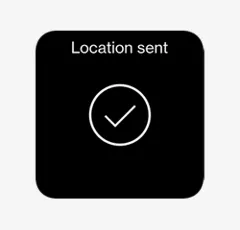
Keep loved ones informed.

Simple to stay in touch.
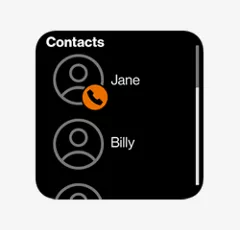
Only connect with those you trust.

One-button emergency contact calling.
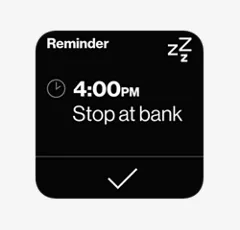
Set reminders to stay healthy and connected.
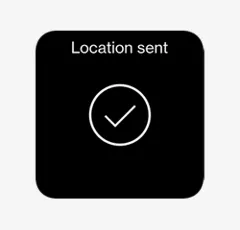
Keep loved ones informed.

Simple to stay in touch.
Design
Depth
0.60 in
Colors
Black or Purple
Weight
2.5 oz.
Display
AMOLED 1.3”, 240 x 240
Network
SAR
0.857W/Kg
Network
4G LTE B13, WCDMA B5
Performance
Processor
Qualcomm MSM8909W
Storage
512MB (RAM) + 4GB (ROM)
SKU#
SKU#
QTAX53SEB
What's in the box
- Care Smart
- Charger
2. Data usage applies for app download and use.
3. Numbers must be registered through the Care Smart App. Care Smart watch permits up to nine contacts in addition to the primary registered caregiver.
4. Dependent on carrier coverage. Device must be turned on. Consent to location tracking is required during pairing; the watch will receive notifications about location tracking 24 hours after pairing is complete, and at 30-day intervals thereafter. These notifications let wearers know that their location is being shared with their Trusted Contacts. Verizon makes no representations or warranties about the availability or accuracy of the GPS or about the accuracy or completeness of any map data or other information.
Verizon Care Smart watch Reviews
2.5
71 reviews
34% of reviewers recommend this product.
incorrect information from two different customers service reps. There is no fall detection..
Frustrated . 1 year ago
The Verizon Gizmo Team - 1 year ago
It is true that the Care Smart watch does not have fall detection. We're sorry you were misinformed. It is also true that there is the Care Smart app available with 24/7 Professional Monitoring that supports fall detection for Apple Watch, Samsung Galaxy Watch and Google Pixel Watch. For more information, visit https://www.verizon.com/solutions-and-services/add-ons/safety/verizon-care-smart/Unhappy
Kathy . 1 year ago
The Verizon Gizmo team - 1 year ago
We're sorry that this product did not work out for you and hope you have found a satisfactory solution for you and your husband.Great for Adults with Dementia
Daughter410 . 1 year ago
You wiuld rarely find where is your love one is
Simon67 . 1 year ago
Not Dependable as GPS
Carolyn . 2 years ago
The Verizon Care Smart Team - 1 year ago
Hi Caroline. We would like to look into your issue and see if we can troubleshoot and resolve. Please contact us at caresmart.feedback@verizonwireless.com. Also, it may be of interest for you, if your husband is able to use some basic functions on a full-fledged smartwatch, that there is a Care Smart solution that works with Apple Watch, Samsung Galaxy Watch and Google Pixel watch. You can learn more about it here: https://www.verizon.com/solutions-and-services/add-ons/safety/verizon-care-smart/Horrible, who makes these?
Sayachan . 2 years ago
Would not buy again
Denisejh . 2 years ago
The Verizon Gizmo Team - 2 years ago
Hi Denise. We find that charging with the watch face down works best. Also, make sure the connector plates and magnetic charging points are clean. You can clean the charging points on the back of the watch with a cotton swab, microfiber cloth or an alcohol wipe cloth to remove any dirt or debris. Hope this helps.Must download an app to use watch
Robin j . 2 years ago
The Verizon Care Smart Team - 2 years ago
Hi Robin. You are correct that the Care Smart app is needed for trusted contacts to send messages to the Verizon Care Smart watch. However, trusted contacts can call the watch without using the app. Trusted contacts are set up by the primary caregiver/account holder. We're sorry that you weren't happy with your Care Smart watch. Instead, perhaps the Care Smart app, available for Apple Watch, will better suit your needs. This solution has no limitations on calling or messaging. You can call and send messages as you would normally. Plus, Care Smart for Apple Watch offers features like 24/7 Get-Help Professional Monitoring for live agent voice response when the Get Help button is tapped or a fall is reported. You can learn more it at https://www.verizon.com/solutions-and-services/add-ons/safety/verizon-care-smart/Good product with room for improvement
JKO808 . 2 years ago
Care Smart Dev Team - 2 years ago
Hello, Thank you for providing us with this feedback and feature suggestions for our product. If you have any other feedback, concerns or questions, please feel free to reach out to us at caresmart.feedback@verizonwireless.com. All the best!Don't like it.
Cathy . 2 years ago
Care Smart Dev Team - 2 years ago
Hello Cathy. Im very sorry to hear you have not been happy with our Care Smart watch. I would like to connect with you in order to attempt to assist you with any issues you may be seeing, or answer any questions you have. Please at anytime, feel free to reach out to us at caresmart.feedback@verizonwireless.com so that we can connect. All the best.Verizon Care Smart watch FAQs
Mary Parks . Jun 24, 2025
My 86 year old father currently has Life Alert. Quite expensive. He has a Version account with an Android phone. I have V-iPhone. Looking some simple, sos, fall allert to me. Suggestions please.
Paula . May 28, 2025
Does this device have fall detection
This watch does not have fall detection. -Jazzy
Robert . Mar 25, 2025
what is the size band on a care smartwatch
The Verizon Care Smart Smartwatch for Seniors has a "one size" band that is designed to fit wrists between 5.5 and 8.7 inches (12cm - 22cm) -Sara
Dani . Jan 2, 2025
Does it have Wi-Fi calling?
No. -Melissa
Richard . Dec 31, 2024
Will any of the Verizon watches notify contacts if I fall?
Verizon Care Smart watch offers fall detection. For more detials, check out our Equipment Guide: https://www.verizon.com/connected-smartwatches/verizon-care-smart/. ~Gilbert
Dawn . Dec 11, 2024
Do you have to have an iPhone or can it be used alone?
No you can use this without an iPhone. Learn more here: https://www.verizon.com/plans/devices/?_gl=1*vwt5sz*_ga*MTYzMTIyOTI4MS4xNzM0MDE3NDk3*_ga_12R1DX1LX7*MTczNDAzNzQ1MC4zLjEuMTczNDAzODAwMi41NC4wLjA. -Joe
Stacey . Nov 29, 2024
Does this watch have web access?
No. ~Peter
BabyloveHerbert . Sep 14, 2024
Should I or can I Bluetooth my Verizon watch?
No, the Care Smart watch does not connect via Bluetooth. Details and specs here: https://www.verizon.com/connected-smartwatches/verizon-care-smart/ ~Maria
May 25, 2024
What smart watches have fall detection
The Care Smart - Get Help service supports fall detection with 24/7 professional monitoring for Apple Watch, Samsung Galaxy Watch and Google Pixel Watch. Learn more about it here: https://www.verizon.com/solutions-and-services/add-ons/safety/verizon-care-smart/
The Apple Watch Series 9 offers fall detection. For more details, review our equiment guide: https://www.verizon.com/connected-smartwatches/apple-watch-series-9/. ~Gilbert
Kimbrent . May 8, 2024
Can the Verizon Care smart watch detect falls
This watch does not have fall detection. ~Jesse
