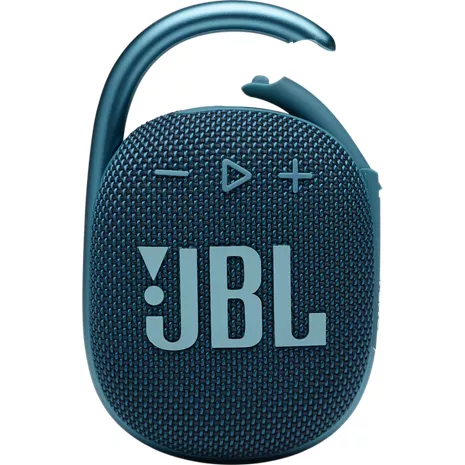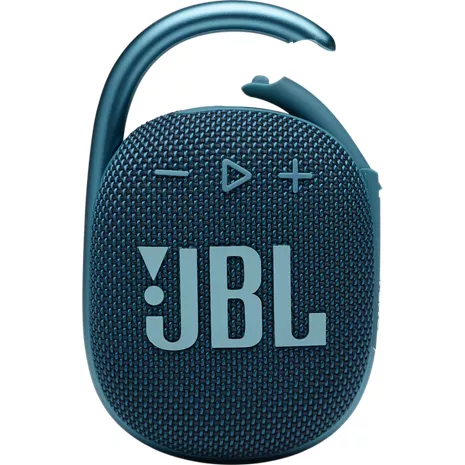$1,199.99 (256 GB only) purchase w/ new smartphone line on Unlimited Ultimate plan (min. $90/mo w/Auto Pay (+taxes/fees) for 36 mos) req'd. Less $1,200 promo credit applied over 36 mos.; promo credit ends if eligibility req’s are no longer met; 0% APR. Offer may not be combined with other offers. Apple Intelligence requires iOS 18.1 or later.
Free next-day shipping on any qualifying smartphone available until 6PM ET for orders placed Mon-Fri (excluding holidays). Subject to inventory availability for destinations within the contiguous U.S. only. Add'l terms and conditions may apply. Excludes prepaid.