SanDisk Ultra PLUS 64GB microSDXC UHS-I Card with Adapter
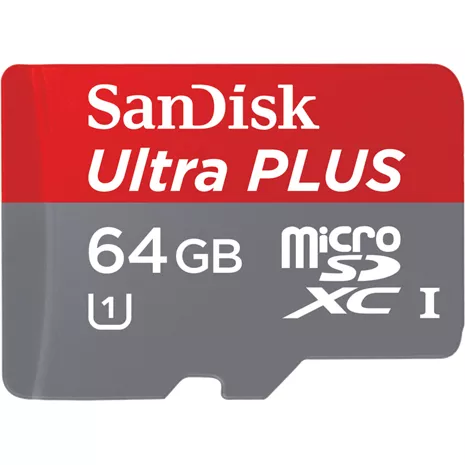
Color
This item is currently only available for Express Pickup.
Free returns within 30 days.Details
Get it fast
Free Express Pickup
Select a storeSeamless, full HD video
The SanDisk Ultra Plus UHS-I card features a Class 10 and UHS Speed Class 1 (U1) rating, the highest video performance available for recording uninterrupted full HD video (compatible device required). Full HD video (1920x1080) and HD video (1280x720) support may vary based upon host device, file size, resolution, compression, bit rate, content and other factors.
Flawless app performance
This card can retrieve stored data almost instantly, thanks to its up to 40MB/s read capability and fast bus interface. The SanDisk Ultra Plus micro SDHC and micro SDXC UHS-I cards offer faster app loading and smoother, more fluid app performance.
Room for more
There's plenty of room to accommodate full HD videos, MP3s, apps, and other memory-intensive mobile files thanks to the 64GB storage capacity.
Super durable
SanDisk Ultra Plus UHS-I memory cards can capture memories from -13 to 185 degrees Fahrenheit with a shockproof1, waterproof2, and X-ray-proof3 design. Your mobile device may not survive, but your SanDisk memory card will.
1- Waterproof: Tested to withstand up to 72 hours in 1m salt or fresh water; IEC 529 IPX7; product must be clean and dry before use.
2- Shock and vibration proof: Capable of withstanding up to 500Gs of shock
3- X-ray proof: Immune to airport X-rays.
What's In the Box
SanDisk Ultra PLUS® 64GB microSDXC™ UHS-I, Class 10 64GB with full-size SD adapter.
Reviews
4.0
11 reviews
73% of reviewers recommend this product.
new life for my phone
cliff777 . 3 years ago
Did not help with my phone memory/storage issue.
carol . 3 years ago
Features
- Enabled Class 10 for Full 1080P HD Video recording
- Faster speed (up to 40 MB/s*) for increased performance
- Designed for leading mobile operating systems like Android, Windows Phone and GoPro cameras
- Includes SD™ adapter for maximum host device compatibility
- New high-speed bus interface within the SD 3.0 specification
- UHS-1* bus speed allows faster photo, video playback and app performance
©2016 Western Digital Corporation or its affiliates. All rights reserved. SanDisk and the SanDisk logo are trademarks of Western Digital Corporation or its affiliates, registered in the U.S. and other countries. Infiniflash is a trademark Western Digital Corporation or its affiliates. microSDXC is a trademark of SD-3C, LLC. Other brand names mentioned herein are for identification purposes only and may be the trademark(s) of their respective holder(s).
WESTERN DIGITAL TECHNOLOGIES, INC. IS THE SELLER OF RECORD AND LICENSEE IN THE AMERICAS OF SANDISK® PRODUCTS.
Specs
- Card dimension: 0.59in x.043in x.04in
- Performance/speed: Up to 48MB/s read speed*
- Operating temperature: -13°F to 185°F (-25°C to 85°C)
- Storage temperature: -40°F to 185°F (-40°C to 85°C)
SKU#
SKU#
SDSQUB3-064G-AVCMA
What's in the box
- SanDisk Ultra PLUS® 64GB microSDXC™ UHS-I, Class 10 64GB
- Full-size SD adapter
SanDisk Ultra PLUS 64GB microSDXC UHS-I Card with Adapter Reviews
4.0
11 reviews
73% of reviewers recommend this product.
new life for my phone
cliff777 . 3 years ago
Did not help with my phone memory/storage issue.
carol . 3 years ago
It greatly expanded my useable memory
Claudia . 3 years ago
Great product !!!
Paul 36 . 3 years ago
Works Great
Steph . 3 years ago
Micro Card
slick . 3 years ago
very bad experience
Wilo . 4 years ago
Awesome
Susie . 4 years ago
Helps the Android work faster
gallery52 . 4 years ago
More space
JOAN . 4 years ago
SanDisk Ultra PLUS 64GB microSDXC UHS-I Card with Adapter FAQs
John . May 21, 2019
how do you insert card into phone
Great question! This would depend on the phone that you have. Typically, they will have a SD slot. - Tabitha
Rose . Dec 25, 2018
Does this work in a Samsung Galaxy 5
The SanDisk Ultra PLUS 64GB microSDXC UHS-I Card with Adapter is compatible with the Samsung Galaxy S 5 device. Click on the “Check compatibility with other devices” link to check the compatibility with other devices. - Anthony
Brenda 55 . Sep 29, 2018
Does it work with the Galaxy Tablet 10.1
No, it doesn't.
Edusei . Oct 14, 2017
Does it work with Moto z Droid
thisidbull . Aug 27, 2017
What is an additional card i xan buy to store more pictures on.
Tbrown369 . Jan 28, 2017
Is this compatible with the Samsung edge 7?
Compatibility is very important to check before making a purchase, Tbrown369. The Samsung Galaxy S7 Edge does support expandable memory and you can use a MicroSD up to 256GB. This 64GB MicroSD is compatible with the S7 Edge. - Andrea
Shelley H . Jan 7, 2017
I want to get a 64gb micro sd card. What card is compatible with the Samsung Galaxy J3 V?
Shelley H, that's a great question and we're happy to clarify before you make the investment. The Samsung J3 V would support a microSD card up to 128GB so this would work. Find all the details J3 V specifications by visiting https://www.verizonwireless.com/smartphones/samsung-galaxy-j3-v/. - Adam
gagoo . Sep 19, 2016
What are the miscellaneous files that are under storage? These miscellaneous files are using more than 6 gb of my memory! Can I delete these files? How do I move the miscellaneous files that are under storage, to my SD card?
gagoo, having the right amount of storage is a necessity. Your miscellaneous files are items which the device could not categorize under a specific section such as music, photos, apps etc. The items can be deleted once you select 'miscellaneous' and tap and hold the individual items to remove them. Here is a helpful troubleshooting link for many Verizon Wireless devices. http://vz.to/12TLCsR Simply choose your device *if it's listed* and search for the issue you need help with troubleshooting. You can also follow us at VZWSupport on Twitter ( or find us on Facebook at Verizon Wireless) for more immediate troubleshooting assistance. - Sherita
dhart51 . Jul 26, 2016
I'm looking to move up to a 64 gig card for the Samsung Galaxy S5.
ALH0311 . Apr 9, 2016
Every time my Samsung Galaxy S5 cell says it needs to upgrade, it says it can't cause I havr to delete stuff first, I have16GB. Should replace with 32 or 64BG SM card? Thanks
I had the same problem. Go to settings, storage and see what can be deleted - there is often stuff in cached data and miscellaneous files that is not needed; I gained almost 5GB this way.....
