Color
512 GB
This item is currently only available for Express Pickup.
Compare devices
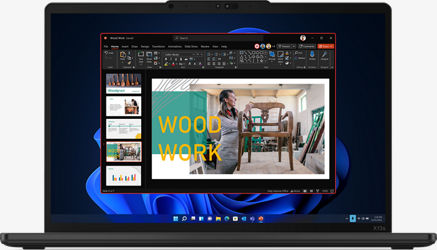
Currently Viewing
Lenovo ThinkPad X13s
Starts at $40.27/mo
for 36 months, 0% APR

Lenovo Flex 5G
Starts at $38.88/mo
for 36 months, 0% APR
Battery life
Up to 28 hr Video Playback
Battery life
Up to 25.6 hrs. Local full screen Video Playback
Screen
Screen
14" FHD (1920 x 1080) wide-view angle touchscreen, 400 nits, 72% color gamut
Reviews
(65)
Reviews
(54)
Storage
512 GB (Subject to availability)
Storage
256 GB (Subject to availability)
Rear camera
Rear camera
HD 720p with Hybrid Infrared (IR)
Colors
Colors
Reviews
3.6
66 reviews
57% of reviewers recommend this product.
UBUNTU 25.04 gives this PC a new Life!!
Jayson . 10 days ago
LenovoProductExpert - 10 days ago
Hey Jayson,Thanks for choosing Lenovo and for sharing your feedback with us!
We are glad to read that this ThinkPad X13s is working out well for you.
Please feel free to reach out to us via the Q& A section of this product page should you have any questions or need assistance.
Best,
Lenovo

Best ever!!!!
Ch3rry S . 5 months ago
LenovoProductExpert - 5 months ago
Hi Ch3rry S, thanks for choosing Lenovo! We're glad to hear that your ThinkPad X13s meets your expectations, and we appreciate you sharing your feedback with us.
- Battery life and charge cycles vary with use, settings, and other factors; actual results will vary.
- 5G Ultra Wideband available in select areas. 5G available in 2700+ cities. This device supports 5G Ultra Wideband high-band (mmWave) only, 5G and 4G LTE.

Made to last.

Modern productivity.

Always-on, always-connected.

Made with security in mind.

Enjoy a visionary experience.

Sustainably built.

Made to last.

Modern productivity.
Design
Colors
Black
Height
0.53 in
Notable Materials
Foldable, GFRP, 90% recycled Mag-alloy body
Width
11.76 in
Depth
8.13 in
Weight
2.35 lbs
Accessibility
Voice Assistant
Cortana
Network
5G
n2/n5/n66
4G
B2/B4/B5/B13/B48/B66
Wi-fi
2.4GHz / 5GHz / WiFi 6E
SAR
1.16W/Kg
FCC ID
PU5-TP00139AM
5G Ultra Wideband
n260/ n261 (high-band / mmWave) | n77 (mid-band / C-band)
World Device
No
Battery
Standby Time
11 days
mAh (per hour)
49.5Wh (Non-Removable)
Usage Time
28 hr Video Playback
Fast Charge
Yes
Camera
Front Camera
5 MP
Video
5MP
Performance
Bluetooth
Yes, 5.1 supported
Processor
Snapdragon 8cx Gen 3 compute platform
OS
Windows11 Pro
Expandable Memory
No
Memory/Storage
Memory 16GB / Storage 512GB
Hotspot
Y, up to 8
Security
Fingerprint, Facial recognition
Display
Screen Size
13.3 in
Refresh Rate
60Hz
Aspect Ratio
16:10
Screen Type
WUXGA(1920x1200) with Touch
SKU#
SKU#
21BYS00000
What's in the box
- Lenovo ThinkPad X13s
- AC Adapter
- Power Cable
- Setup Guide
- Battery life and charge cycles vary with use, settings, and other factors; actual results will vary.
- 5G Ultra Wideband available in select areas. 5G available in 2700+ cities. This device supports 5G Ultra Wideband high-band (mmWave) only, 5G and 4G LTE.
Lenovo ThinkPad X13s Reviews
3.6
66 reviews
57% of reviewers recommend this product.
UBUNTU 25.04 gives this PC a new Life!!
Jayson . 10 days ago
LenovoProductExpert - 10 days ago
Hey Jayson,Thanks for choosing Lenovo and for sharing your feedback with us!
We are glad to read that this ThinkPad X13s is working out well for you.
Please feel free to reach out to us via the Q& A section of this product page should you have any questions or need assistance.
Best,
Lenovo

Best ever!!!!
Ch3rry S . 5 months ago
LenovoProductExpert - 5 months ago
Hi Ch3rry S, thanks for choosing Lenovo! We're glad to hear that your ThinkPad X13s meets your expectations, and we appreciate you sharing your feedback with us.
Great option
Bruin . 7 months ago
LenovoProductExpert - 6 months ago
Hi, Bruin, thank you for choosing Lenovo! We are glad to hear that your ThinkPad X13s has been great for college, and we appreciate you taking the time to share your experience and feedback with us.
Just not worth the money
Cheyne . 8 months ago
Please do not buy!
Lenovopiece of Junk . 8 months ago
LenovoProductExpert - 8 months ago
Hi there, we're sorry to hear that you're having trouble with your ThinkPad X13s. To try to resolve this, we recommend contacting Lenovo Support directly here: 877-453-6686, for further assistance. We have noted your feedback and appreciate you taking the time to share your experience with us.
Always fails to have Internet connection!!!
Disgruntled Buyer . 9 months ago
LenovoProductExpert - 9 months ago
Hey there, we are sorry to hear that you are having trouble with your ThinkPad X13s. To try to resolve this, we recommend checking for and applying updates in Windows update settings if you have not already done so. If the issues continue after these updates, we recommend you call Lenovo Support for additional help at: 877-453-6686. We appreciate you taking the time to share your experience with us.
Defective product.
Edgar L . 1 year ago
Don't waste your money!
Kyle . 1 year ago
LenovoProductExpert - 1 year ago
Hello, Kyle. We are sorry to hear that you encountered an issue with your ThinkPad X13s. To help remedy this immediately, we recommend applying any available updates in both Lenovo Vantage and Windows Update Settings. After applying these updates and restarting your system and your issues persists, we also recommend reaching out to Lenovo Tech Support and providing a representative with details of your issue, so that they may help by providing a solution for you: 877-453-6686. We appreciate you sharing your experience so that we may use it to continue to better our products and services for yourself and others.
Great leading-edge Tech
Kashlessklay88 . 1 year ago
LenovoProductExpert - 1 year ago
Hello, Kashlessklay88. Thank you for choosing Lenovo! We are pleased to hear that your ThinkPad is working great for you, and we appreciate you taking the time to share your experience.
Way too expensive for it's limitations
genfan1 . 1 year ago
LenovoProductExpert - 1 year ago
Hi, genfan1. We are sorry to hear that your ThinkPad did not meet your needs. When looking for your next device, we recommend all who are in search of a computing solution, that they review the features, design, and specifications of any device and select what aligns best with their needs and preferences to help ensure you find the right fit for you. We appreciate you sharing your experience so that we may use it to continue to better our products and services for yourself and others.
Lenovo ThinkPad X13s FAQs
Jayson . Jun 25, 2025
Q: Can you install Linux on it? A: Yes, the newest Linux kernel supports this laptop. So far, Ubuntu (and derivatives) v.25.04 using the v.6.14 kernel supports the ARM 64 CPU. You can use KDE Desktop to interact with your mobile like MS Office/Phone.
Name . Jun 22, 2025
Does this product come with a mouse?
No it doesnt. ~Jorge
Jordin . Mar 13, 2025
Does this have touchscreen capabilities?
Yes it does have touchscreen capabilities -Jaquetta
David . Mar 2, 2025
which laptop is better, the ThinkPad x13 or the 5g
The only Thinkpad we are showing in our systems is this Thinkpad X13s which is 5g capable but is a retired device so we do not currently have stock to ship and do not expect to get it back in stock. -Josh
steven . Dec 27, 2024
lenovo thinkpad x13s have backlit keyboard?
Yes, the Lenovo ThinkPad X13s has a backlit keyboard. For more info, check out our Equipment Guide: https://www.verizon.com/tablets/lenovo-thinkpad-x13s/. ~Gilbert
Araceli . Oct 23, 2024
is this laptop 64 bit?
Hey, Araceli. This model features ARM architecture, running a version of Windows that's like a 64-bit emulation.
vzw.com/contactus -Melissa
Mindy . Oct 5, 2024
Is this good for online school and work?
Hey, Mindy. Given its lightweight, thin design with the power to handle multitasking for work and school, it could be a great fit for you, but it will depend on if there's any specialty apps or software you may need. This is due to the version of Windows this system is built on, as it is called an ARM based system, which not all software is compatible with. If you plan on using it for online-based tasks like web browsing or Microsoft 365 apps, you are golden, but if there's a need for a specialty software, like LockDown Browser, it is not compatible with the system. Hope this helps, and please feel free to ask any other questions!
It can be but it depends on what programs you use for school and work. ~Peter
Stupay . Aug 2, 2024
Does it come with a styalist
What's in the box Lenovo ThinkPad X13s AC Adapter Power Cable Setup Guide -Melissa
Mark . Jul 13, 2024
Is this product touch screen
Hi, Mark. Yes, it does feature a touchscreen display.
ThaddyJoe . Jul 13, 2024
What version of Windows ships on this, please?
This ships with Windows11 Pro. ~Jesse
