Samsung Galaxy Tab A9+ 5G
Available offers
Trade in and save up to $180.

Available offers
Trade in and save up to $180.
Color
64 GB
Compare devices
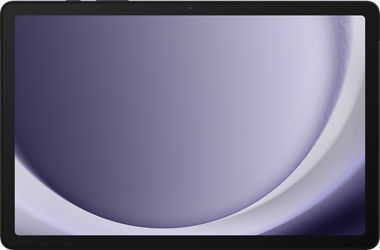
Currently Viewing
Samsung Galaxy Tab A9+ 5G
Starts at $7.49/mo
for 36 months, 0% APR

Samsung Galaxy Tab S10+ 5G
Starts at $31.94/mo
for 36 months, 0% APR

Samsung Galaxy Tab S9+ 5G
Starts at $31.94/mo
for 36 months, 0% APR

Samsung Galaxy Tab S7 FE 5G
Starts at $18.61/mo
for 36 months, 0% APR
Battery life
Up to 18.69 hrs
Battery life
4G: Up to 16 hours | 5G: Up to 15 hours
Battery life
Up to 16 hours
Battery life
Up to 4G: 18.90 hrs.; 5G: 13.61 hrs.
Screen
11" WUXGA TFT LCD (1920x1200)
Screen
12.4" Dynamic AMOLED 2X
Screen
Dynamic AMOLED 2X
Screen
WQXGA TFT LPS, Gorilla Glass 3
Reviews
(1133)
Reviews
(276)
Reviews
(244)
Reviews
(347)
Storage
64 GB (Subject to availability)
Storage
256 GB (Subject to availability)
Storage
256 GB (Subject to availability)
Storage
64 GB (Subject to availability)
Rear camera
8MP AF F2.0
Rear camera
13MP AF + 8MP FF UW
Rear camera
13MP AF + 8MP FF UW
Rear camera
8MP AF
Colors
Colors
Colors
Colors
Reviews
4.6
1242 reviews
85% of reviewers recommend this product.
This product has great features. Works well.
Hotblaster . 9 hours ago
Samsung US Originally posted on Samsung US
We love this tablet
Sparky . 9 hours ago
Samsung US Originally posted on Samsung US
- Measured diagonally, the Galaxy Tab A9+ 5G screen size is 11.0” in the full rectangle and 10.9" accounting for the rounded corners. Actual viewable area is less due to the rounded corners.
- 5G speeds vary and require optimal network and connection (factors include frequency, bandwidth, congestion); see carrier for availability.
- Measured diagonally, the Galaxy Tab A9+ 5G screen size is 11” in the full rectangle and 10.9” accounting for the rounded corners. Actual viewable area is less due to the rounded corners.
- Portion of storage / memory occupied by existing content.
- Galaxy and non-Galaxy devices: Smartphones and tablets with Android OS version 10.0 (Q) and One UI 2.1 or above, PCs running Windows 10 or later. Requires Samsung account and Wi-Fi and Bluetooth connection. Quick Share to iOS and Android devices available by sending shared link: individual files shared cannot exceed 3GB (for a total of 5GB per day) and link will expire after two days; requires a Samsung account and internet connection. Galaxy to Galaxy devices: Smartphones and tablets with Android OS version 10.0 (Q) and One UI 2.1 or above, PCs running Windows 10 and later. Requires Samsung account and Wi-Fi and Bluetooth connection between devices.
- Requires devices to have One UI 2.5 or later. Devices must be logged in to the same Samsung account and be on the same Wi-Fi network.

Send Files in a Flash.

Bright & Engaging 11” Screen.

Quad Speakers provide rich sound all around.

Upgraded chipset and generous storage.

Blazing-fast 5G speed almost anywhere with Verizon.

Send Files in a Flash.

Bright & Engaging 11” Screen.
Design
Colors
Graphite
Height
10.12 in
Width
6.64 in
Notable Materials
Metal
Depth
0.27 in
Weight
17.32 oz
Charging Port
USB Type-C
Accessibility
Overall
Accessibility Shortcut, Android Accessibility Suite
Auditory
Live Caption, Live Transcribe, Sound Notifications
Voice Assistant
Google Assistant, Bixby
Mobility / Cognitive
Switch Access
Visual
Magnification, Text and display, TalkBack
Network
4G
B2, B4, B5, B13,B66
Wi-fi
Yes
FCC ID
ZCASMX218U
Global & Roaming Network
LTE (Global):B1 B3, B7, B20 B28 | UMTS Quad: B1,B2,B5,B8 | 5G: n77, n78
5G Nationwide
5G speeds range between 35 Mbps and 143 Mbps for downloads and between 5 and 31 Mbps for uploads. Great for gaming, streaming, and other steady bandwidth activities.
World Device
Yes
5G Ultra Wideband
n77
Battery
Standby Time
About 17.7days
mAh (per hour)
7040 mAh
Usage Time
18.69 hrs
Fast Charge
Yes
Camera
Rear Camera
8MP AF F2.0
Front Camera
5MP FF F2.2
Video
Front : 1920 x 1080@ 30fps | Back : 1920 x 1080@ 30fps
Performance
Bluetooth
BT 5.1
Processor
Qualcomm SM6375 (2x2.2Ghz, 6x1.8Ghz)
OS
Android 14
Expandable Memory
Up to 1TB
Memory/Storage
64GB + 4GB RAM
Security
Facial Recognition
Hotspot
Up to 10 devices
Display
Refresh Rate
90Hz
Screen
11" WUXGA TFT LCD (1920x1200)
Aspect Ratio
16:10
SKU#
SKU#
SMX218UZAA
What's in the box
- Tab A9+ 5G
- Pre-inserted SIM
- Data cable type C to C
- Quick Start Guide/Terms & Conditions
- Measured diagonally, the Galaxy Tab A9+ 5G screen size is 11.0” in the full rectangle and 10.9" accounting for the rounded corners. Actual viewable area is less due to the rounded corners.
- 5G speeds vary and require optimal network and connection (factors include frequency, bandwidth, congestion); see carrier for availability.
- Measured diagonally, the Galaxy Tab A9+ 5G screen size is 11” in the full rectangle and 10.9” accounting for the rounded corners. Actual viewable area is less due to the rounded corners.
- Portion of storage / memory occupied by existing content.
- Galaxy and non-Galaxy devices: Smartphones and tablets with Android OS version 10.0 (Q) and One UI 2.1 or above, PCs running Windows 10 or later. Requires Samsung account and Wi-Fi and Bluetooth connection. Quick Share to iOS and Android devices available by sending shared link: individual files shared cannot exceed 3GB (for a total of 5GB per day) and link will expire after two days; requires a Samsung account and internet connection. Galaxy to Galaxy devices: Smartphones and tablets with Android OS version 10.0 (Q) and One UI 2.1 or above, PCs running Windows 10 and later. Requires Samsung account and Wi-Fi and Bluetooth connection between devices.
- Requires devices to have One UI 2.5 or later. Devices must be logged in to the same Samsung account and be on the same Wi-Fi network.
Samsung Galaxy Tab A9+ 5G Reviews
4.6
1242 reviews
85% of reviewers recommend this product.
This product has great features. Works well.
Hotblaster . 9 hours ago
Samsung US Originally posted on Samsung US
We love this tablet
Sparky . 9 hours ago
Samsung US Originally posted on Samsung US
Ok device for an a series
Kattishness . 11 hours ago
Samsung US Originally posted on Samsung US
Powerful processor
Ronny51 . 14 hours ago
Samsung US Originally posted on Samsung US
Fantastic d
Kris10 . 17 hours ago
Samsung US Originally posted on Samsung US
Nothing special
No one . 19 hours ago
Samsung US Originally posted on Samsung US
Good storage capacity.
Spiritinadream . 21 hours ago
Samsung US Originally posted on Samsung US
My galaxy tab A9+ has the best features, i love it
lostmarbles . 1 day ago
Samsung US Originally posted on Samsung US
Budget Friendly
Whit . 1 day ago
Samsung US Originally posted on Samsung US
Budget Friendly
WhitB04 . 1 day ago
Samsung US Originally posted on Samsung US
Samsung Galaxy Tab A9+ 5G FAQs
Matt . Jun 30, 2025
Can I add Microsoft outlook and excel to this tablet?
Please reach out to Samusung directly for information regarding apps available to download https://www.samsung.com/us/support/contact/ -Katie
FunFractals . Jun 18, 2025
How fast is the USB Type-C port rated in Gbps? Is it faster than USB 3.0 or is it merely a USB 2 speed with a different shaped connector?
The Samsung Galaxy Tab A9+ 5G features a USB Type-C port that is specified as USB 2.0. Data connection source (cellular or wi-foi/home internet) will determine Gbps speed.
Gina price . Jun 18, 2025
Can you use this as a telephone?
You can have a data-only package on this device, it is not eligible for a SMS/Voice service plan. -Red
Fran . Jun 14, 2025
Does it have GPS capability?
Yes, through Google Maps with Street View. -Toni
Tara . Jun 10, 2025
Does this tablet have nfc capability?
No, this device does not have the NFC technology. -Meg
Bob Strawder . Jun 9, 2025
Can this be used with Quicken to take care of our finances?
The tablet can download an app as long as it is in the Google Play Store. -Jaquetta
Brigitte . Apr 30, 2025
What month/year will Samsung cease all system and security updates of this tablet?
You will want to contact Samsung directly in regards to future software support.
Melissa . Apr 25, 2025
Can you make a phone call using this tablet
No, the tablet cannot be used as a phone. -Lauren
USB port . Mar 29, 2025
Does it have a USB port?
USB Type-C is the charging port -Jaquetta
Glen . Mar 6, 2025
Does it come with a stylus? And does it have the notepad app?
This does have the Samsung Notes app, it does not come with a Stylus. -Dee