Existing user?
Sign in to manage & troubleshoot your services.
SON (Self Organizing Network)
What is SON?
Self-Organizing Networks (SON) significantly improve Wi-Fi performance by automatically identifying and fixing Wi-Fi problems.
Connected devices will move seamlessly between 2.4 GHz and 5 GHz Wi-Fi signals, and between access points if a Fios Network Extender has been added to your home network.
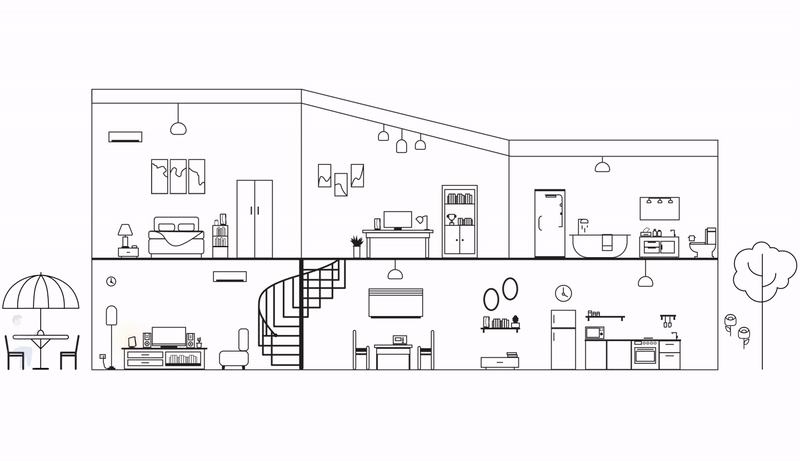
Self Organizing Network Frequently Asked Questions

Fios Quantum Gateway

Fios Network Extender WCB6200Q
See also:
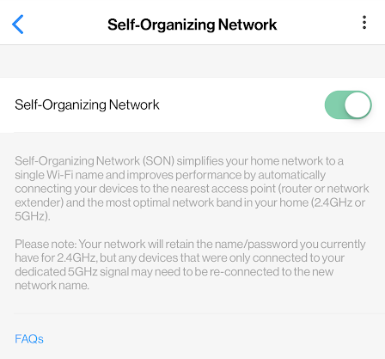
.jpg)

