Learn how to pair your tablet to a Bluetooth device on your Samsung Galaxy S7 from Verizon.
|
Due to inactivity, your session will end in approximately 2 minutes. Extend your session by clicking OK below. Due to inactivity, your session has expired. Please sign in again to continue. |
Setting Up Bluetooth® on Your Samsung Galaxy S7 from Verizon
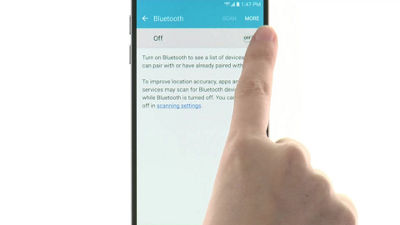
(Video Length- 1:35 )
samsung-galaxy-s7-bluetooth-video: Video Transcript
Setting Up Bluetooth® on Your Samsung Galaxy S7 from Verizon (1:35)
Open the Notification Panel by touching and sliding down from the top of the screen.
Tap the Settings icon in the upper right.
Then, tap Bluetooth.
Make sure Bluetooth is turned on by sliding the Bluetooth switch to the right.
Tap Scan to get an updated list of nearby Bluetooth devices.
Please note that the device you are attempting to pair with must be in discovery mode or the scan will not find it.
Once you have found the device you want to pair with, select it.
You may need to confirm an already existing password for pairing. If this is the case, tap OK.
On the tablet, connected devices will appear in the paired devices list.
Press the Home button when you're done.
To quickly turn Bluetooth on or off, you can use the Notification Panel by touching and sliding your finger down from the top of the screen.
Then, tap the Bluetooth icon.
© 2025 Samsung Electronics America, Inc. Samsung and Galaxy S are trademarks of Samsung Electronics Co., Ltd.