|
Due to inactivity, your session will end in approximately 2 minutes. Extend your session by clicking OK below. Due to inactivity, your session has expired. Please sign in again to continue. |
Page contents
✖
Google Pixel 4a 5G UW Software Update
Verizon is pleased to announce a software update for your device. This software update has been tested to help optimize device performance, resolve known issues, apply the latest security patches and, when available, deliver new features.
Before you download:
- Connect your device to a Wi-Fi network, or make sure it has a strong Verizon wireless network connection.
- Ensure your battery is fully charged before starting the software update.
System Update 37
The details:
Release date: 11/06/2023
Android Security Patch Level: November 2023
Software Version: UP1A.231105.001
What's changing:
The current software update provides the most up to date Android security patches and addresses the following issues:
NFC issue
- Occasional NFC and related services instability under certain conditions
System issues
- System instability when requesting an app that is no longer installed
User interface issues
- Desktop icons disappeared after unlocking the device
- Wallpaper misaligned for devices with a notch or hole punch camera
- Video froze when remote party minimized the video call (dialer app issue)
System Update 36
The details:
Release date: 10/04/2023
Android Security Patch Level: October 2023
Software Version: UP1A.231005.007
What's changing:
The October update introduces Android 14, with improvements across many areas such as performance, stability, battery and more. It also includes the latest security patches.
Express yourself (with new personalization options)
- Lock Screen customization (Pixel 5+) - Express yourself with new custom clocks and shortcuts on lock screen. You can pick something quirky like the bubble clock or something more functional like the weather clock. And for those who badly need camera or flashlight access, you'll now be able to customize that with just a few taps.
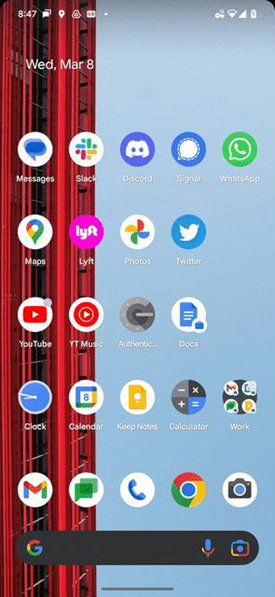
|
- Monochrome themes (Pixel 5+) - Un-color your world with sleek new monochrome dynamic themes coming with the October feature drop on phones, tablets and foldables.
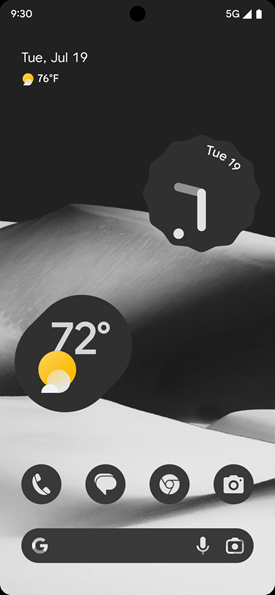
|
Pixel is made to last (with charging upgrades)
- Incompatible USB charger detection (Pixel 6+) - Pixel can now notify you when your USB cable or adapter might be charging slower than expected or even not at all. So you can better understand charging issues and start fixing it right away.
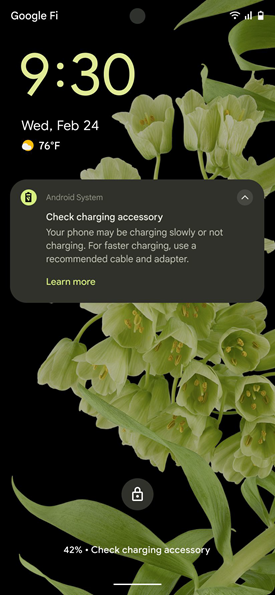
|
- New design for Battery Usage settings (Pixel 5+) - New design for Battery Usage makes it even easier to find out how your battery is used. You can now access the info in real time, easily see your screen time and quickly scan through the top apps that have been using your battery.
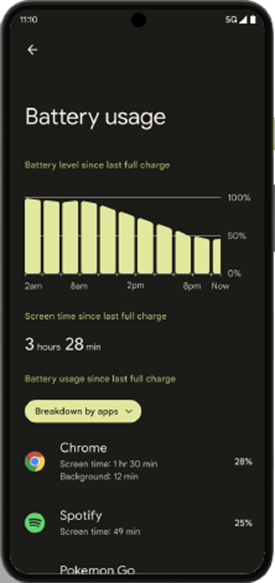
|
- New design for Battery Saver settings (Pixel 5+) - New Battery Saver settings page helps users more easily discover, understand and use Extreme Battery Saver. It also makes it simpler for users to set a schedule to turn on Battery Saver and set their preferences for receiving low battery notifications.
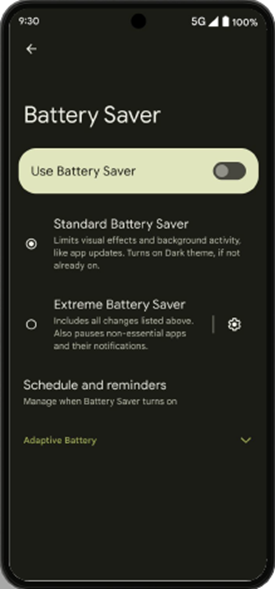
|
New hacks
- Dual screen with Live Translate (Pixel Fold) - Using Interpreter Mode on Pixel Fold is a whole new experience. Use both your screens to translate in-person conversations. Each participant will see the other person's words in their own language. It's like subtitles for real-life.

|
- Lens in Google Maps (Pixel 6+) - Lens in Google Maps is a camera based experience that overlays AR content over your camera viewport. It helps on-the-go users understand their surroundings and make decisions confidently by showing information in first person perspective.
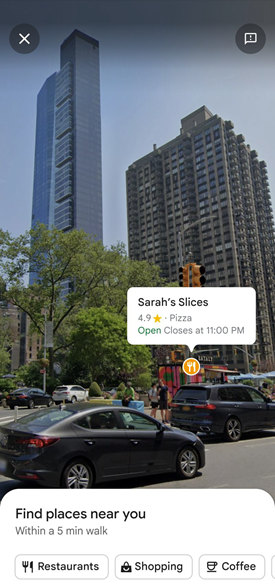
|
- Hold for Me: UK expansion (Pixel 6+) - You can now make your Pixel phone stay on hold for you when you try to reach a customer service agent. You'll receive a call back when it has reached an agent.
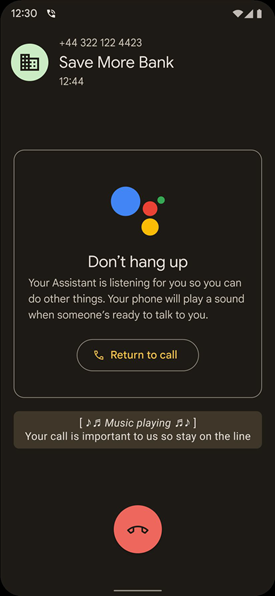
|
- Direct My Call: UK expansion - Your phone helps you easily navigate through phone trees/IVR with a few taps via transcribed menu options without the need to listen to an IVR. It helps you connect with an agent with minimal effort.
Other features
- Camera refresh (Pixel 5+) - Camera is getting a visual refresh this year! The first phase introduces a new way to switch between photo and video modes. This makes it easier for you to discover all the things Camera can do!

|
- 10 Bit HDR video - With the Pixel 7 camera you can capture stunning 10-bit HDR videos, delivering a wider range of colors with brighter intensity and higher contrasts. And now you can capture and share vivid 10-bit HDR videos on Instagram directly from your Pixel.
- Photos RAW improvements (Pixel 6+) - It's now easier than ever to view and edit RAW images on your Pixel phone. Your RAW images will appear in your main photo gallery and you can choose your favorite RAW editor to automatically open directly from the Photo editor.
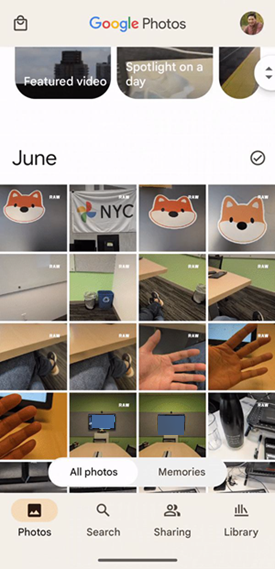
|
- App streaming on Chrome OS (Pixel 4a+) - Now you can stream the apps on your Pixel directly to your Chromebook. Send and respond to messages, check on your food delivery and more – right from your laptop.
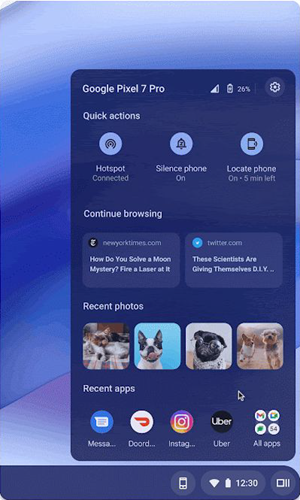
|
Next steps and additional links
Please allow additional time for the apps on your device to continue to download after the software update.
- Operating System FAQs
- Check out the latest Verizon offers for Google devices and upgrade to a newer smartphone. Not sure if you're eligible to upgrade yet? Find out fast in My Verizon.
Pixel and Google are trademarks of Google Inc.
Android is a trademark of Google, Inc.