If you move, you can change your billing or service address in a snap with My Verizon:
My Verizon website: Go to Account, choose Account Settings, then Account Settings Overview. Select Change billing address and follow the prompts.
My Verizon app: Tap the Account tab. Tap Profile & settings. From the Account section, select Addresses. Tap the 'Billing address' or 'Service address' fields to make changes.
Watch this video to see how.
Check out our FAQs for even more information.
|
Due to inactivity, your session will end in approximately 2 minutes. Extend your session by clicking OK below. Due to inactivity, your session has expired. Please sign in again to continue. |
How to Change Billing or Service Address
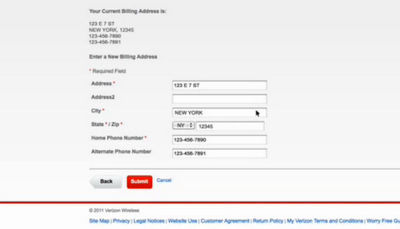
(Video Length- 1:31 )
how-to-change-billing-or-service-address-video: Video Transcript
How to Change Billing or Service Address (1:31)
If you need to change your billing or service address simply go to verizon.com and sign in to My Verizon.
Select the Account menu in the top right corner of the page and click Profile settings. Then select Billing address or Service addresses from the left navigation. Here, you have the ability to change your billing or service address.
To change your billing address, simply type in your updated information in the boxes below. Click Save Changes. For the security of your account, you will need to complete an authorization step to save your changes.
When making this change, you may also want to update the service address for your mobile lines. The reason for this is that service and roaming charges are taxed based on the service address. Generally the billing address is the same as the service address.
To make this change, simply Select a previous address from the drop-down or enter in a new address. Once you've made your changes, click Save Changes.
Now if you're on the go, you can also change your billing address with the My Verizon Mobile app. Launch the app from your mobile device and select Account from the main menu.
Tap on Account Settings and then tap Manage addresses. Next tap Edit and make any changes to your address. Review the information entered to make sure everything's correct. Tap Update to save your changes.