Learn how to get Disney+ Premium (No Ads) on us with Select Unlimited plans, a $15.99 per month savings! Sign in to My Verizon to get started.
|
Due to inactivity, your session will end in approximately 2 minutes. Extend your session by clicking OK below. Due to inactivity, your session has expired. Please sign in again to continue. |
How to get Disney+ on us
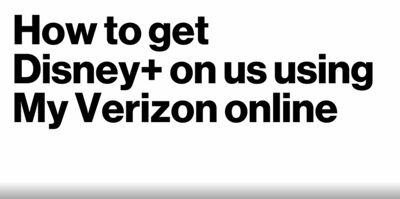
(Video Length- 2:51 )
disney-plus-enrollment-my-verizon-video: Video Transcript
How to get Disney+ on us (2:51)
Disney+ is the only place to stream your favorite movies and series from Disney, Pixar, Marvel, Star Wars, National Geographic and more.
Learn how to get Disney+ on us with Unlimited. That's a savings of $15.99 per month.
Existing Verizon Unlimited customers are eligible to enroll. You can view a list of all eligible Unlimited plans on our FAQ page.
To get started through the My Verizon app, open it up.
You must be the Account Owner in My Verizon, the person with legal authority and financial responsibility for an accout,Account Owner or an Account Manager Account Manager to continue with enrollment.
Tap the Account icon from the bottom of your screen. Next, select Services & perks.
Look for Disney+ and tap Learn more. Next, tap Get it now to enroll.
Review the details and tap Enroll.
Enter the email address you will use for your Disney+ subscription and tap Validate.
The bill change summary will outline the Disney+ promotional period.
To continue with enrollment, review and accept the Terms and Conditions. It's good to know that your promotional period starts when you tap Confirm.
You'll now see a confirmation that you have added Disney+ to your account. You're almost finished, but first it's time to set-up your new Disney+ account.
Tap Go to Disney to visit Disney+.
The email address used will be pre-populated.
Review Disney's Privacy Policy and the Disney+ Subscriber Agreement, then tap Agree & Continue.
Create a password for your Disney+ account and tap Continue.
You'll be prompted to install the Disney+ app on your device. Once installed, log in with the e-mail and password you just set up.
Now you're ready to stream the best stories in the world on Disney+.
If you'd rather enroll from the web, go to Verizon.com and sign in to your My Verizon account.
Use the My Verizon mobile navigation to get started.*
Look for Disney+ and click the Learn More button. Next, click Get it now to enroll.
Enter the email address you will use for your Disney+ subscription and click Check email.
Review and accept the Terms and Conditions. It's good to know that your promotional period starts when you click Enroll in Disney+.
You will now see a confirmation that you have added Disney+ to your account. You're almost finished, but first it's time to set-up your new Disney+ account. Click Go to Disney to visit Disney+.
The email address used will be pre-populated.
Review Disney's Privacy Policy and the Disney+ Subscriber Agreement, then click Agree & Continue. Create a password for your Disney+ account and click Continue. Your Disney+ account is now good to go.
If you have any additional questions, check out our helpful FAQ page.
Additional support
*My Verizon mobile navigation: Account > Services & perks > Services & perks overview
© Disney 2025