|
Due to inactivity, your session will end in approximately 2 minutes. Extend your session by clicking OK below. Due to inactivity, your session has expired. Please sign in again to continue. |
Verizon Internet Gateway (WNC-CR200A) Overview
Find all Verizon Internet Gateway (WNC-CR200A) Support information here. Learn how to set up and troubleshoot issues with our how-to guides.
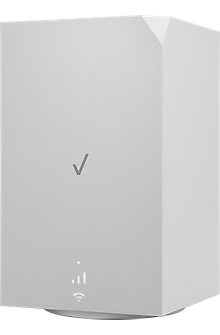

Activation
Set up & activate your device
Here's how to assemble and activate the Internet Gateway (WNC-CR200A).
How-to
How to Identify Verizon 5G Home Equipment
Here's how to identify the model of the Verizon 5G Home equipment you're using.
Simulator
Device tutorial
Interactive device guidance for your Verizon Internet Gateway (WNC-CR200A).
FAQs
Verizon 5G Home Internet plans FAQs
Learn about our 5G home internet plans, availability and discounts.
FAQs
Verizon LTE Home Internet plans FAQs
Learn about our LTE home internet plans, availability and discounts.