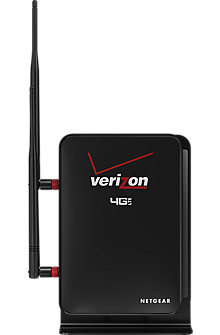|
Due to inactivity, your session will end in approximately 2 minutes. Extend your session by clicking OK below. Due to inactivity, your session has expired. Please sign in again to continue. |
Verizon 4G LTE Broadband Router - Support Overview
Find support and online tools for your Verizon 4G LTE Broadband Router.