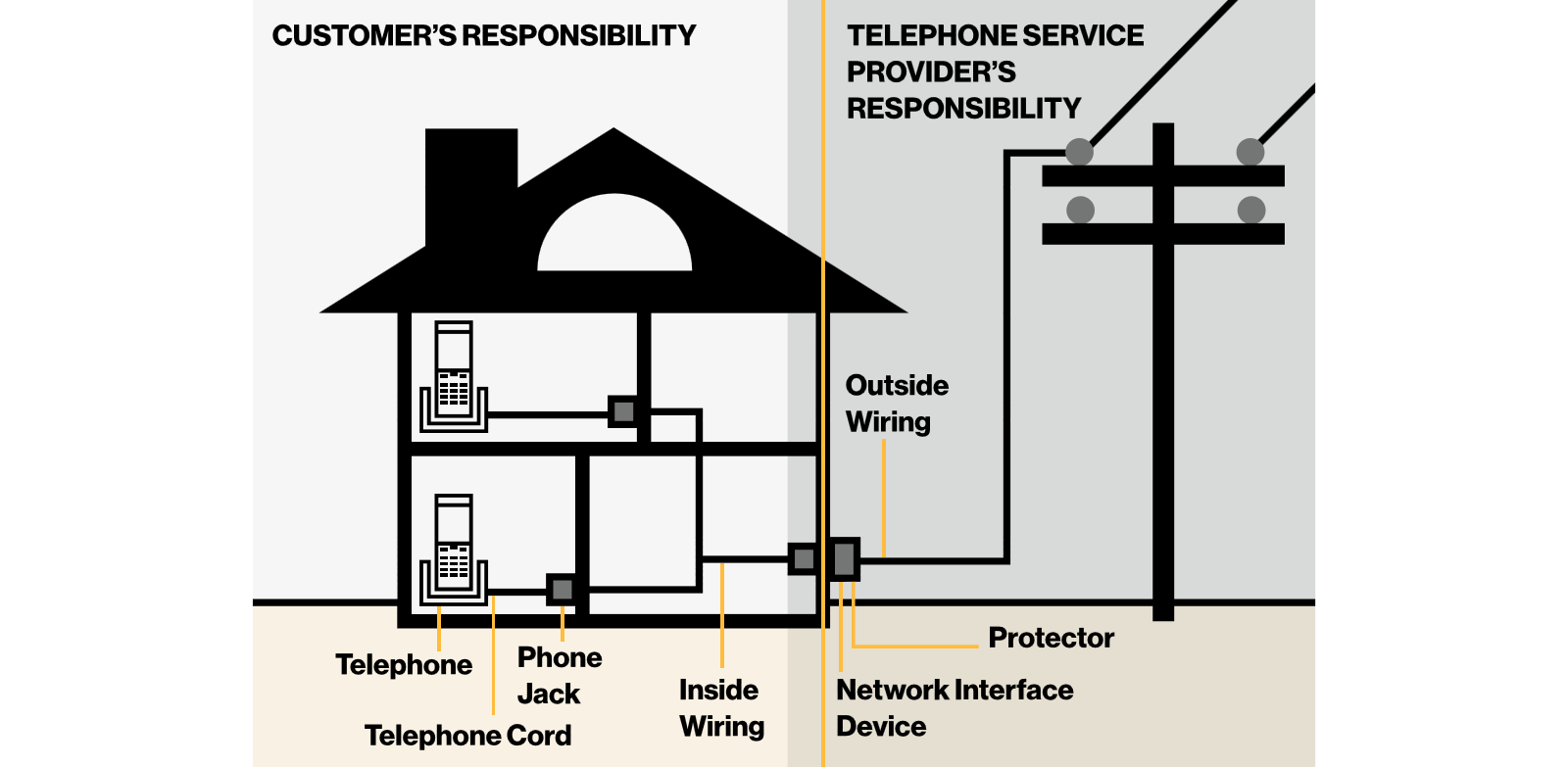Managing your Home Phone service
Getting started with Fios Digital Voice
Verizon's Fios Digital Voice is an advanced service on a 100% fiber-optic network. FDV provides unlimited local and long-distance calling within the United States. With Fios Digital Voice (FDV), you get enhanced calling features for added control and flexibility when making and receiving calls. Your calls and calling features are easily managed from any computer with an internet connection using the online account manager.
Remember:
- To make a call using FDV, you must use 10-Digit Dialing by dialing the area code and the seven-digit number for all calls
- If you have a home alarm connected to your phone, your alarm must be set for 10-digit dialing even if you live in a seven-digit dialing area
- With FDV, you cannot receive collect or third party calls, and you cannot call numbers with a 900 area code
- Your FDV Voice Mail Access Number is 1.888.2FiosVM (1.888.234.6786)
- In case of a power outage, your FDV Battery Backup Unit (BBU) will operate for approximately eight hours
Getting started with traditional Home Phone service
Sign into My Verizon and log into My Verizon account manager to manage your account online or make a payment.
Other things to remember:
If you have a home alarm system connected to your Verizon phone service, be sure to register your new home phone number.
See also:
If you’re moving within a Verizon local service area, you may be able to keep your current phone number.
If you'd like to move your service to a new Verizon location, use the online moving service.
If you’re unsure if your new location is in a Verizon service area, check availability.
Keep in mind: Sometimes it may be necessary to change your telephone number when moving phone service.
See also: