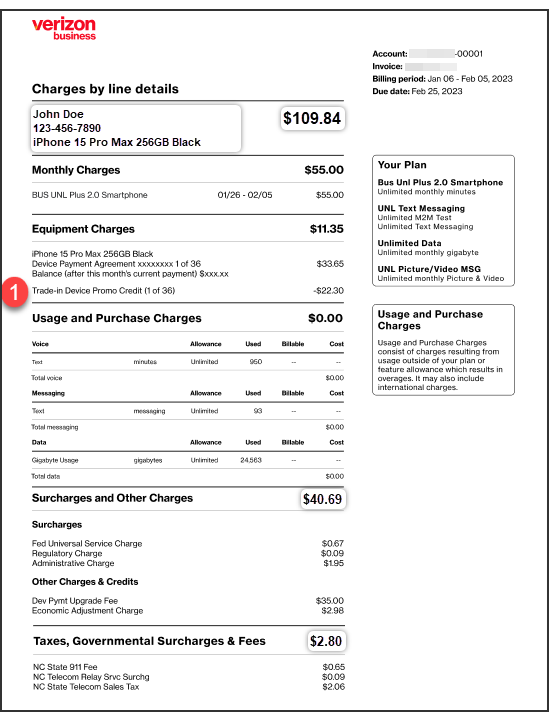Snapshot summary of your Business bill
Snapshot summary of your Business bill
 Benefits of Autopay and Paper-free Billing
Benefits of Autopay and Paper-free Billing
 QR code to view and pay your Business bill digitally
QR code to view and pay your Business bill digitally
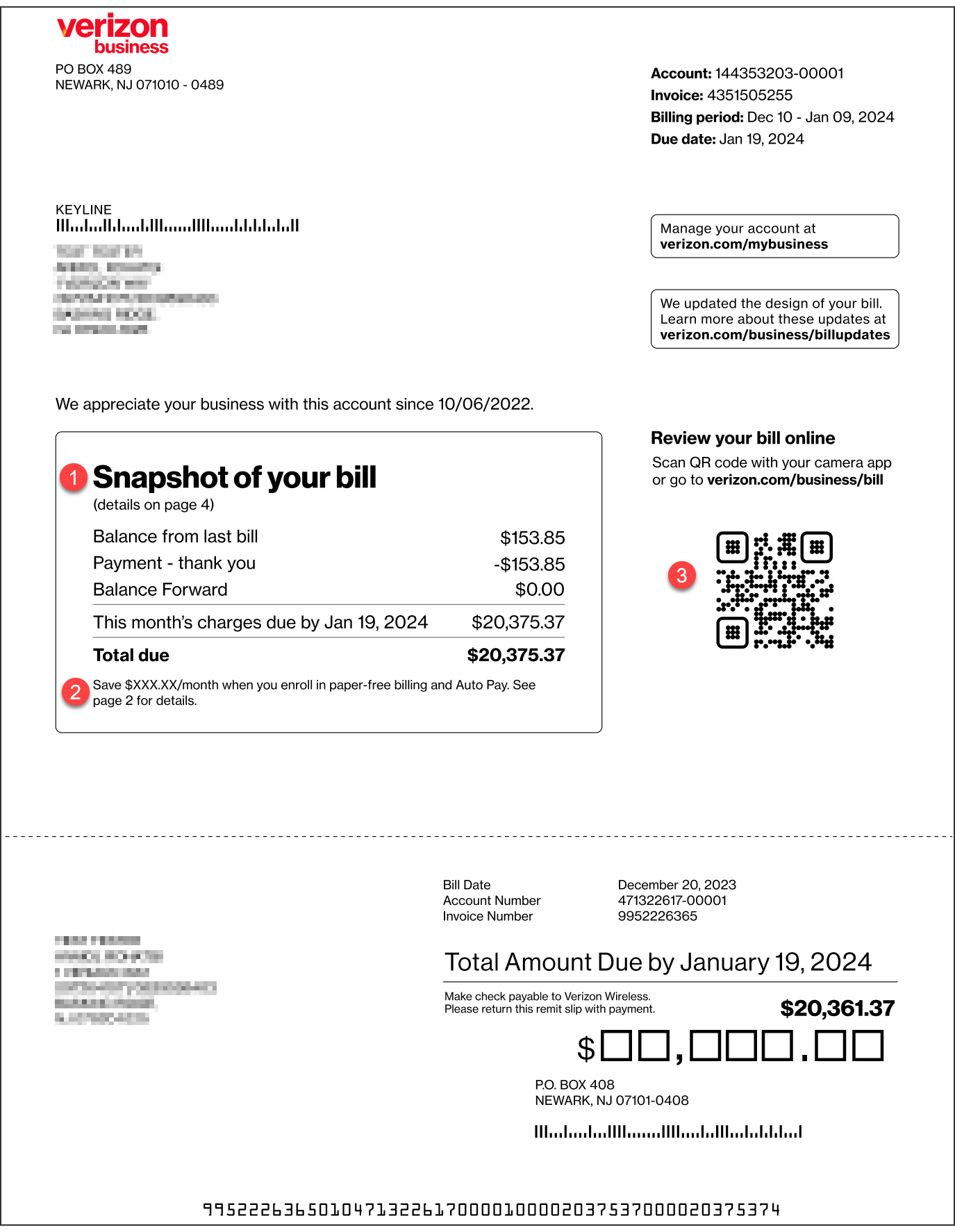
Your company paper bill is organized by billing categories, which can be billed per individual line, the overall account or both.
 Changes since your last wireless bill with URL to view details
Changes since your last wireless bill with URL to view details
 Billing Summary of billing categories directing you to page for full breakdown of charges
Billing Summary of billing categories directing you to page for full breakdown of charges
 Autopay and paper-free billing benefits
Autopay and paper-free billing benefits
 Summary of ways to pay the bill
Summary of ways to pay the bill
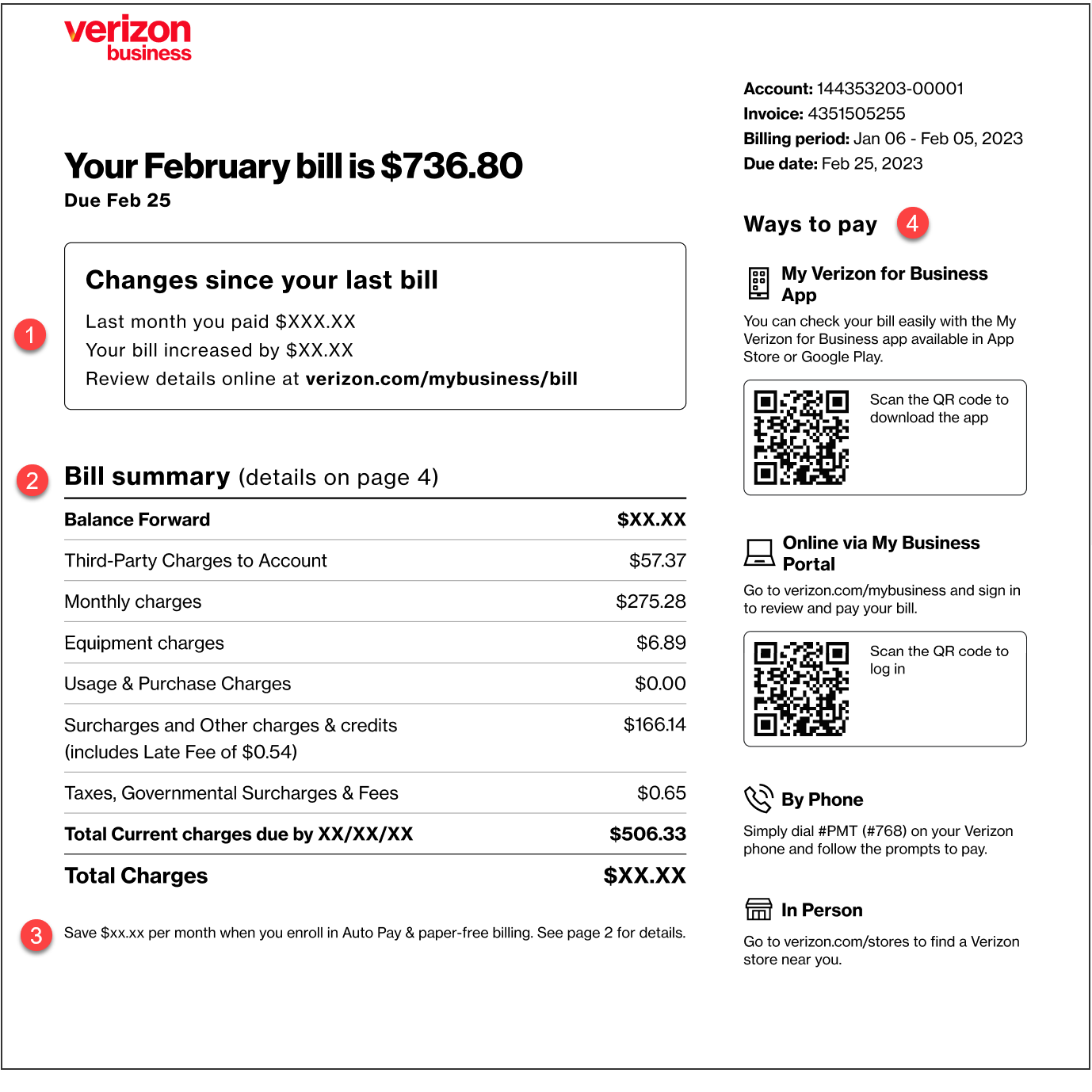
Dedicated Account Charges page for all account level charges. This page will display charges by category that are billed at the account level.
 Breakdown of all Account Level charges in one dedicated section. These are charges like device protection, business subscriptions, etc. which can be applied to more than one line on your business account.
Breakdown of all Account Level charges in one dedicated section. These are charges like device protection, business subscriptions, etc. which can be applied to more than one line on your business account.
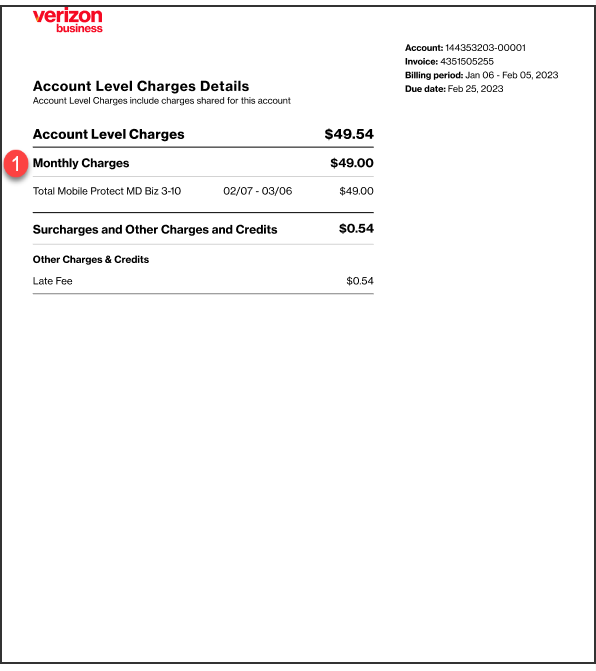
Recurring device credits will now appear within the “Equipment Charges” billing category.
 Recurring device credits will now be presented in the “Equipment Charges” section of the bill.
Recurring device credits will now be presented in the “Equipment Charges” section of the bill.