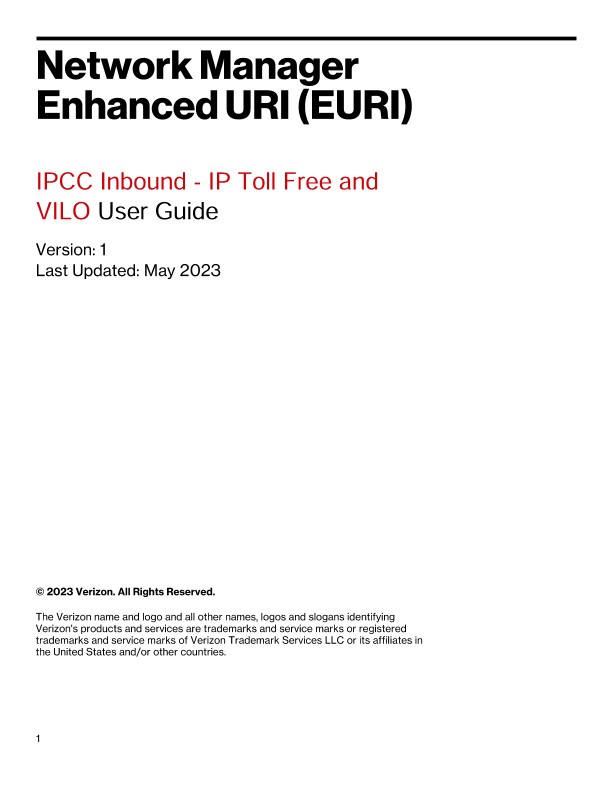Network Manager
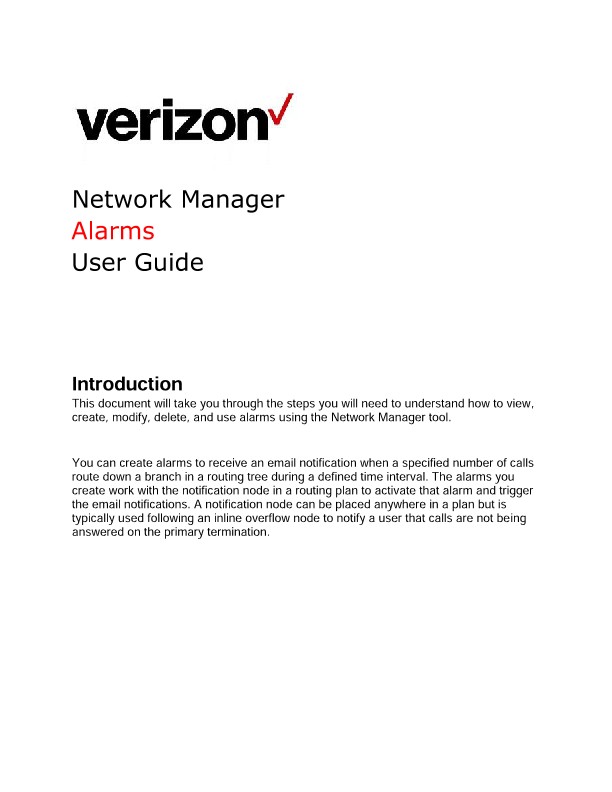
How to create, modify, delete and use alarms
Network Manager provides you the ability to view and manage email alarms that you can position in your inbound contact center numbers' routing.
The "Alarms" user guide will provide you instructions on how to:
- view and edit your alarms
- create new alarms
- determine where an alarm is being used
- delete alarms you no longer need
Use this guide to answer all of your questions about alarms for your inbound contact center numbers.
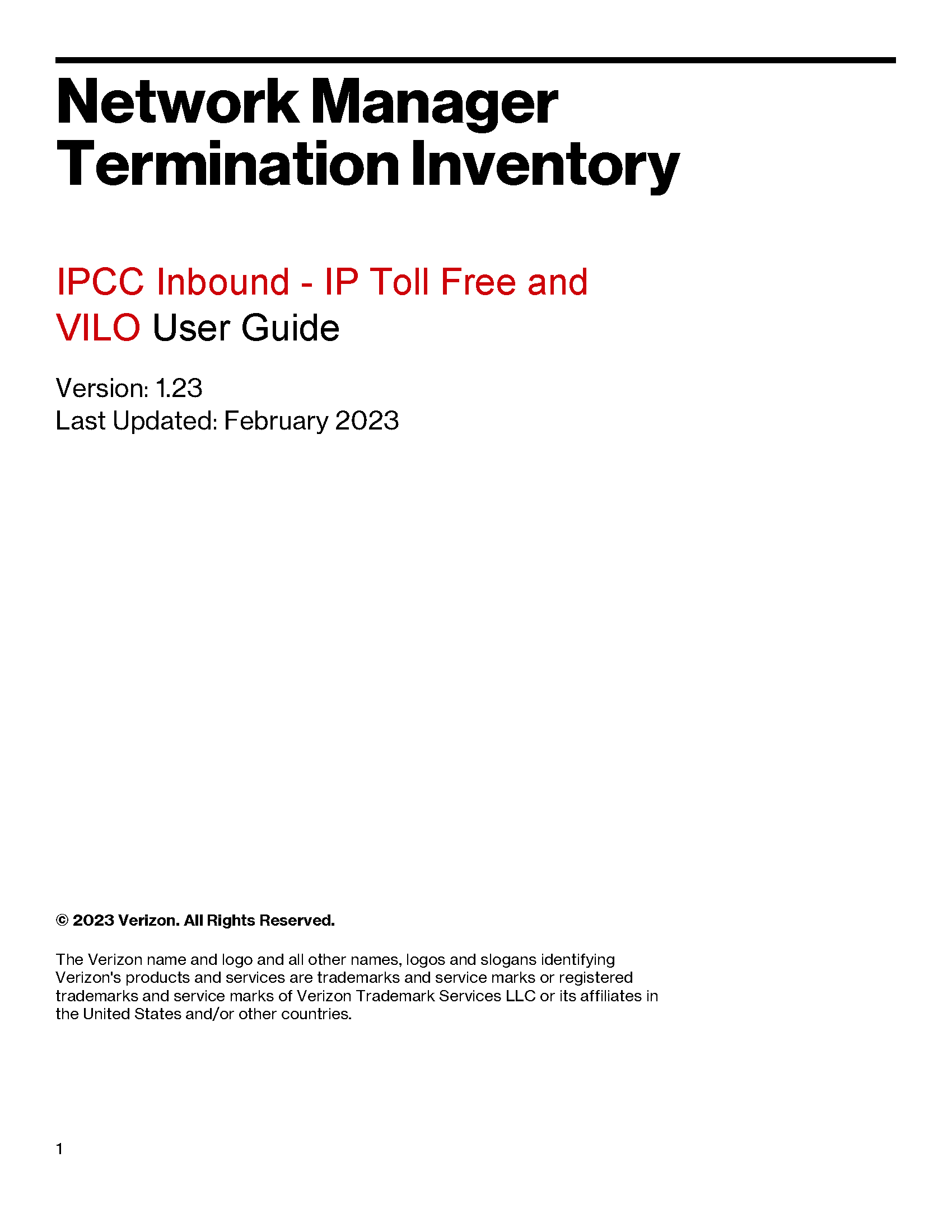
Network Manager Termination Inventory
The termination inventory screen displays all of the dedicated, switched, IP Terminations, IP Domains, and CSP Terminations built under your Customer ID.
You can also view terminations under customer ids you are enabled terminate to even if they are owned by another customer ID.
In addition to viewing, searching, and exporting your inventories. you can create, edit and delete terminations from this inventory.
This guide will focus on IP terminations and switched terminations.

Toll Free Port Protection
Retail and Public Sector customers can manage port protection of their toll-free numbers in Network Manager.
- Once the port blocks are in place, a toll-free port out request from another provider will not be approved by Verizon unless the port protection status is removed on that number in Network Manager.
- Port protection can be managed at the Customer ID level to protect all numbers or on individual toll-free numbers.
- Port Protection can be utilized on all numbers that have VZM01 as the responsible organization (resporg).
Network Manager Sets User Guide
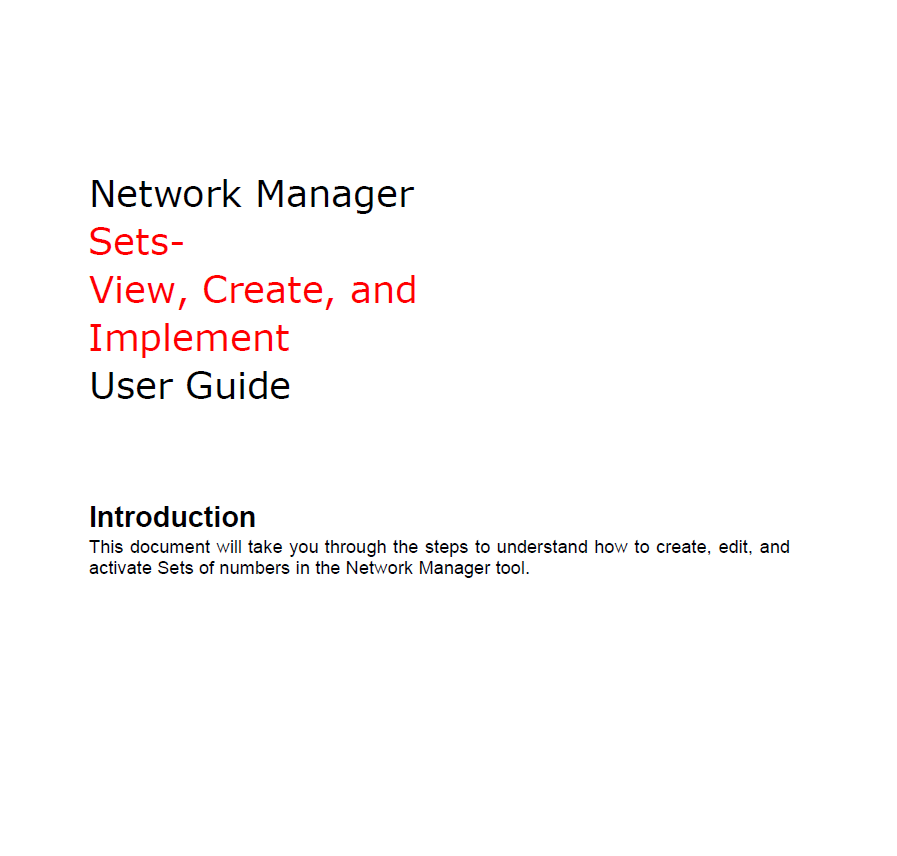
Manage Your Sets of Numbers in Network Manager
Build a set of numbers to quickly route a group of numbers to a Super Routing Plan, to organize your numbers into manageable groups, or to restrict users to a specific set of numbers.
- Create sets of numbers for all number types: Toll free, International, and Local VILO.
- Quickly route all numbers in a set to a Super Routing Plan.
- Allows customers to restrict other network manager user’s access to a specific set so those are the only numbers they can view and manage in the tool.
Number Inventory
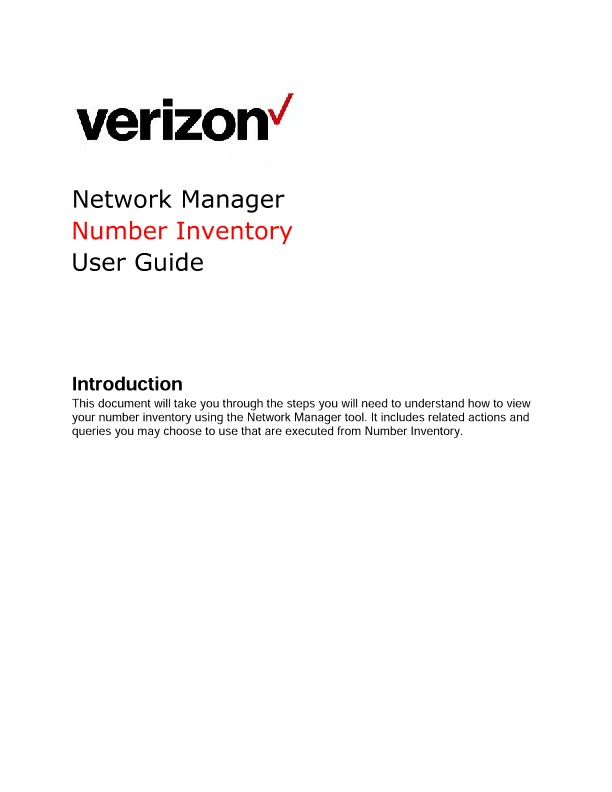
Number Inventory
Network Manager provides you the ability to view and manage your inbound contact center numbers.
The "Number Inventory" user guide will provide you instructions on how to:
- navigate and understand your Number Inventory
- view and edit your number descriptions
- view and edit your numbers' supplemental codes
- disconnect and swap your North American toll-free numbers
- view and delete plans
- copy classic plans to nodes-based plans
- activate and deactivate trigger points
Use this guide to answer all of your questions about viewing your inbound contact center numbers.
How to reserve a toll-free number
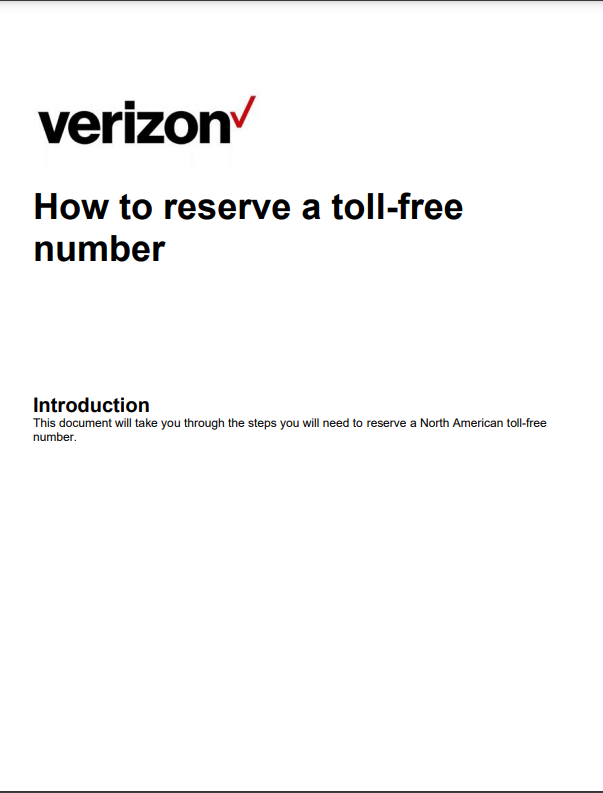
Reserve a toll-free phone number
Network Manager provides you the ability to reserve and manage
your inbound North American Toll-free numbers.
The "How to reserve a toll-free number" user guide will provide
you instructions on how to:
- reserve a new North American toll-free number
- reserve specific number/s in Verizon systems to prepare for porting traffic to Verizon
- quickly reserve a new number and automatically activate it to a Super Routing Plan
- add descriptions to your reserved numbers
Use this guide to answer all of your questions about reserving
new toll-free numbers.